
jcampb9220
-
Posts
3 -
Joined
-
Last visited
-
Days Won
1
Posts posted by jcampb9220
-
-
17 hours ago, CokeZero said:
It will not work..
my Settings.json
"CreateDrive_AllowCacheOnDrivePool": { "Default": true, "Override": null },I change System to Write deny, after i make Restart the Pool Drive is not visible für Clouddrive. The Settings.json have the correct configurationsafter restart, but is not working.
You have to set it to the following.
"CreateDrive_AllowCacheOnDrivePool": {
"Default": true,
"Override": true
}, -
There was a change at some point where when the service starts it reverts the the setting "CreateDrive_AllowCacheOnDrivePool (Default: "False") ". To get around this just set a deny write permission for the "System" user on the Settings.json file. This will prevent the System user from changing the file. Once I did that I was able to use a drivepool temporarily for my cache during my recovery process. As usual... do it at your own risk. It worked for me.
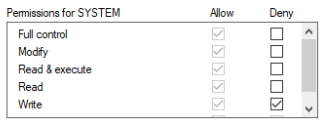


iDrive e2 error
in Providers
Posted · Edited by jcampb9220
Not sure why it didn't work for you but I have IDrive setup under the Amazon S3 (compatible). Maybe it is your region your bucket is in? IDK. Anyways, as you can see from the screenshots below I have a drive connected.