-
Posts
2 -
Joined
-
Last visited
Posts posted by PhoenixEvo
-
-
Drive pool just destroyed years and years of data, I had 14TBs of data that is now gone! All I did was try to add a drive to my array and poof, everything is gone and looks like the drives formatted!
Can someone please help me. I cant use a restore point for that much data and i dont have file protection for the same reason.
I trusted this product with my data and they just burned me.



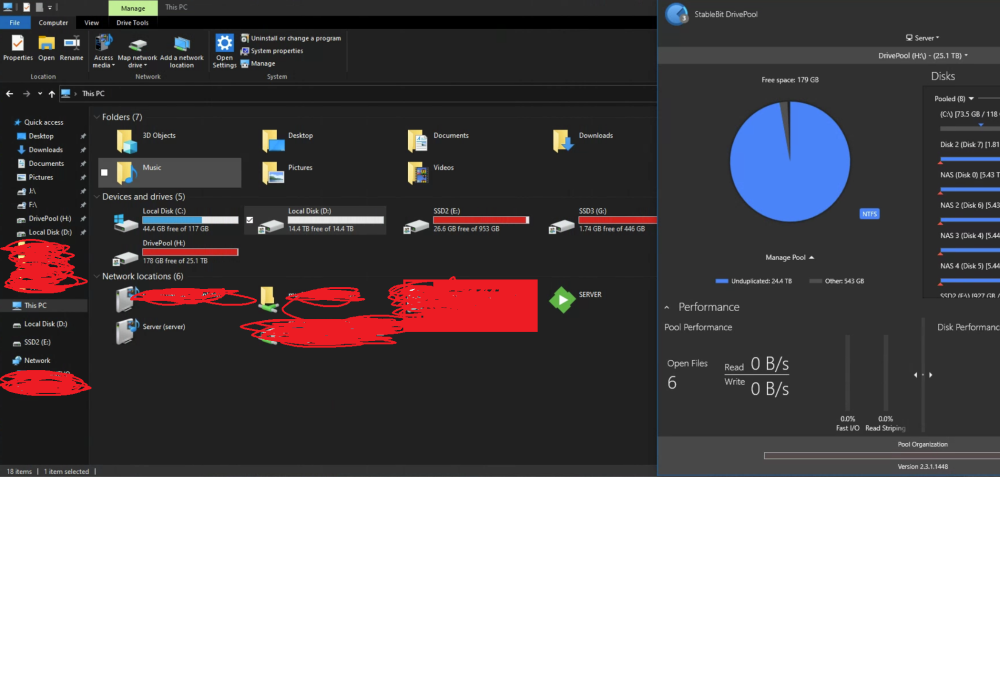
Drive pool just destroyed years of data and formatted over 14TB!
in General
Posted
So thank you!
I did try to add my storage spaces pool to the drive pool when this happened. I know Microsoft sucks and it's also partially their fault and mine for not having redundancy but I truly can't afford redundancy yet. I'm saving for a whole server rework via unraid with redundancy by the end of this year but it will be a few thousand $ at least. I'm pretty amateur but I've already begun trying to find what I've lost and require it. I have CSV files of the content so I'm trying to make it work with radarr and sonarr to reaquire everything. I'm just struggling to make those excel docs with my stuff readable by those. If anyone knows of an automatic process to translate either text or excel files to a program that will allow me to reaquire please DM me.
I tried a data recovery tool and that failed hard considering its striped across a bunch of disks lol.