
rassimmoc
-
Posts
3 -
Joined
-
Last visited
Posts posted by rassimmoc
-
-
Hi,
I am using Drivepool+snapraid setup and I am already protecting parity with Windows Ransomware protection.
How can I do the same for other drives? Should I add PoolDrive or all drives in a pool to Protected forlders?
How do I specify DrivePool to be allowed to write to drives in a pool?
Thanks
-
Hi,
I get following warning after I took one of the drives out and accessed it with usb dock:
Also, I have system volume information in drivepool drive, don't know if it was here before.
All attempts to access system volume information on either d:, or the pooled drive were unsuccessful (access denied).
Please Help

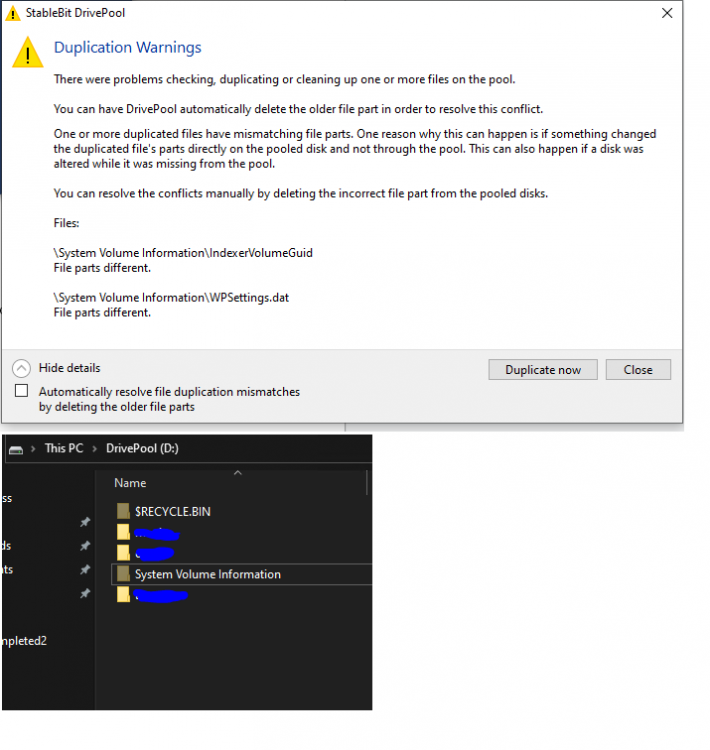
drivepool + windows ransomware protection
in General
Posted
Thank you.
In effort to protect drives I created script that sets archive drives to readonly, and only ssd (cache drives) are writable. But when when I tried to add subfolder to existing folder on pooldrive I got an error about write protected drive.
I though that as long as ssd has enough space, it is used for all incoming writes.
After I disabled readonly on archive drives, it worked and content was added to ssd. How come drivepool wanted write access to archive drives and than saved file to ssd?