
BackupSecurity
-
Posts
9 -
Joined
-
Last visited
Posts posted by BackupSecurity
-
-
With Stablebit I have all 18 drives pooled as 1 drive letter
-
I have about 18 drives pooled together. Is there any way to tell what drive a specific file was placed on?
Certain media has been unaccessible or errors out, but stablement scanner doesn't show any failing or unhealthy drives. Was hoping to see if there's any patterns of problem files on same drives, but I have no way to tell what drive a file was put on that I know of. Thanks!
-
Awesome explanation. Thank you all very much!
-
Anyone else have any light to shed on this?
-
Curious how folder duplication would work with Plex Media Server app (Movie/TV Streaming) if a drive fails. I have a large drivepool (80TB) with about 15 drives and if a drive ever fails SMART, it starts to offload everything off the drive per Stablebit Drivepool > Manage Pool > Balancing > Balancers > "Move un-duplicated files out of drives with SMART warnings"
(1) If I have 2x duplication on everything and a drive fails, how is Plex going to know both locations and be able to grab it from location 2?
(2) If I have 2x duplication on everything and two people stream the same file, does it sometimes grab it from location 1, and sometimes from location 2? I guess this would be a plus since there is less chance of over-saturating a drive, but I'm sure it would take a ton of people accessing the same drive to cause that?
The reason I ask is today I had a drive fail SMART so Drivepool started to remove media from the drive per the auto setting. A friend tried streaming an educational TV show and it just spun forever and wouldn't play (probably because it started to offload the media from this drive). The media she attempted to stream was not setup under 2x redundancy. In this scenario if I had 2x redundancy enabled, how would Plex have actually succeeded in streaming it? How would it know where the 2nd location is to pull from, if it's just told "TV Shows are under "T:\TV\Mythbusters."
Usually when Plex has 2 of the same file, it shows a "2" in the corner, but I don't see "2" for any of the media that I do have 2x redundancy on, so I'm not sure how 2x redundancy would have successfully streamed it? I don't want to duplicate the whole TV Show drive (30TB) if it wouldn't actually fix a scenario as described. If it would, then I need to purchase some more storage. Hopefully I made it clear enough to understand. Thanks in advance.
-
Yep, all are zero for all 3, on all drives. I will ask for more help from them if the error keeps popping up but thanks for helping me understand CrystalDiskInfo a little more! Much appreciated
-
I got CrystalDiskInfo installed but what do I actually look for? All disks say "Good" and show low temps but other than that, what am I looking for in the attributes section? TIA
-
This failure has popped up several times today, yet all drives are recently scanned (within last 3 days) and show "Healthy." However, I am getting this popup 3 times today:
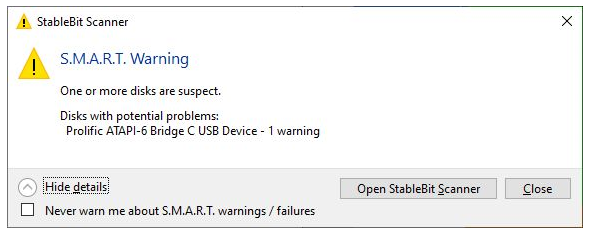
Yet again, every drive shows "Healthy." When I click all 3 drives attached via USB and say "Show Smart Status" it shows this:
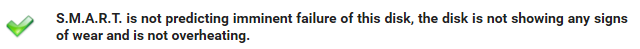
So how am I supposed to interpret this? I'm confused...

How to tell what drive a file is on?
in General
Posted
After I mount a drive letter, how do I find a specific files easily? Will have to mount 18 drives with many folders and sub folders