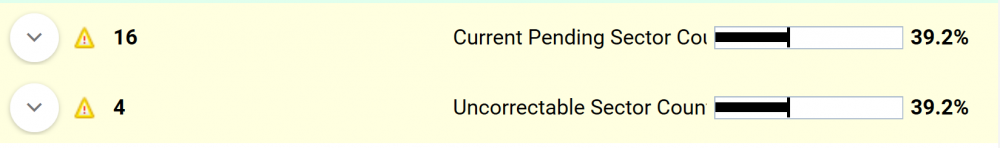fleggett1
Members-
Posts
60 -
Joined
-
Last visited
-
Days Won
6
Everything posted by fleggett1
-
Well, there have been some pretty unfortunate incidents since I last posted. I sent the drive off to RRG. They said it was either a firmware or platter issue. $400 for the former, around $900 for the latter. And they couldn't tell me which one it is without delving into the drive, which means a repair commitment. I told them that I'd have to think it over. That's just the tip of the iceberg, though. I think my system is trying to suicide itself. That 6 TB drive that had the bad sectors finally gave up the ghost. I was able to evacuate it via the Scanner plugin, but it might've been for naught. A couple of days ago, Drivepool was complaining about a missing drive (a 4 TB Red). I pulled it and tried to copy its contents on another system, but only managed to read a few megs before it quit. No smart warnings, just died. EXACTLY like the unit that started this mess. And just tonight, yet another drive of the same make/model dropped out. I'll be pulling it tomorrow, but expect similar disappointing results. For those keeping count, that's one 6 TB HGST and three 4 TB Reds. And God only knows what shenanigans the following days will provide. I'm at a crossroads with my box. One or two drive failures I could handle. Three is pushing it. Four in the span of just a few weeks has just-about driven me over the edge. I'm simply not in a financial position to cover these losses ATM, nor will I be in the foreseeable future. I'm strongly considering cobbling together the money for a NUC or something similar that's tiny, but technologically current that I can just download stuff onto, watch once, then delete. My current setup would be considered archaic at this point, so trying to salvage it would probably be the definition of throwing good money after bad. That said, I can't really complain all that much. This system has been quite the trooper for several years up until this point. And everything else works just fine. When drives aren't keeling over, it's remarkably stable and I can't remember the last time I encountered a BSOD. So, I guess that's about all that's fit to print (for now). Wish me luck.
-
Sorry for the late reply. Some real-life stuff got in the way. Thanks for all the feedback. I wound-up sending the drive to RRP for possible recovery. I mailed it last Friday, so I don't expect to hear anything for at least a few more days. I put an unofficial limit of $300, but because the drive can be read for about a minute after the OS loads, I'm hoping that it'll be less than that and that it's something relatively simple, like maybe an overheating or otherwise marginal, but not 100% failed, part, like you see with a lot of RRP's Macbook repairs. Regarding which drive to get, as I currently understand it, SMR is employed on WD drives up to 8 TB. At 8 TB and beyond, it's CMR. However, at the 8 - 12 TB range, you might be getting a regular air drive. For a helium drive, you have to go above 12 TB models. The creme-de-la-creme is the 18 TB monster, which I've been told are rebranded Red Pros. I think I'm going to save up for one, which have been as low as $279 as recent as last week. I know that's a risk, especially if you don't employ some sort of fancy striping, but I think I'm willing to rely on the drive technology versus getting into something I know absolutely nothing about (i.e., RAID). On the really irritating front, I have another drive that hasn't failed, but is reporting a couple of SMART errors. I simply cannot offload all the data onto anything else ATM, so I'm really stuck, especially if I do wind-up paying for the recovery. What's interesting is that DP hasn't flagged it for removal, so maybe it isn't exhibiting particularly dire errors. If anyone is curious, this is what Scanner says: I only noticed it a few days ago, so I don't know if those values are increasing at an alarming rate or if they've been static for months (maybe years). The drive is an HGST. I am going to investigate the folder-level duplication feature of DP, though given the massive size of my media folder versus the space I have on-hand, that may not prove to be (currently) viable. Still, it's something to pursue and work towards. So, that's currently all the news at my end that's fit to print. Again, thanks for the feedback and pointers.
-
Huh, I didn't know DP could perform per-folder duplication. I'll definitely check that out once I can get the system settled. I should probably go ahead and purchase another 10+ TB drive while I'm at it. Just as a follow-up, I put the drive in my fridge overnight and just tried reading it. It worked for about two more minutes than before, then died again. The motor still spins, but there's a spanner in the works somewhere. Through some teeth gnashing, I also went ahead and contacted RRP to explore my options. I'm now just waiting to hear back. If RRP can recover, say, 90% of the data, is there an easy way to reintegrate such back into the pool? I'm sure DP has its own descriptor files & folders that're required when doing a removal through DP itself which, if not present, makes that process impossible. Which f&f's absolutely have to be present and what are they called? Speaking of buying new drives, I've resorted to shucking since the OEM ones are still commanding absurd prices. I also now know to be wary of shingled drives. Any recommendations? I've been a WD fan for most of my life, but am open to other makes & models. Thanks again.
-
Okay, I deslected those options within DP. When I next rebooted, in the nick of time, I managed to assign a drive letter, do a dir /s /b on the drive, and capture the output. Lotsa stuff that can be replaced, but predictably, there was more than a few files that will be exceedingly difficult to re-source. It's a good thing I didn't keep my banking records on that drive. One thing I thought I noticed were directory entries with no associated files. Can DP store directory markers on one drive, but the files in that directory on another drive? - nvm, I confirmed that when I put the drive into an external dock and tried to copy the files (which didn't work). That's a heckuva relief that DP doesn't span individual files across drives. You can't imagine the nightmares I was beginning to have over that. I'm strongly leaning towards going ahead and contacting RRP for a recovery quote. It's the only place I know that (I presume) won't charge a kidney. I'm thinking that, assuming I can get an affordable quote, I should probably just send the drive in now, while it's still being recognized for a few minutes. I figure that, if I wait until the drive stops being recognized altogether, it'll just put the data in that much more jeopardy. Thanks for the explanations and help!
-
Here's a thought - could I simply just assign a drive letter to the troublesome drive and, while it's still being recognized, do a simple dir /s, capture the output, and go from there?
-
Thanks for the quick reply. I kinda/sorta get what you're saying on an abstract level, but not on a nitty-gritty one. I suppose it comes down to the age-old question of where exactly are the files stored on a pooled system, especially and critically if they're not duplicated on other drives. From what I recall when I installed DP some years ago, I chose to NOT have a software RAID-style setup, instead opting for a simple JBOD configuration since I didn't have many drives at the time and, therefore, almost no storage space to spare. I figured if I needed to do any drive replacements in case of potential/probable future failures, DP would automagically sense that based on SMART alerts, move what it could off the affected drive(s), and notify me accordingly. Since this drive didn't throw out any SMART errors, though, DP was (I assume) caught unaware. So, assuming DP can't read and move the data on its own, what do I do now, apart from pulling the drive? If the drive does prove to be unrecoverable (which is looking more and more likely), how do I know what I have and what I don't? A huge concern is if DP spans data across drives, in which case everything on the pool could be in jeopardy, with bytes missing of various sizes from God only knows how many files. And even if DP doesn't do that, I'm still saddled with the might-be-impossible task of determining which files are (or were) on the failed drive. And if/when I do pull the drive, what next? Once I remove the drive entry in DP, is there anything else I need to do? Or can do? BTW, I did notice where someone had posted a Powershell script to collate and report where each and every file is physically located on each and every drive in a pool. I guess I should start using it on a pretty regular basis, perhaps daily. I wish my eyes were as razor-sharp as hindsight.
-
Yesterday, I got the dreaded notice from DP that a disk had dropped out of the pool. After a reboot, the drive reappeared, so I started the removal process. About 10% in, the drive dropped out again. Rebooting seems to revive the drive, but now it only gets to 0.3% before it drops out. Only the percentage figure shows progress (up to the aforementioned 0.3%) - the actual byte report remains static, which makes me suspicious that any data is genuinely being transferred. What really sucks is that this drive (a 4 TB WD Red) was almost full. I didn't RAID anything, so it's just a simple JBOD pool. I'm old and probably going senile, so I have no clue on how to proceed. I'd really like to get the data off the drive (if possible), but I'd rather not spend $1,000+ to do so. I suppose I could contact an outfit like Rossmann Repair Group since they're now doing PC drive recovery, but I don't know if the resultant data structure would even be usable and could be reintegrated back into the pool. Oh, also of note is that this drive didn't throw out any SMART errors. I know SMART isn't 100% reliable at indicating bad or soon-to-be-bad drives, but it's still weird and irritating. I doubt it's the controller, as there are other drives attached doing just fine. The case's backplane could also be a point-of-failure, but that strikes me as unlikely. Anyway, I'd really appreciate some pointers. Should I throw the drive into a freezer covered in uncooked rice? If I pull the drive now in its crippled state and try reading it on another Windows machine, what will come up when doing a simple dir or ls? Can I try putting it in another drive bay (I have several free) or will that make DP go bonkers? And lastly, if worse comes to worst and I have to trash the drive, how can I remove its presence from DP without upsetting the rest of the pool? I'm using the latest version of DP (2.2.4.1162) on a Windows 10 machine. Thanks in advance.
-
Okaydoke. I just removed the letter manually. Thanks for the replies.
-
Okay, but just to be crystal clear, Drivepool will still be able to access and use the drive once the letter is removed? And that's all that's needed? Nothing off-the-wall, like doing some registry tinkering?
-
My apologies if this has already been discussed, but I recently added a 10 TB WD drive to my Windows 10 pool using 2.2.3.1019. Drivepool rebalanced everything just fine, but Windows Explorer can still see the new drive as an individual disk with its own drive letter. This has me a bit weirded-out, as my other pooled drives are invisible to Explorer, which seems like "normal" behavior. Do I need to manually go into disk management and remove the drive letter? Or does Drivepool do more than that to hide pooled drives?