
meep
-
Posts
3 -
Joined
-
Last visited
Posts posted by meep
-
-
1 hour ago, GameGod said:
Looks like there's a scaling issue. If it's not set to 100% try changing it back and then reopening the license window. The button to deactivate should be to the right of the activation key text.
Thanks for the quick response. Yes, there's certainly something funky going on with font sizing, but all my system settings appear to be at default.Any other way to deactivate, such as via CL?
-
I want to migrate my drive pools to a new system. I understand that I need to deactivate my license in order to transfer it.
Where is the button to deactivate. This is what I see when I access the license setting (I've masked some of the key but the rest is as I see it)
This is on Windows Server 2006 32 Bit
Thanks!

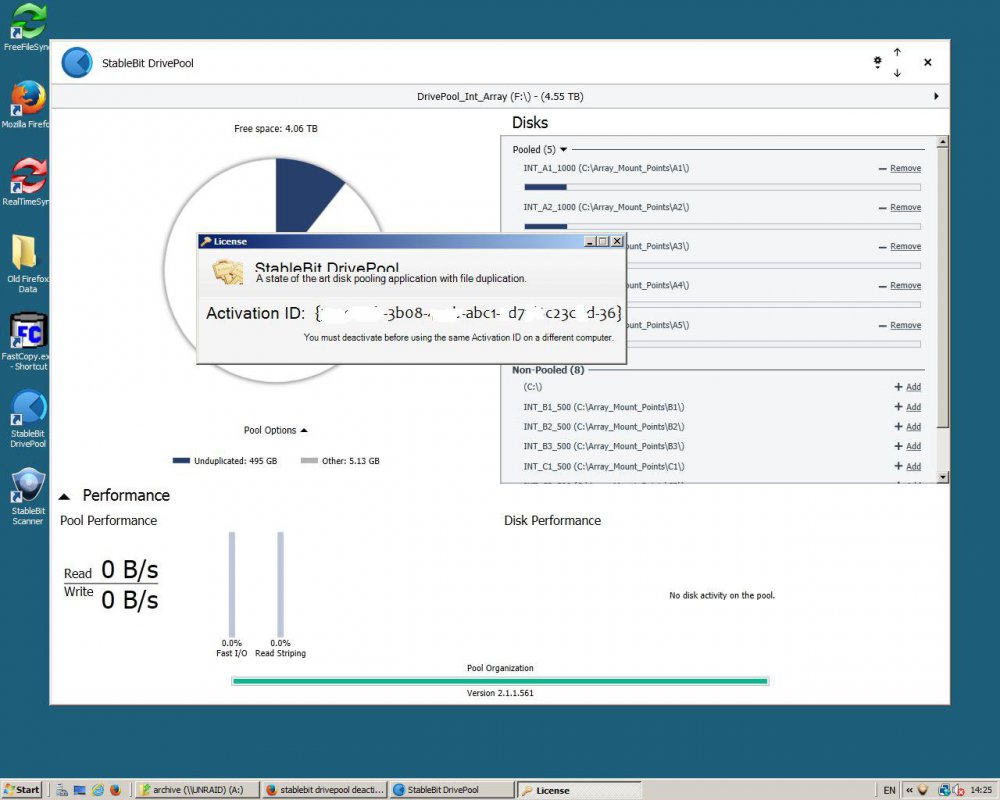
Where is the licence deactivate button?????
in General
Posted
Well, I managed to 'Tab' to the hidden button and when I clicked enter, the license was deactivated. Now, however, I seem to have lost that activation key (it wasnt possible to copy it before deactivation?)
Also, on StabelBit scanner, the button was visible, but I've also lost the activation code there.
This is not an intuitive process!