I have just started using Drivepool for all of my media files (Photo and video). I have 4x8TB HDDS, 2x500GB SSDs and 1x1TB NVME SSD. My goal is to be able to work using Premiere Pro and Lightroom Classic both locally and over my 2.5Gb network.
I have added the HDDs and SSDs to DrivePool and set the SSDs as cache in the SSD optimiser plugin. I would like to have the 1TB NVME SSD as a read and write cache for the drivepool.
I have set up the cache in Primocache as below, pointed at the physical drives, not the Drivepool itself.
Below is the main window of Primocache. I am RMAing one of the 8TB drives so a USB RAID is doing its job while I wait for the replacement drive.
I just want to know if this is correctly set up and if you have any advice for me before I purchase and start setting up catalogs etc. I wish there was a step-by-step guide to setting this up as I think many people would like to have their Drivepool cake and eat it fast, too.
Most of what I am currently working on is organising and structuring the files so I haven't seen any speed increase so far, but I assume that is because everything is being shifted around within the Drivepool itself and not actually leaving it.
Will the Primocache accelerate writes to the Drivepool when the SSD buffer fills up? I noticed that some configurations left the Defer-write options blank and I'm just confused.
Question
DaleJP
Hello all, complete newbie here,
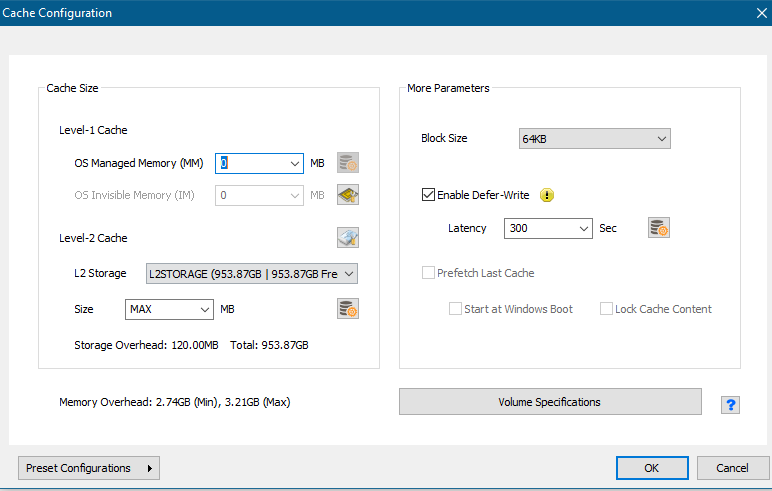
I have just started using Drivepool for all of my media files (Photo and video). I have 4x8TB HDDS, 2x500GB SSDs and 1x1TB NVME SSD. My goal is to be able to work using Premiere Pro and Lightroom Classic both locally and over my 2.5Gb network.
I have added the HDDs and SSDs to DrivePool and set the SSDs as cache in the SSD optimiser plugin. I would like to have the 1TB NVME SSD as a read and write cache for the drivepool.
I have set up the cache in Primocache as below, pointed at the physical drives, not the Drivepool itself.
Below is the main window of Primocache. I am RMAing one of the 8TB drives so a USB RAID is doing its job while I wait for the replacement drive.
I just want to know if this is correctly set up and if you have any advice for me before I purchase and start setting up catalogs etc. I wish there was a step-by-step guide to setting this up as I think many people would like to have their Drivepool cake and eat it fast, too.
Most of what I am currently working on is organising and structuring the files so I haven't seen any speed increase so far, but I assume that is because everything is being shifted around within the Drivepool itself and not actually leaving it.
Will the Primocache accelerate writes to the Drivepool when the SSD buffer fills up? I noticed that some configurations left the Defer-write options blank and I'm just confused.
Please explain it as if I'm a 9yr old!
Thank you in advance.
Link to comment
Share on other sites
0 answers to this question
Recommended Posts
Join the conversation
You can post now and register later. If you have an account, sign in now to post with your account.