Hope everybody had a Great Christmas and will have a Happy New Year!
Ok, now to the meat of the question.
I have a bit of an issue and I am not sure where I went wrong. Probably something simple or perhaps I am on the wrong track.
I will explain what I am trying to do, and please point out where I am going wrong. I will try to give as much detail as possible so you don't have to waterboard me for more info.
I am preparing my workstation and main server to be linked by 10GbE.
The server has Windows 10 Pro 10.0.16229 Build 16299 x64 as an OS. Fresh install.
I am using DrivePool 2.2.0.881 Beta. SSD Optimizer Plugin 1.0.5. The only other plugin I have enabled is the Stablebit Scanner plugin. Fresh install.
As part of the preparation, I am trying to set up my DrivePool on the main server in a certain way to take advantage of the increased network speed.
Formerly, I had 2 SSDs using the SSD Optimizer, I had them setup to clear off the drives at 1 am.
I have duplication turned on and I don't have any placement rules.
Watching them, they filled equally.
This is my goal, the files are duplicated on the SSDs and sit there, during "not busy" time they are moved to the archive [slower] drives.
I took 4 x 256GB SSDs, and created 2 RAID 0 "Virtual Drives" in the Megaraid console.
The drives were not exactly the same size, but 2 were one size and 2 were a little bigger.
So I paired like with like, ending up with 1 VD of 475GB and 1 VD of 464GB.
The setup went seamlessly.
I set the 2 VDs as SSDs in the Optimizer plugin.
No problem.
Now I am testing the setup. Instead of putting the files on both VDs as I desired, it is placing them on only one of the drives.
I have attached a picture.
What am I doing wrong?????
I have a guess, perhaps I should have paired the drives differently, so that the end state in RAID 0 would be 2 VDs of exactly the same size.
But I thought I would ask here first before further "experimenting".
Question
gringott
Hope everybody had a Great Christmas and will have a Happy New Year!
Ok, now to the meat of the question.
I have a bit of an issue and I am not sure where I went wrong. Probably something simple or perhaps I am on the wrong track.
I will explain what I am trying to do, and please point out where I am going wrong. I will try to give as much detail as possible so you don't have to waterboard me for more info.
I am preparing my workstation and main server to be linked by 10GbE.
The server has Windows 10 Pro 10.0.16229 Build 16299 x64 as an OS. Fresh install.
I am using DrivePool 2.2.0.881 Beta. SSD Optimizer Plugin 1.0.5. The only other plugin I have enabled is the Stablebit Scanner plugin. Fresh install.
As part of the preparation, I am trying to set up my DrivePool on the main server in a certain way to take advantage of the increased network speed.
Formerly, I had 2 SSDs using the SSD Optimizer, I had them setup to clear off the drives at 1 am.
I have duplication turned on and I don't have any placement rules.
Watching them, they filled equally.
This is my goal, the files are duplicated on the SSDs and sit there, during "not busy" time they are moved to the archive [slower] drives.
I took 4 x 256GB SSDs, and created 2 RAID 0 "Virtual Drives" in the Megaraid console.
The drives were not exactly the same size, but 2 were one size and 2 were a little bigger.
So I paired like with like, ending up with 1 VD of 475GB and 1 VD of 464GB.
The setup went seamlessly.
I set the 2 VDs as SSDs in the Optimizer plugin.
No problem.
Now I am testing the setup. Instead of putting the files on both VDs as I desired, it is placing them on only one of the drives.
I have attached a picture.
What am I doing wrong?????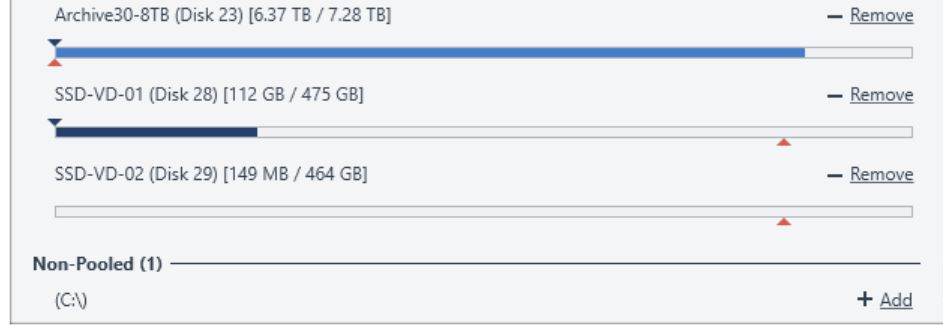
I have a guess, perhaps I should have paired the drives differently, so that the end state in RAID 0 would be 2 VDs of exactly the same size.
But I thought I would ask here first before further "experimenting".
Thanks for your thoughts.
Link to comment
Share on other sites
1 answer to this question
Recommended Posts
Join the conversation
You can post now and register later. If you have an account, sign in now to post with your account.