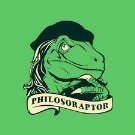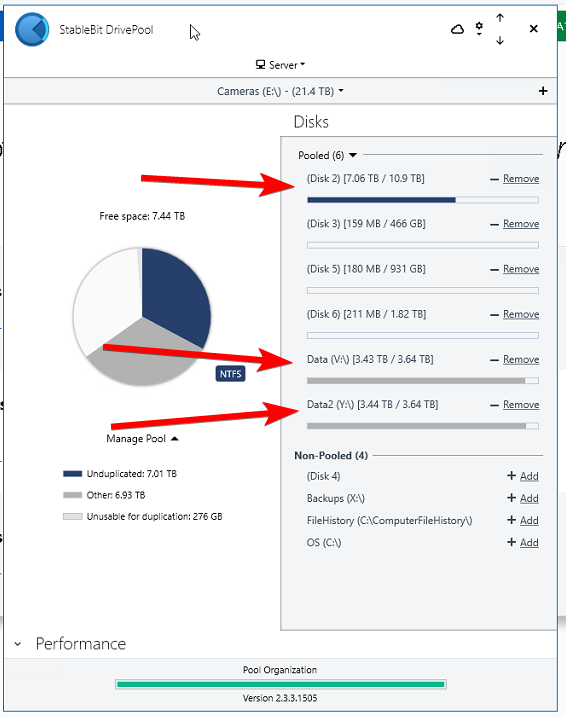Search the Community
Showing results for tags 'format'.
-
Hello! I just purchased all three products for my Windows-based NVR (cameras). Looks great! I have been using 2x 4 TB hard drives (data originally resided here). Recently I purchased a 12 TB hard drive. I added all three drives to a drive pool. I then used robocopy to copy the data from the 4 TB drives into the drive pool. The files are now copied, so I'd now like to to erase the 2x 4 TB hard drives so they can be fully utilized in the drive pool. Should I just delete the folders and remove the drive letters? If I format the drive, will it erase any hidden areas of the drive that DrivePool depends on? Does DrivePool use areas of the drive that we can't "see" without DrivePool? I don't see separate partitions so I'm assuming this is the case. I just didn't want to erase something if it would mess up DrivePool. Thank you! Loving the software!
-
Hello, I currently have a healthy 100TB Google drive mounted via CloudDrive and I would like to move the data to two 60TB Google drives. However when I attempt to create a new 60TB drive I get the following error: There was an error formatting a new cloud drive. You can try to format it manually from Disk Management. Value does not fall within the expected range. at CloudDriveService.Cloud.CloudDrivesTasks.CreateCloudPart.#R5c(TaskRunState #xag, CreateCloudPartTaskState #R9f, IEnumerable`1 #8we) at CoveUtil.Tasks.Concurrent.Task`1.(TaskRunState , Object , IEnumerable`1 ) at CoveUtil.Tasks.Concurrent.TaskGroup..() at CoveUtil.ReportingAction.Run(Action TheDangerousAction, Func`2 ErrorReportExceptionFilter) Attempts to format it manually from Disk Management also fail. Interestingly, I can create a small drive of 10GB without any issues (I have not tried other sizes to see if there is a breaking point). I have verified the OS is healthy (DSIM/SFC tests all pass). I am attaching the error report that was generated along with the log file. Any help would be greatly appreciated. Thank you. Alex ErrorReport_2019_03_20-11_55_05.9.saencryptedreport CloudDrive.Service-2019-03-20.log
-
Hello all, I am just coming here to get specific instructions on how to safely and relatively easily format my current PLEX Media server PC, which i use Stable bit DRIVE POOL and Scanner on that main machine to monitor my Western digital RED HDDs 4TB (x4 in a drivepool using Stablebit). Long story short that pc is acting very very weird,slow, not loading half the time, and its freaking me out because my entire media collection are on those drives/pc. Seems that the motherboard and pc do not fully work right with Windows 10, so i guess i have no other choice but to format entire windows Drive (C: ONLY) and put windows 7 Ultimate on it, that way it will be more stable with windows 7 drivers, windows 10 hardly has any drivers for my old motherboard. (PC is about 6 years old, new gpu, and WD HDD's). hopefully RDP will be compatible between win 7 and my other win 10 machine ? but thats another issue for another day. I need to safely protect my data, and do a fresh install of windows 7 ultimate 64 bit, how do i do this without losing my data or causing issues, hopefully i can re-install everything back with ease, (stablebit, plex server) etc. i want the drives and letters are exactly the same. I would like to get the exact same setup except installed on win 7. Thanks PS: side note, i have an external HDD for backup purposes, how do i backup my media to it, without creating duplicates (some of the files already exist on there, i just have not updated my collection to the backup hard drive in a while so i dont know where im at, and dont want to waste space by trying to manually trying to put only the new media on there. (would take ages to figure out).
-
OK, I'm positive this has been spoken to before, I did find several posts similar but none that put it all in the same thread. My machine is running WHS 2011 and StableBit 1.3.6.7585. I have 4 internal drives connected to the motherboard (SATA) and 1 USB3 drive (2 GB) attached to the pool. There are 2 additional USB drives attached, 1 for C: drive backups and 1 as a (manual) mirror for a few folders in the pool. I'm getting ready to remove two drives (1 TB each) from my pool and install 2 new 4 TB drives, What is the BEST way to handle this? Microsoft "server backups" are not an issue for me. I do use that function to backup the c: drive to a dedicated USB drive but don't run local backups on the pool drives. I consider the built in duplication plus an offsite mirror of the pool to be sufficient. I hate the thought of having to recover from the cloud (would take weeks) but hope to never have to do it. My plan is to slap the new drives into the hot swap bay of my Windows 10 machine, format them GPT with 2 equal sized NTFS partitions. Once that is done I'll run an extended SMART test and assuming there are no errors install into the server and add the partitions to the pool. Once the pool balances I'll do the 2nd drive the same way. ---->> Questions <<----------- Is there a better plan? My research indicates that WHS is fine with GPT and I like the extra protection against MBR failures it offers. StableBit shouldn't care one way or the other should it? I don't HAVE to partition at 2 TB but if I change my mind about "server backup" doing it that way keeps this option open. Is there any downside to partitioning the drives (aside from the microscopic capacity decrease)? Thanks in advance for your advice and thanks for an awesome product. I'm 34 months in without a single issue. Flawless work guys!!