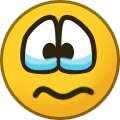johnnj
Members-
Posts
9 -
Joined
-
Last visited
-
Days Won
1
Everything posted by johnnj
-
Hi, guys. A couple of days ago my pool has started showing some issues with sustained writes. When I copy a number of large files to it, it starts at normal throughput (100-110 MB/sec). It then starts fluctuating and then eventually will go down to 0 MB/sec according to Windows explorer. It will sit there for a while and then go back to normal speed for a while, and then back to zero. Eventually the copy job will complete, but it takes MUCH longer than it normally would. Drive Pool shows the pool as healthy and there are no errors in Scanner. The behavior persists after a reboot. I suspected the HBA (LSI 9211-8i) so I swapped it with a new one (I keep a new spare onhand). Next to the HBA I have a PCI slot fan because I've had heat issues with previous 9211s (hence keeping a spare). This is the first time I've had any issues with the pool since converting to a hotswap case with an Intel expander and the LSI HBA. It happens not just with multiple file copy jobs. It will also happen with writing a single large file. The case is a Norco 4224 of recent vintage (with the newer backplanes). OS is Server 2016 Essentials. I haven't made any changes to the system for months, with the exception of regular Windows updates. Any ideas? Thanks in advance. John
-
Well, I’m +10 days after my rebuild switching to all internal SAS connected drives and it been ROCK SOLID. I used a Norco 4224, LSI 9211 HBA, and an Intel expander. It was totally plug and play and a significant improvement in performance over the external enclosures. There are 20 pool drives totaling 105 TB in usable space. Additionally, I enjoy watching the blinking lights. I wish I had made this change years ago and I have no good reason why I didn’t. Would have saved me a lot of money in replacing constantly flaking external enclosures. John
-
They did offer an RMA, but ups ground shipping was going to cost me almost $90 so it’s going to the town dump instead. I have other arrays I’m using now and would rather use the money for the sas setup I’m planning on moving to.
-
Thanks, again. It seems like the 8 bay Mediasonic also has something wrong with it. When I put the same drives (minus that one bad one) back in it the instability returns (pool locks up, server sometimes reboots during pool activity). I think maybe the array is what caused the problem with the disk in the first place. I re-initialized it with diskpart and am running chkdsk on it on another machine and it's about halfway done with no errors or lockups so far. I really need to stop messing around with these cheesy jbods and do what you do with SAS and a multibay server case. This box was only about 2 months old and it's out of service already.
-
Thanks, Christopher. I took your advice and started chkdsks on all the drives that were originally in the array that was disconnecting and one of them locked up twice when trying to do the check. I was able to successfully remove it from the pool and now it's pulled from the array. I re-initialized the other 8tb drive that I thought was the culprit and added that back to the pool. It's happily running duplication now. Hopefully that drive was the problem and now it'll be back to it's rock solid old ways (knock wood). Regarding Scanner, what makes it keep losing the custom names on all the drives? Thanks for your help... John
-
My main tip is not to try it. MS says the upgrade path is possible but not recommended. The main problem I encountered when doing this was with the AD versioning. As part of the upgrade process the Essentials installer will attempt to upgrade the AD version to 2016. I had another 2012r2 Standard server and a couple of workstations joined to my old domain. After the upgrade supposedly succeeded the existing domain admin account had no access to anything in AD and the existing domain user permissions were also screwed up. Rather than going down the rabbit hole of trying to repair a directory that didn't really matter to me I ended up unjoining everything from the domain (which included demoting the other 2012 server which was a backup DC), blowing away 2016, and then starting from scratch. I just built everything back up from scratch in probably 1/100th the time it would have taken me to unf-k the old directory and if I just started from a fresh install of 2016 would have saved me a lot of time. Maybe others had more success than I did, but this was my experience. Good luck, John
-
Hi, For the past couple of months since migrating from Drive Bender to Drive Pool, my storage pool has been EXTREMELY stable. Until now. What happened was on the morning of the 4th of July I discovered that my server had crashed, with nothing in the event logs except the complaint that the machine had shut down unexpectedly. After bringing it back up, I noticed that all of the custom names I had put into Scanner for each drive had revered back to the drive hardware names. I noticed that one drive had some unmovable sector/bad read SMART messages, so I forced its removal from the pool and removed it from the JBOD. Things seemed ok after that, but then the JBOD that disk had been in (a non-RAID 8 bay mediasonic, connected at that time via USB3) kept dropping off. I took the drives out of it and put them into an old Sans DIgital 5 bay RAID array (running in JBOD) that I attached to a Mediasonic ESATA card and then the other 3 drives went into a new 4 bay Mediasonic on the same card. SInce doing that it's been ok until all of a sudden when it's not. It'll run happily for hours and then pool will lock up. If I try to access the mount point Explorer will hang and the Drive Pool UI won't open. I can't restart the DP service. I reboot and then it's fine. Really the only thing I'm seeing in the event log is: The IO operation at logical block address 0x21 for Disk 12 (PDO name: \Device\0000004c) was retried. Disk 12 is the number of the pool mount. In scanner the only errors I see are SMART indicators of exceeding Load Cycle Count. However, when the drive names changed in Scanner I also lost the surface scan/fs scan results for every drive. I've added a new drive back to the pool to replace the one with the sector errors but duplication hasn't finished yet because the pool hanging and then having to reboot to get it back. When the pool is hung the system seems mostly normal except if I open Drive Management it'll hang during the drive discovery. I can still access any other non-pool drive. In terms of server specs: MB: MSI Krayt Z370 OS: Server 2016 Essentials JBOD1: Mediasonic 8 bay via MB USB3 JBOD2: Mediasonic 4 bay via MB USB3 JBOD3: Sans Digital 5 bay TR5UT via ESATA to Mediasonic card JBOD4: Mediasonic 4 bay via ESATA to same card as above Any ideas? Please let me know what other info I can provide to help get to the bottom of this. Thanks, John
-
Wow, thanks for responding to my post! I had actually seen that script before I started my migration, but wanted to start from scratch duplicate-wise. DB had a dupe to primary ratio of greater than 1:1 for a long time and I didn't want to bring that along for the ride. I had actually nuked the duplicates on my DB pool a year or so ago because it was really bad but it's been creeping back up since then. I don't want to trash DB too much because for years it did to its job for me and I know that for a couple of years now it's been at varying levels of being orphaned. It's just that in the last few weeks in the course of doing my server upgrade it caused me to waste a LOT of time and it was irritating. Had I never upgraded to 2016 I could have somewhat happily continued running my years-old version But I upgraded my MB and cpu to a new gen 8 i7 and wanted to take advantage of the iGPU hardware decoding and no matter how much inf wrangling I tried I couldn't get the intel drivers to work under 2012r2, so an upgrade to 2016 was needed. I've already surpassed the amount of time that DB took before it would act up so I"m optimistic that I can let the server just run and I can go on with my life. Thanks again for the response and for being so engaged in the community. John
-
I've been using Drive Bender since MS EOL'ed Drive Extender, but have never been able to use any of the 2.x versions of it due to random drive disconnects under 2012/2012r2. A couple of weeks ago I upgraded the MB in my server and put a fresh install of 2016 Essentials on, but the mount point on my trusty old DB 1.9.5 wasn't working so I had to go up to 2.8. To be honest, it's been nothing but trouble. Drives dropping off (but still showing up under device manager) and system lockups. It got better when I disabled the DB SMART monitoring service, but whenever DB would start an automatic health check the pool would freeze and eventually the system would lock up, not even responding to RDP. I've been aware of Drive Pool for some time, but assumed (incorrectly) that migrating the pool would be a pain. This morning I finally had it with DB and decided to check out Drive Pool and found the migration post on the forum. The part that took the longest was removing the duplication on the DB pool before moving the file structure on each drive. I migrated a 19 drive 95TB pool in about 2 hours total and the pool came right up in DP and so far it's very responsive. I like how lightweight it is and I got the license package with Scanner, which seems like a big improvement over HD Sentinal (which had its own issues). It's only about 25% of the way through creating the duplicates, but even with that going on it seems to perform better than DB did when it was just sitting there. I feel like I should have switched a long time ago.... Thanks, StableBIt and thanks to the community for having all the info I needed on this forum to make an informed purchasing decision (warts and all) and to do the migration itself. John