-
Posts
21 -
Joined
-
Last visited
-
Days Won
1
Posts posted by KingfisherUK
-
-
-
What do you define as a low/high resolution? My display is 1920x1080 and looks ok.
-
-
Hi Alex,
Whatever you did to fix the Dashboard seems to have done the trick for both - I've now been able to add my activation codes into the licensing page and it correctly lists that I have 2 Scanner licenses and one for DrivePool.
Thanks for the quick fix!
-
If you click on the number of bits you can cycle through bits, bytes or (in my case at least) Tbytes.
-
What version of Chrome are you using as this displays in the correct position on mine - Version 88.0.4324.96 (Official Build) (64-bit)
-
Well, I finally bit the bullet and replaced/upgraded all my drives - I now have only 3 drives more than 141 days old and the oldest of those is just over 3 years old so should keep me going for a while!
-
Ok, so I've wasted no time getting signed up (sad, I know) and have linked my two copies of Scanner and one copy of Drivepool across two PC's - all showing up nicely in the dashboard, like what I've seen so far.
I've hit on one small issue though - All three copies of software show as "Not licensed", so I can't use the "Open" button on the Dashboard as it just takes me to the licensing page. If I go via "Devices", I can open and access all three applications with no issue.
I've tried adding my licenses using the "ADD LICENSE" option and my existing activation ID's but they all fail with "Error: Request failed with status code 400".
Any ideas?
-
Unfortunately I'm only using the GPU passthrough on Linux, so can't say exactly how it will behave in Windows.
A quick Google search for BlueIris on ESXi does bring up a lot of people doing it, but - as you say - having to disable the SVGA device, which gives you no console display via the ESXi web interface. That said, you could always use RDP, Teamviewer or similar to access the Windows machine (I use RDP to access my Windows based storage VM). -
I have a separate linux VM for Plex with a dedicated Nvidia GPU passed through to it for encode/decode. Since it's running Ubuntu Server with no GUI, I access it over SSH when necessary so disabling the SVGA wasn't an issue.
I believe you can have two GPU's, i.e. the esxi default svga and the iGPU passthrough but I'm not sure if/how you can specify which one it should use.
-
I recently ordered some new hardware from a supplier I've used for many years and when looking back through my order history, I noticed that I had purchased four 2TB Samsung HD204UI drives from them 10 years ago - three of these drives are still going strong in my file server! I've had numerous drives fail on me over the years, yet these ones just keep going!
This got me thinking - how old is the oldest drive you have in your PC/server? Whilst I now know these HD204UI's are 10 years old, Stablebit Scanner reports them as around 7 years 300 days old, so I assume that's been their "power on" time.
(Before anyone asks, yes I do have some redundancy in my system and have spare drives on standby just in case!)
-
Although my storage server is Windows based, I've gone with VMware ESXi for my hypervisor. PCI Passthrough is pretty straightforward to setup and I've got my Perc H310 passed through to my storage server VM. My other machines are all Linux based, accessing the drive pool over Samba.
I have a funny feeling Hyper-V doesn't do PCI passthrough at all, or if it does it's not very good.
-
On 2/17/2018 at 2:54 PM, KingfisherUK said:
Ok, a little late to the party but better late than never

As it stands:
Main File/Media ServerCase: Chenbro RM42416
OS: Windows Server 2016 Standard (with Essentials role)
CPU: Intel i5 2405S
Mobo: Intel DQ67OW
RAM: 4 x 4GB
GFX: On CPU
PSU: Generic 750W ATX
OS Drive: Samsung 840 EVO 120GB
Storage Pool: Pool 1 - 2TB (2 x 1TB), Pool 2 - 25TB (4 x 1TB, 9 x 2TB, 1 x 3TB) - mixture of HP, Seagate and Samsung drives. (yes, I am phasing out the Seagates
 )
)
Misc Storage: 500GB temp download drive, 60GB app data SSD, 500GB backup drive.
HDD Controller: Dell H310 (flashed to non-RAID SAS HBA) plus Intel RES2SV240 Expander
ESXi Server (new acquisition - still tinkering
 )
)
HP DL380 G6
OS: ESXi 6.0 (HP custom image)
CPU: 2 x Xeon L5520 (quad core)
RAM: 140GB ECC DDR3
2 x 750W Redundant PSU
3 x 72GB + 3 x 300GB SAS drives (2 RAID5 arrays)
Network Switch
Netgear GS724T v3
UPS
APC SmartUPS SMT1000RMI2U
Ultimate plan is to make the main file/media server into purely a file server and virtualize the domain controller, media server etc. onto the ESXi host as separate machines (just for the fun of it)
So, nearly two and a half years down the line and a few small changes have been made:
Main ESXi/Storage Server
Case: LogicCase SC-4324S
OS: VMWare ESXi 6.7
CPU: Xeon E5-2650L v2 (deca-core)
Mobo: Supermicro X9SRL-F
RAM: 96GB (6 x 16GB) ECC RAM
GFX: Onboard Matrox (+ Nvidia Quadro P400 passed through to Media Server VM for hardware encode/decode)
LAN: Quad-port Gigabit PCIe NIC + dual on-board Gigabit NIC
PSU: Corsair CX650
OS Drive: 16GB USB Stick
IBM M5015 SAS RAID Controller with 4 x Seagate Ironwolf 1TB RAID5 array for ESXi datastores (Bays 1-4)
Dell H310 (IT Mode - passed through to Windows VM) + Intel RES2SV240 Expander for Drivepool drives (Bays 5-24)
Onboard SATA Controller with 240GB SSD (passed through to Media Server VM)
ESXi Server (test & tinker box)
HP DL380 G6
OS: VMWare ESXi 6.5 (custom HP image)
CPU: 2 x Xeon L5520 (quad core)
RAM: 44GB ECC DDR3
2 x 750W Redundant PSU
3 x 72GB + 3 x 300GB SAS drives (2 RAID5 arrays)
Network Switch
TP-Link SG-1016D 16-port Gigabit switch
UPS
APC SmartUPS SMT1000RMI2U
Storage pools on the Windows storage VM now total 34TB (mixture of 1,2 and 4TB drives) and still got 6 bays free in the new 24 bay chassis for future expansion.
There's always room for more tinkering and expansion but no more servers unless I get a bigger rack!
-
Hi Stuart,
What type/speed of disks are you using, what controller are you using and what are the ambient room temps like?
I have a 24-bay LogicCase SC-4324S in a rack in my study, which is quite small space, currently running with 18 drives and even in the recent hot UK weather, none of my drives got above about 34-35 degrees C. Right now (Saturday AM, ambient room temp of 22 degrees) they are mostly running at 25-26 degrees (as reported by StableBit Scanner). These are mainly 5400rpm drives and set to spin down when not in use, but even the few 7200rpm drives I have are only 2-3 degrees warmer.
I did have an issue in the past where the HBA I was using wasn't properly supported in Windows Server 2016 and wouldn't allow the disks to spin down regardless of any power management settings, even though it had worked perfectly under Server 2012.
-
I've currently got an eleven disk, 32TB drive pool which I now want to "split" into 3 separate pools of 6, 6 and 2 disks (adding 3 new disks in). Basically the plan is to scrap the old single pool, create the three new ones and then re-organise the data structure on them afterwards. What's the best/quickest method for doing this?
My thinking is to turn off duplication (not much data duped anyway), force remove each disk in turn (quickest option to "break up" the old pool) and then create each new pool in turn. Would this work or will DP re-detect the existing pool config on the disks?
Hope that all makes sense...
-
Thanks Christopher, that sorted it.
Now for the joys of a full rebuild...
-
I'm running Windows Server 2016 with Essentials Role installed with both Scanner and DrivePool. Something has gone screwy with Essentials and I can no longer open or use the Dashboard so looks like I'll be rebuilding the OS.
No issue with DrivePool as it also installs the desktop application which allows me to manage the pool and deactivate the licence. However, since Scanner installed the Homeserver plugin for the dashboard, there is no desktop application to allow me to deactivate the licence.
Is it just a simple matter of re-installing the "normal" version of Scanner or will that cause more problems?
-
Ok, a little late to the party but better late than never

As it stands:
Main File/Media ServerCase: Chenbro RM42416
OS: Windows Server 2016 Standard (with Essentials role)
CPU: Intel i5 2405S
Mobo: Intel DQ67OW
RAM: 4 x 4GB
GFX: On CPU
PSU: Generic 750W ATX
OS Drive: Samsung 840 EVO 120GB
Storage Pool: Pool 1 - 2TB (2 x 1TB), Pool 2 - 25TB (4 x 1TB, 9 x 2TB, 1 x 3TB) - mixture of HP, Seagate and Samsung drives. (yes, I am phasing out the Seagates
 )
)
Misc Storage: 500GB temp download drive, 60GB app data SSD, 500GB backup drive.
HDD Controller: Dell H310 (flashed to non-RAID SAS HBA) plus Intel RES2SV240 Expander
ESXi Server (new acquisition - still tinkering
 )
)
HP DL380 G6
OS: ESXi 6.0 (HP custom image)
CPU: 2 x Xeon L5520 (quad core)
RAM: 140GB ECC DDR3
2 x 750W Redundant PSU
3 x 72GB + 3 x 300GB SAS drives (2 RAID5 arrays)
Network Switch
Netgear GS724T v3
UPS
APC SmartUPS SMT1000RMI2U
Ultimate plan is to make the main file/media server into purely a file server and virtualize the domain controller, media server etc. onto the ESXi host as separate machines (just for the fun of it)
-
Perfect, thanks for the quick reply.
-
I'm planning to upgrade my (home) server from Windows Server 2012 to Server 2016 in the near future, but will be making no hardware changes. I've checked the FAQ's and see that for DrivePool I can just deactivate the installation on the old OS and then re-activate when installing it on the new build.
However, for Scanner it says I need to contact support to transfer the licence. If I'm not making any hardware changes, does this still apply given that the licence is - according to the FAQ - linked to the hardware?



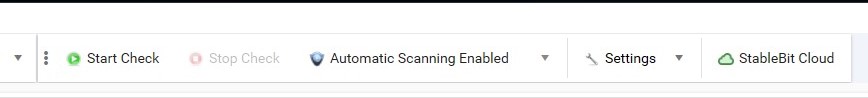



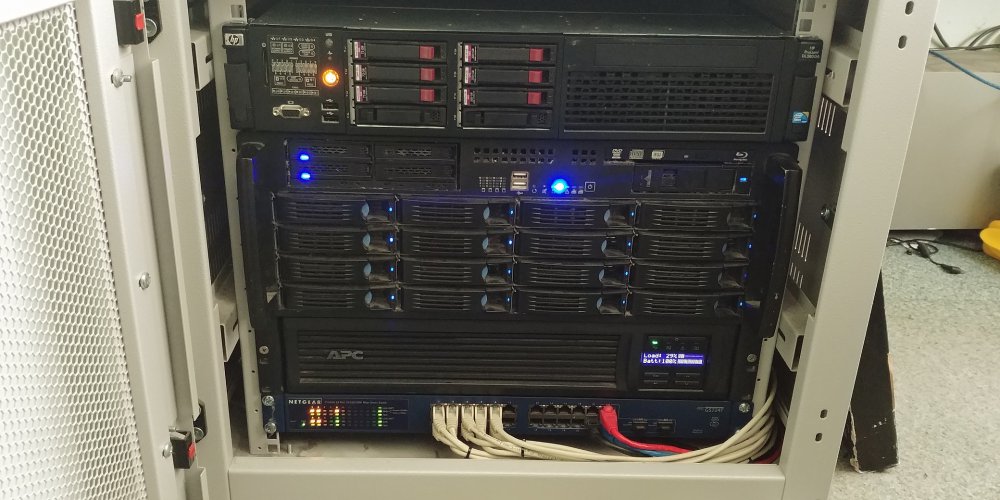
Stablebit Scanner Win10 64bit Install Problem
in General
Posted
Hopefully not stating the obvious but have you tried disabling anti-virus (if you have any installed)? I've found the latest Scanner updates and betas don't play nice with AVG as it tries to constantly sandbox them while it checks them. Temporarily disabling AVG while installing works though.