
glugglug
-
Posts
24 -
Joined
-
Last visited
Posts posted by glugglug
-
-
This seems to work to evacuate the drive, sans the empty directories including the one the remove fails on.
Disallow it for duplicated and unduplicated files in the Drive Usage Limiter and rebalance.
All that appears to be on the drive now is a folder hierarchy of 4820 folders with no files in any of the leaf folders.
Attempting to remove the drive gives the same failure even with "Force damaged drive removal" and "Duplicate files later" checked.
-
The directory it's failing on seems to be
E:\Users\glugglug\AppData\Local\Temp\{29828f33-4679-462a-8c98-1c3507678922}\.ba1\BootstrapperCore.dll.which is an empty directory from 2015.
Attempting to delete the directory gives the same error, which I think is something I've seen before when deleting large numbers of files, a few appear to be there after the bulk delete, and trying to delete them again gives that error, they are really gone after a reboot..
-
Setting the logging level for RemoveDriveFromPool to verbose I can see what directories it's doing, which are in alphabetical order.
-
20 minutes ago, Shane said:
Is the directory named in the service log that's accessible in the DrivePool GUI via the Cog icon -> Troubleshooting -> Service log... ?
Just a path to the hidden drivepool directory, not the invalidly named directory:
3:16:29.9: Warning: 0 : [RemoveDriveFromPool] Error removing \\?\Volume{0fadb6f7-f888-4ab8-96e8-014ab151376d}\PoolPart.7dab998f-6fa3-4e30-9f8f-08743d552127\ from the pool. The directory name is invalid -
I have 6 drives in the pool. 4 of them are the 4TB drives I started the pool with, 2 are 8TB. I'd like to remove some of the 4TB drives to save power and make my case cabling less crazy. Since WMC is no longer supported I no longer need them for a huge ultra-DVR.
Attempting to remove the first drive progresses about 5% and then fails with "The directory name is invalid" as the error detail.
How can I tell what directory it's talking about?
-
Interestingly I found a way to get it to try to use the pool:
1. Create a folder in the pool
2. Create a Junction linking to that folder from another drive. Don't name it "DropBox", a dropbox folder will get created inside the folder pointed to by the junction. If you try to set the dropbox folder a level above that it will just replace the junction.
3. Set the junction as the dropbox location.
4. It will Start moving files, but most likely fail before long, with an error saying not all files could be moved and to choose a different location.
-
Still gives the same error after updating to the latest version:
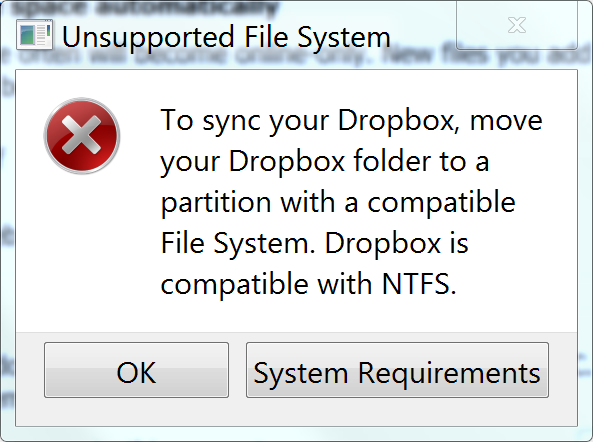
-
There is a workaround of using ExpanDrive instead of the DropBox client, but that is not free
-
Just got my DrivePooled computer back after 2 years.... The issue is no longer limited to Smart Sync. For years I was using DrivePool with Dropbox.... with dropbox updated, it no longer can install onto a DrivePool directory, giving an error message saying to choose a directory with a supported filesystem. Reusing the existing Dropbox directory already on the drivepool from the prior install the sync also doesn't progress, even without using Smart Sync. It explicitly says it supports NTFS in the error saying to choose a supported filesystem. I'm wondering if DropBox is giving up because it sees CoveFS != NTFS.
-
+1 for this feature request. 2 use cases would be Plex, which isn't usable on the pool without it, and my photos folder. I have the photos categorized in subfolders, if one falls into two categories I'd like to link the two copies. DFHL is a nice automated scanner to accomplish this: https://www.jensscheffler.de/dfhl
-
Solved:
The reason procmon wasn't showing the crazy number of file/directory opens is by default the "System" process is excluded. Once I had it show that I could see that the see that my media folders were being scanned over and over continuously, especially the photos folder. The WMP library reindexing was failing on some panoramic photos and restarting, continuously, and for some reason the CPU for that was all within "System" instead of any of the more WMC or WMP specific processes.
-
I tried disabling the "Bypass System Filters" setting to see if that changes all the paths to individual drives rather than the pool showing up in procmon. It doesn't, however, the CPU usage dropped briefly shortly after changing this setting, with the System process using 0-1% CPU instead of 25-50%. Only stayed low a minute or so though, now it's back at ~30% :-(
-
How do I check if "verifier" has been enabled?
Procmon doesn't show CreateFiles on the pool at a high enough rate to account for this, but I was surprised to see a lot of processes with them using paths to drives within the pool, rather than the pool itself, which seems really weird.
-
The past couple weeks I have noticed the CPU used by "System" in Task Manager stays between 25 and 50%, even when the system is idle, on a Haswell i7 system.
Looking in process explorer, which doesn't always launch successfully, it shows all the CPU heavy threads to be in covefs.sys. The CPU heavy threads have > 10K context switches per second.
When I first noticed this, I had no antivirus running, as lately I have been having an impossible time finding one that doesn't conflict with Windows Media Center Extender usage. I have since been running MSSE and scanned with MalwareBytes as I feared it could be some malware making the usage high.
First noticed the issue with the stable release (x64), upgraded to the beta and the problem persists.
It really doesn't make sense, as there hasn't been an update to DrivePool itself in a long time when this first started. The pool was expanded from 4 drives to 6 about two months ago. Any ideas?
Edit: Actually, come to think of it, the timing of this issue is roughly when I stopped using BitDefender, as it kept WMC extenders from connecting after an update. And even after uninstalling it, it turned out Windows Defender which got turned on as part of the update process was actually blocking the connections. When I figured that out, I was unable to reinstall BitDefender. Maybe some remnant of it is still around causing the CPU usage?
-
Running malwarebytes and MSSE.
fltmc output:
Filter Name Num Instances Altitude Frame------------------------------ ------------- ------------ -----mbamchameleon 20 400900 0MBAMProtector 20 328800 0MpFilter 20 328000 0luafv 1 135000 0FileInfo 20 45000 0The freezing doesn't happen often, I think twice in the past year. But I remember it asking to re-activate after the last time it happened, and a lot of apps are unresponsive right after startup until the network system tray icon shows there is internet access (which usually happens quickly enough to not be noticeable, but once in awhile takes a minute or so after login instead). Sometimes this includes Windows Explorer. More consistently, if I start task manager, clicking the "Show processes for all users" button won't complete until internet access is there.
I don't see any disk, ntfs, or controller errors in the log right now.
-
There have been a few times where my computer has seemed to freeze up for a bit, because DrivePool couldn't verify its activation, either because of getting onto the network slowly after a reboot, or because FIOS had an outage for a few hours.
I'm thinking maybe it would be better to be offline activated so that full DrivePool functionality is there even for the rare times when internet access isn't. Is there an easy way to switch it?
-
Safe to hard link a few thousand pairs/triplets of pooled files with http://www.jensscheffler.de/dfhl? Or should I wait a bit on this?
Edit: Nevermind, just reread the description and realized it is junction/reparse point and soft links, not hard links that are now supported.
-
I found the drop down under File system health to "Mark all damaged filesystems unchecked".
It's showing it as "healthy" again, too quickly to have actually done a scan, so I guess its checking what the OS sets for that? I still don't get how it decided it was damaged in the first place.
-
-
Stablebit Scanner is reporting filesystem corruption on my C:\ drive, while Windows chkdsk says there are no issues. I had it do the boot time scan as well to repair any issues and the scanner persists in saying there is filesystem corruption (but no media errors or SMART issues).
One thing probably unusual about the configuration is that I formatted the drive with 16KB clusters to match the SSD page size. Would that somehow confuse the scanner?
-
The first place I read about CryptoLocker was here: http://www.reddit.com/r/talesfromtechsupport/comments/1p5n67/why_the_local_stores_are_out_of_moneypaks/
There is a link to this thread with more info in the comments there: http://www.reddit.com/r/sysadmin/comments/1mizfx/proper_care_feeding_of_your_cryptolocker/
Yeah, I know it is only confirmed to be spread through e-mail attachments and Zeus botnet. After receiving spam e-mails from several family members including my wife who fell for fake oauth phishing scams to collect their e-mail login info, I am not fully trusting that no one will run e-mail attachments, or that there won't be copycats with more clever propagation mechanisms.
For now I am running MSE + MalwareBytes Pro, with exclusions added for the false positives. And locked most directories to only allow administrators write access.
Surprisingly both AV apps seem to work OK together, and if I disable MSE, the action center complains there is no antivirus.
I saw in another thread that you mount the drives making up your pool in an empty folder, and went and did that to add exclusions for MalwareBytes & MSE that way. Haven't tried the same idea with Avast to see if that stabilizes it. The PC is also the whole-home DVR, so the opportunities to try that kind of thing are limited.
-
I am using DrivePool and Stablebit Scanner on Windows 7 Home Premium x64.
After reading some recent threads on CryptoLocker, I tried installing Avast instead of MSSE on both my media center machines. On one it is working OK, On the other (the one with DrivePool), near constant freezes until I uninstalled Avast (and even that required safe mode!).
I am thinking maybe it is messing with the underlying pooled drives? They don't show up in the interface for adding paths to exclude since I removed drive letters from them. I read that the only AV currently known to block CryptoLocker before it does any damage are Avast and MBAM Pro. MBAM gives me a lot of false positives though, for example it thinks that several utilities in cygwin, ShowAnalyzer, and anything with keygen in the name are malware. (You can try renaming any file to have keygen in the name and MalwareBytes will tell you it is a trojan!)
Is anyone successfully using the latest Avast with DrivePool? Any special settings required?
-
I think it should be possible for DrivePool to support hard links and junctions. Junction being the simpler of the two since it is basically a file, like a soft link.
For hard links, the trick would be that all the places the file is hard linked would have to be mirrored on the same set of drives. This has 2 implications:
1. There would need to be a mechanism to only ask balancers about one of the linked locations.
2. If the different directories where a file is hardlinked have different mirror levels (i.e. one dir set to 2x while another is 3x containing the same hardlinked file), there is a sort of conflict. This could be resolved by using whatever is the highest mirror level set in any of the hard-linked directories. With Vista and later the locations a file is hard linked in can apparently be enumerated quickly and they show up in the Link Properties tab in explorer.
This would be very useful for how I have my photo and video directories organized -- the same file in multiple categories can exist in multiple directories through hardlinking (or at least they were hardlinks when I had it all on a single drive...)

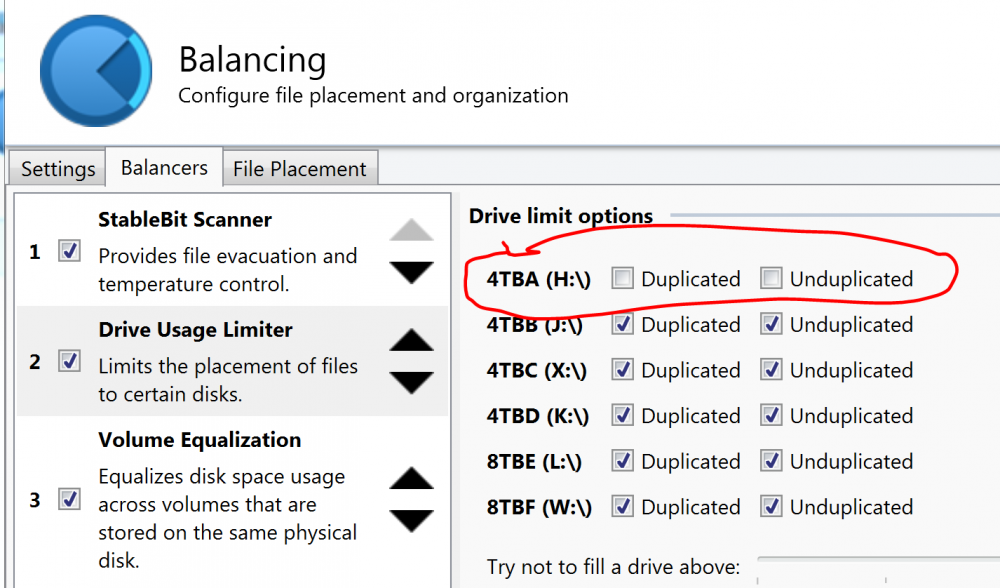



Safe to upgrade to Windows 10?
in General
Posted
Does DrivePool use pose any problems with the upgrade from Windows 7 to Windows 10?
Particularly with a lot of applications installed on the pool, and some C:\Users folders moved to the pool - would the drivepool service be running when it goes to migrate these things?