
Bigsease30
-
Posts
35 -
Joined
-
Last visited
-
Days Won
1
Posts posted by Bigsease30
-
-
-
13 hours ago, srcrist said:
Sure thing. Two other things to note:
1) You'll also need to MOVE all of the existing data to the PoolPart folder created on Z: when you made the new pool. Otherwise it will not show up in the new pool for duplication to CloudDrive.
2) The old pool no longer needs a drive letter. Move your Z: label to the NEW pool now, and applications will access the data via that. After you've moved the data to the new PoolPart folder, of course.
OK, moved all of the data over to the new pool, changed the drive letter back to Z:/. Changed the option on the pool to allow duplication on both new drives. This seemed to work well, data was uploading fine, until it gave me an error. It told me that I was being throttled because my C:\ was full. Sure enough, it created a hidden folder called CloudPart.XYXYX that was consuming 50GB of space maxing out the drive.
I checked the "Cache"Settings and it was set to 5GB expandable. I have since changed it to Fixed and space appears to be coming back very slowly. What is the appropriate setting for this to not consume my entire C: drive?
-
3 minutes ago, srcrist said:
BOTH the pool and the CloudDrive volume have to be allowed to accept *duplicated* data in the Drive Usage Limiter. If you set it so one can only hold duplicated data and one can only hold unduplicated data, the logic won't allow it to duplicate the content from one to the other. Make sense? So your pool should be able to hold BOTH, while your CloudDrive should only be able to accept duplicated data. Then it should replicate correctly. All NEW data will go to your Z: Pool, and the duplication settings will slowly copy that data to the CloudDrive over time.
If duplicated data is disabled from a drive, it cannot store either the *original* copy NOR the second copy of a duplication.
Perfect! When I get home tonight I will implement the change and report back. Thanks again.
-
Ok Friends,
The work on the hard drives is complete and data is back as it should be. The drivepool now identifies as NTFS.
I have created a second pool adding both the original pool as well as the google drive. I just cant figure out how to set the correct settings to allow the pool to duplicate to the Google Drive. -
Hey Srcrist, after several more reboots of the system and a little time, the Cloud Drive ended up showing as an available add after all. I have since decided to hold off on adding the Cloud drive until I complete the section below.
On to my next issue. I disabled duplication and manually backups up my important files in-case of a mistake. I removed a single drive from the pool and reformatted it from ReFs to NTFS for compatibility and other personal reasons. When I add it back to the original pool, the stats on the left hand side still say ReFs but if I create a new pool with this drive, it shows as NTFS. I have since replicated this across 6 of my 14 drives so far and counting to get them all over to NTFS.My question is this, If all of the drives are formatted and added back to the original pool, will the status update to NTFS if there are no ReFs drives left? I would rather not have to create a new pool and then move the data over and then have to link everything back to Z:\ manually. If it stays in the same pool, I will not have to do any extra work minus the drive removal, format and then re-add.
Thanks
-
Ok, will do. Thanks for your help thus far.
-
Followed the directions you provided in the previous post for enabling multi-format drives, rebooted and still can not see both the Gdrive and the Pool together. Here is the changes that I have made to the Settings.json file:
"CoveFs_AllowMixedFilesystems": {
"Default": false,
"Override": true
},Without this option working, I am unable to move to the next step. Any other options?
-
I think I understand. Let me give it a go and I will report back the results.
-
OK. Just so I understand this correctly. I will end up with 3 pools?
1) Z:\DrivePool (Current - All local disks)
2) D:\Google Drive (New - Cloud Drive)
3) E:\Combined (Newer - Includes DrivePool and Google Drive) -
-
Yes, that is correct. I have already created the Cloud Drive as shown in the screenshot above. It doesnt show as an option to be added to the current pool.
-
15 minutes ago, srcrist said:
OK, so this relates to the other thread. So if you ONLY want copies on the CloudDrive volume, you'll simply use the Drive Usage Limiter to enable only duplicated files on the CloudDrive volume, and then *disable* duplicated files on the local volumes. Then with 2x duplication, all of the second copies will be stored on the CloudDrive volume and only the CloudDrive volume.
DrivePool is smart enough to use local storage for retrieval if it is available, over the CloudDrive volume.
It will not mess up your pool. It will simply start migrating the data once a balancing pass begins. This process will, obviously, take a long time with that amount of data. Likely months. So be aware of that.
Thanks for the reply. I found the location of the Drive usage limiter but how do I select the Cloud Drive as an option? It is not listed in the list of drives (see new screenshot). Under my drivepool, (see photo above) it doesn't list it to be able to be added to the original pool either.
-
Hello All,
I have been using Drivepool for a long time now and love it. I am now looking to further protect my files so I purchased Cloud drive and G Suite Business today. I currently have 34.6TB of total space on my server with 8.71TB free. Duplication is currently turned on using (2X). I have connected my Google Drive to the cloud drive and created a 50TB drive. Assuming that this maybe to much now after figuring out that I am only actually using 13TB of space if I were to remove duplication from my current setup. I configured the download to use 10 threads and the upload to use 5 with an upload limit of 70mbps to avoid being banned. To further add fuel to the fire, most of my data is movies and TV shows that currently are being utilized from Plex media player.
What I would like to achieve is to have a local copy of my files and have them dupe to my cloud drive. I would like for Plex to only use the local files and not attempt to re-download any files. Doing this would allow me to reclaim my duplicated space on my local server. I have tried to figure it out myself but have been struggling the last few hours. I don't want to accidentally delete my pool and lose everything. Any help would be appreciated. I have included screen shots of my drive pool and Cloud Drive. Please let me know if you need additional information to assist me.
Thanks in advance.
-
On 2/16/2019 at 6:30 PM, srcrist said:
I'm relatively certain that DrivePool can be configured in such a way that it only ever reads data off of your CloudDrive if your local storage is unavailable. You set it up by creating a pool with all of your local drives, adding your clouddrive, and enabling duplication only on the cloud drive.
Good luck with whatever you decide!
Hello srcist,
I am in a similar boat as the OP, 24TB of location data stored in one pool using 13 spindle disks. Could you be slightly more detailed in your recent response of setup? I am curious to know if we are to add the cloud drive to the current data pool or make a new pool for it. If we have duplication already turned on for the local data pool, do we need to turn that off or is the program smart enough to re-dupe the data to the cloud drive automatically or will it copy both the original and duplicated files over?
-
Awesome Christopher, Thanks for the advice.
-
Thanks,
I will give the quick and dirty method a try.
Yeah I looked into flashing this perc card before I configured that server and found that it is not possible. Oh well, out with the old and in with the new. I am expecting 8 x 6TB WD Red Pro's to be delivered tomorrow and the server on Friday. Wish me luck!
-
Hi Spider99, Thanks for the reply.
1) Windows indexing is turned off.
2) Drives are not set to sleep so they should not be spinning down. It really is a weird issue. sometimes it will freeze several times during a single file transfer, granted most transfers are around 1.4gb. (mostly HD movies). I only started noticing this issue when I moved to the R510 and 4Tb drives.
3) I have seen the slow downs even when the pool was 1/2 full.
4) Yes, When I was using all Seagate 2TB drives, I started to lose one about every 3 months. I have read that it was a bug in the FW that was causing this to occur. Most drives were still under warranty so I still have some new ones here in my storage cabinet. I have been using these 4TB drives for over a year and a half now and have not had a single drive fail....yet.... I couldn't pass us the deal I got for all 12.
5) I don't see any errors listed in the PERC FW nor OpenManage. I have not been able to use the SMART feature due to them being on a raid0. The controller doesn't allow true pass-through of the data so I gave up on that a while ago. Hence why I ordered an HBA this time around.
6) I wish moving the data would be as easy as pulling a disk and coping the information. I have never been successful in pulling a single disk and reading the contents of the raid0 disk. I ordered 2 - 10GB network cards from ebay with a cable for only $37.95. Hopefully this will cut the time down to a few days instead of a few weeks. I will also be creating a new pool on the new server with all formatted disks. (Hopefully new ones.) I am leaning towards the WD Red Pro 8TB disks.
-
Hi All,
It's been a while since I last visited the forum. I see all is still going strong which is awesome!
I am currently in the process of switching to a new server. I am using a PowerEdge R510 which has 12 bays, a PERC 700 card and is using Server 2012 R2 Essentials and have currently acquired a brand new PowerEdge T630 with 18 drive bays that will be using a PERC HBA330 and will have Server 2016 Essentials. I will receive it this Friday, hopefully. The R510 has each drive setup in a raid0 configuration. I have hated this setup from the start so that's what I ordered the HBA instead. I currently have 12 - 4TB Seagate ST4000DM000 drives with only about 1.5 TB left of free space. I would love to start moving to the 6-8TB drives but I am not sure what would be the best route. Something else that I have been experiencing is a slowdown in write speed. Sometimes when I start a file copy from my PC to the server, it will stall for up to a minute then start transferring. Other times it will start and avg 112mb of the LAN and then just stop for a min then start transferring again. I am not sure if that is the drives causing the issue or the PERC card since the drives are in RAID0.
Any assistance or advice would greatly be appreciate.
-
Hello all. I just upgraded to a much faster server. I reinstalled my OS (Server 2013 R2 Essentials) and got everything hooked back up the way that it was prior. When I went in to look at my pool I noticed that the data on the hard drives was not equal at all. I found a program here on the site called (Disk Space Equalizer) that seemed to be what I was needing. I currently have (8) 2Tb and (2) 4Tb hard drives hooked up and running. I turned off file duplication and let it balance the drives. It took 5 days to balance them all which I thought was really weird. After it was completed I turned duplication back on and so far it is at day 5 and only 81 percent complete. Now I have stats of (Unduplicated 6.02 TB), (Duplicated 1.86 TB) and (Other 6.77 TB)
Why is the data going to other and not duplicated? Also why in the world is it taking so long? These drives are not being used by the OS for backup or shadow files. How do I fix this?
-
ESXi unfortunately does not support USB drives. There is a very limited set of USB devices that it supports for passthrough. You can install ESXi itself onto a USB device.
What would you do?
1) install esxi on the HD then create w2102e and freenas on the same drive, or
2) install esxi on a USB then create w2102e and freenas on the same drive by themselves?
-
Thanks for the help guys. I am only planning on installing 2012 r2 essentials for my shares (drivepool) and pc backups and probably freenas or equivalent to backup my wife and daughters mac through time machine.
I could always install Freenas to an internal usb id esxi allows that?
-
Thanks for the help guys. I am only planning on installing 2012 r2 essentials for my shares (drivepool) and pc backups and probably freenas or equivalent to backup my wife and daughters mac through time machine.
-
I have the exact same case and card, and also run ESXi 5.5. It will use the entire hard drive you choose. There will be several partitions. What it does not need for the OS, it will use as the Local Datastore. I installed mine on a 60GB SSD and only use the Local Datastore for storing the ISO files I use for installing the OS for my VMs. I use 3x 240 GB SSD in a RAID 0 for my VMs (VM Datastore) and use a great free script called GhettoVCB for backing up my VMs (Backup Datastore) to a 1TB HDD in an eSATA dock.
The VM Datastore and Backup Datastore have to be created manually after install and can be named whatever you want. Using the ESXi Windows Client, select your server and go to the Configuration tab and choose Storage. I put all my SSDs inside the case so I can have the full 20 HDDs in the front for DrivePool. I have passed these disks through to my WS2012E VM for DrivePool since my disks are on 2 separate controllers, one of which is also used for my OS and VM Datastore disks. If you have separate controllers dedicated for DrivePool, then you can just pass the entire controller(s) through to the VM; this results in faster VM boot times.
Refer to this post about how to get SMART data in DrivePool with ESXi, It also tells you how to pass your HDDs through. Read these instructions if you want to use PCI passthrough. I hope this helps!
Thanks for the great information. Just so I understand correctly, I am able to install esxi 5.5 on a 1 TB hard drive and use the rest of the available drive "datastore" to create my virtual OS's and run them?
-
I have another question. Now that I got a bigger case , Norco 4220, and a LSI 9201-16i. I would like to experiment with esxi 5.5 and run my Windows 2012 essentials R2 and maybe a Mac os or freenas. I have never installed or used esxi before and the videos and info that i have found dont really answer my questions. When you install esxi, does it use a whole hard drive or just a small portion? If it uses just a portion, can I install the 2 vitual machines on this drive as well?

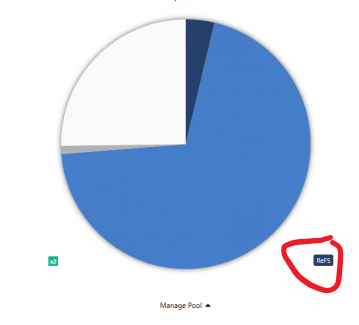
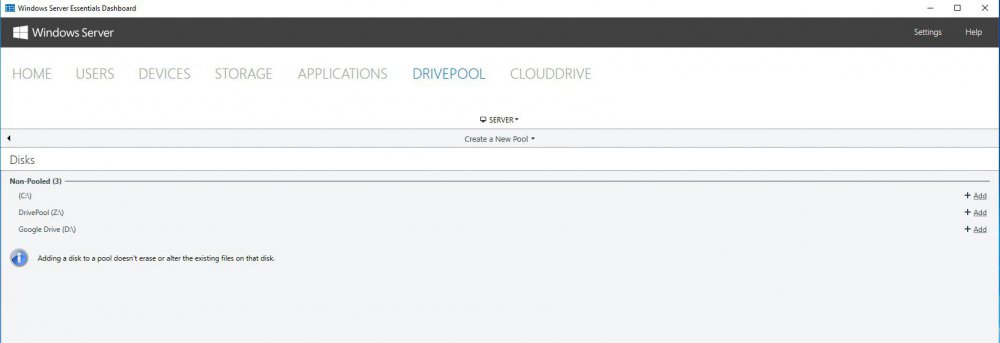


Cloud Drive + G Suite = Backup disk
in General
Posted
Made the recommended changes. Now the waiting game begins. Thanks again.