
msq
-
Posts
18 -
Joined
-
Last visited
-
Days Won
1
Reputation Activity
-
 msq got a reaction from Christopher (Drashna) in Google drive not supported after may 2024? Why?
msq got a reaction from Christopher (Drashna) in Google drive not supported after may 2024? Why?
You and your fibre broadband bubble
Fair enough, thank you for your response. We'll wait for a message from Alex.
-
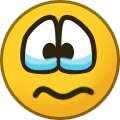 msq reacted to Christopher (Drashna) in Google drive not supported after may 2024? Why?
msq reacted to Christopher (Drashna) in Google drive not supported after may 2024? Why?
Alex has said that he plans on postind on the forums an announcement about this, and it may be best to wait for that.
That said, between the fact that Google Drive has always had a 750GB per account per day upload limit (which is pretty low), some of the odd issues that pop up with it, and that they've recently limited to 1TB (or 5TB) of data and lock the account if it exceeds it (eg, stops uploads), the writing has been on the wall for a while.
-
 msq got a reaction from Shane in Google drive not supported after may 2024? Why?
msq got a reaction from Shane in Google drive not supported after may 2024? Why?
You're 100% right, this is a massive change and for me puts the whole CloudDrive & DrivePool setup in question
This is how it looks like in 1.2.6.1710 beta, not really explaining anything:
-
 msq reacted to Shane in Google drive not supported after may 2024? Why?
msq reacted to Shane in Google drive not supported after may 2024? Why?
@Christopher (Drashna) Can you please elaborate on this - I'm guessing it's not a choice StableBit would prefer to make? I'd also suggest that it seems like the kind of change that should be officially announced in the forums sooner rather than later (also inb4 inevitable confusion of some users over "Google Drive" vs "Google Cloud Storage") and that some kind of warning message should be implemented in the CloudDrive product itself for those who have (or are adding) Google Drive as a provider. Edit: there is a warning message as of the 1.2.6.1706 beta. I need to read the notes more carefully. Thanks to msq for pointing this out and providing screenshots below.
-
 msq reacted to srcrist in Google Drive is suddenly marked as experimental provider?
msq reacted to srcrist in Google Drive is suddenly marked as experimental provider?
So an API key is for an application. It's what the app uses to contact Google and make requests of their service. So your new API key will be used by the application to request access to all of your drives--regardless of the Google account that they are on. The API key isn't the authorization to use a given account. It's just the key that the application uses to request access to the data on whatever account you sign-in with.
As an obvious example, Stablebit's default key for CloudDrive was obviously created on their Google account, but you were still using it to access your drives before changing it to your own key right now.
When you set it up, you'll see that you still have to sign in and approve your app. It'll even give you a warning, since, unlike actual CloudDrive, Google can't actually vouch for the app requesting access with your key.
This just isn't how an API key works. Are you sure you're logging in with the correct account for each drive once you've added the new key? You don't log in with the account you used to create the key. You still log in with whatever credentials you used to create each drive.
-
 msq got a reaction from Alex in Yay - B2 provider added :)
msq got a reaction from Alex in Yay - B2 provider added :)
In the very latest beta 1.1.0.991 the B2 provided has been added
Downloaded, installed, set up and using already. Thank you guys!
-
 msq got a reaction from Christopher (Drashna) in Moving CloudPart.xxx folder to another drive ..?
msq got a reaction from Christopher (Drashna) in Moving CloudPart.xxx folder to another drive ..?
Thank you
-
 msq got a reaction from KiaraEvirm in Moving CloudPart.xxx folder to another drive ..?
msq got a reaction from KiaraEvirm in Moving CloudPart.xxx folder to another drive ..?
Hello,
Is there a way to move CloudPart.xxxxxxxx folder, where metadata and cache is stored from one location to another within the same machine without destroing and recreating entire drive?
In my case - from P:\CloudPart.xxxxx to Q:\CloudPart.xxxxx ..?
-
 msq got a reaction from Ginoliggime in Moving CloudPart.xxx folder to another drive ..?
msq got a reaction from Ginoliggime in Moving CloudPart.xxx folder to another drive ..?
Hello,
Is there a way to move CloudPart.xxxxxxxx folder, where metadata and cache is stored from one location to another within the same machine without destroing and recreating entire drive?
In my case - from P:\CloudPart.xxxxx to Q:\CloudPart.xxxxx ..?
-
 msq reacted to thnz in Full Cache Re-upload after crash?
msq reacted to thnz in Full Cache Re-upload after crash?
http://community.covecube.com/index.php?/topic/1610-how-the-stablebit-clouddrive-cache-works/
Might be by design:



