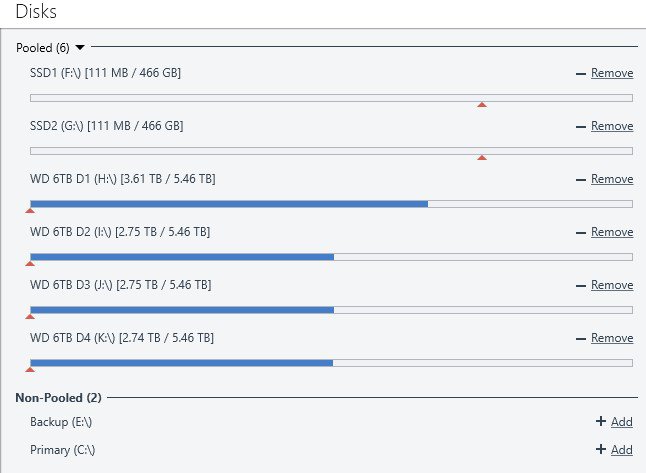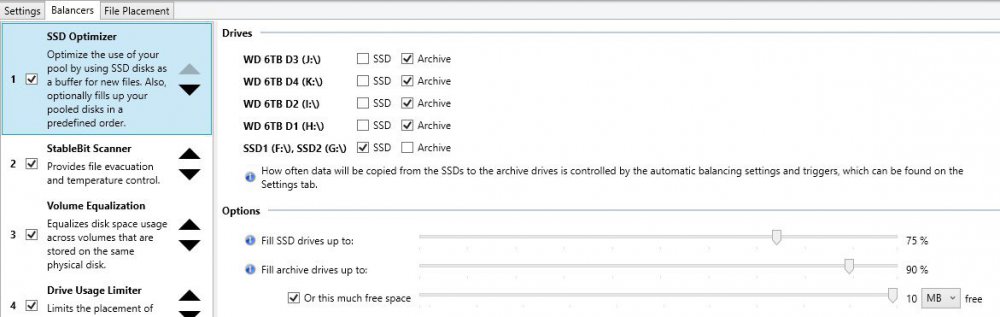CptKirk1
Members-
Posts
14 -
Joined
-
Last visited
-
Days Won
1
Everything posted by CptKirk1
-
I was afraid of that. How large of an SSD is actually needed for the cache? 2x 120GB ok? Is there a recommended size mentioned anywhere? Do not want to go overkill if not needed. The 1TB SSD is actually in an M.2 slot. I've got one SATA port left open. I could get a 120GB SSD for about $20 on Amazon. Then partition the 1TB M.2 as 120GB, then use the remaining 880GB for something else.
-
Just moved from WHS2011 to a new Win10 setup. I have 4x 6TB drives in the pool (H:, I;, J:, K:), 1x 200GB SSD as OS drive (C:), 1x 1TB SSD (partitioned as 2x 500GB drives F:, G:). I have duplication on. The first image shows that I have added both SSD F: and G: to the pool. I installed the SSD Optimizer installed. But when I look as Balancing... it shows them as: SSD1 (F:\), SSD2 (G:) and I have it checked as an SSD (image 2) I know from the documentation that if I have duplication enabled that I need to have two SSD's for caching. Does that actually mean two physical SSD's? Or can it be one physical SSD with two logical drives created on it?
-
Thanks. Did just that and had no problems with my system update.
-
I am currently running: Windows Home Server 2011 StableBit Scanner v2.4.0.2929 StableBit DrivePool v1.3.6.7585 With 4 6TB drives in the pool. I am going to rebuild my server and just use Win10 as the OS. Questions: 1. Will my current key work for the new versions or will I need to purchase again? 2. After installing the new versions after I plug in the 4 HDs will they just automatically be recognized and usable? Thank you
-
Completely true, but Auslogics Disk Defrag has the added benefit of being free.
-
I installed it this weekend as well. I've got it set to just do the 4 disks on my WHS machine. Unchecked the pool 'drive' so it did not try to defrag that. I like that it does all disks at the same time as well. You can also set it up to do a defrag as a scheduled event in the program itself. I move a lot of files on and off the server so I set it to do a defrag each day at 4:30am.
-
Have you ever tried Auslogics Disk Defrag? I use it on a number of my machines around the house. But haven't put it on my WHS2011 machine (using DrivePool 1.x and Scanner).
-
Not having the best of luck. Wiped the whole server install and did it fresh again. Instead of using 2.x beta I just went with 1.3.3.7563 since 1.3 is what I was using on the older server. Get everything done and go to move the folders over to the pool. The first one 'client computer back backups' moved with no problems. The second 'documents' moves but with the error 'Cannot enable shadow copy on the hard drive'. All the others get the same error when I move them. Will this make all of them non-usable? Do I need to start over from scratch again?
-
Once I build the new machine and new pool can I just unplug the old hard drives (one by one), plug them into the new machine and just copy the files? Instead of trying to copy over the network?
-
I've got 4 new 3TB WD red drives. Using DrivePool beta v2.0.0.332 64bit on WHS 2011. I had started moving files from my old server over to the new one. I noticed something I didn't like so I was going to just wipe the whole server install and start again. I wanted to cleanly remove the hard drives from the pool, just to make sure there was no hidden meta data still on them. So I went into the drive pool for each subdirectory and deleted all the files. I then went into the UI and clicked remove. It then quickly jumps to 90% and then starts moving files around. There should be no files to move around. I had already deleted everything. The screen shot shows I have already done this on two drives and am now on the third one. Under Space - Other is shows that there is still 403GB of data on the pool. I hovered over the activity shown in Disk Performance and I see it is moving files for some hidden \S-1-5-21-..... location. Why are those files there and why are they getting moved around? Is there an easier way to just 'kill' a pool quickly? Don't want to spend what is turning into hours just to start a new clean server reinstall. Should I have uninstalled DrivePool and then just reformted the hard drives? Would that remove any DrivePool meta data?
-
Thanks, suggestion #2 is what I'll go with. I don't want to use the old hard drives, some of them have been showing errors.
-
What happens to the files/share/pool on the old machine when you deactivate a license? I planned on having them both up and running and copying files from the pooled drives on the old machine to the pooled drives on the new one.
-
Will DrivePool 2.x be available for WHS2011? I only see a 2.x beta download for the other OS's. 2.0.0.280 BETA: Windows 7 (64 bit), Windows 8 (64 bit), Windows Server 2012, Windows Server 2012 Essentials, Windows Vista (64 bit), Windows Server 2008 (64 bit), Windows Server 2008 R2 (64 bit) 2.0.0.280 BETA: Windows 7 (32 bit), Windows 8 (32 bit), Windows Vista (32 bit), Windows Server 2008 (32 bit) 1.3.2.7556: Windows Home Server 2011, Windows Small Business Server 2011 Essentials, Windows Storage Server 2008 R2 Essentials
-
I've got purchased copies of StableBit Scanner and StableBit DrivePool. I'm buying the parts to build a new server. The other one has been running 24/7 for years and I'm starting to get hardware errors all the time. Can I run my copies of Scanner and DrivePool on both machines while I'm moving data from the old machine to the new one? Thanks