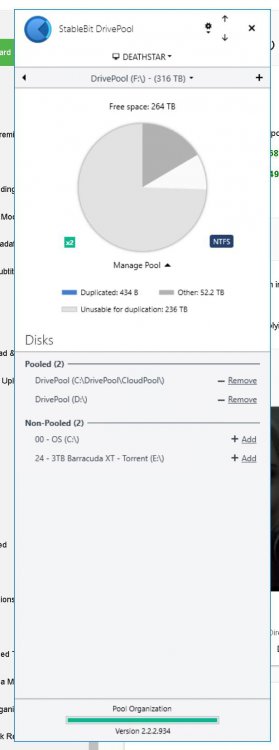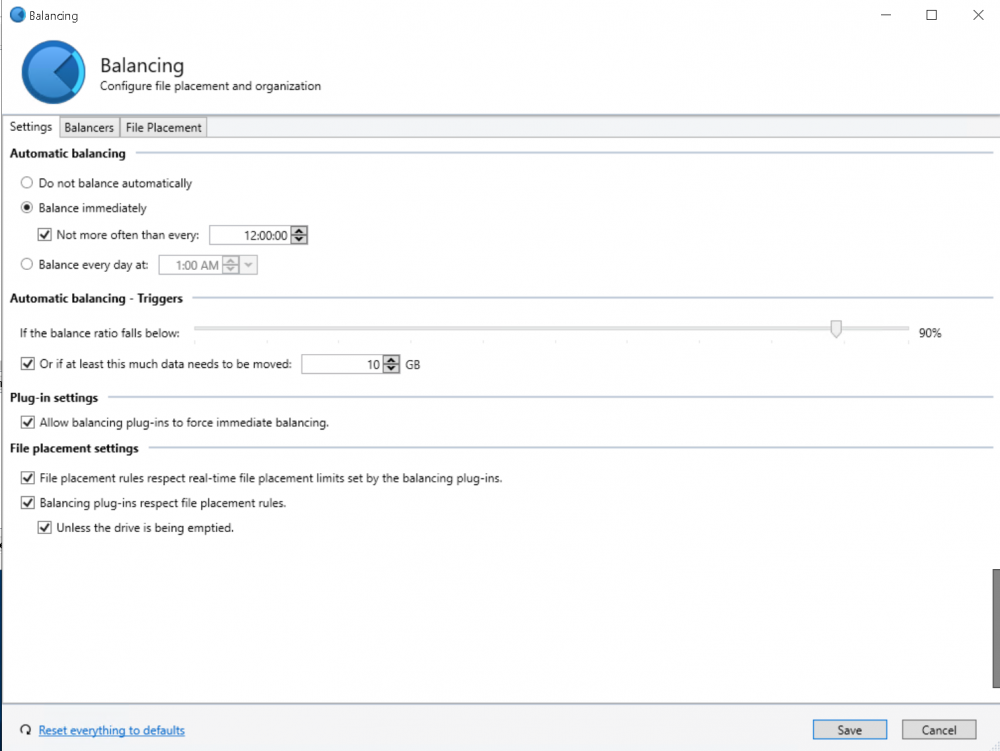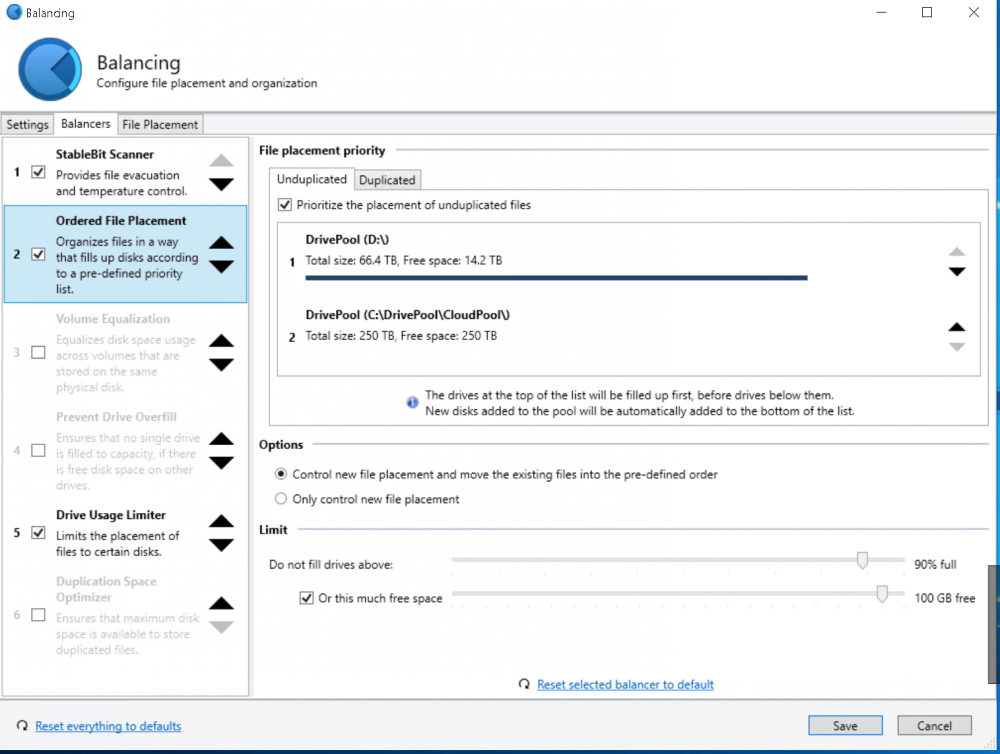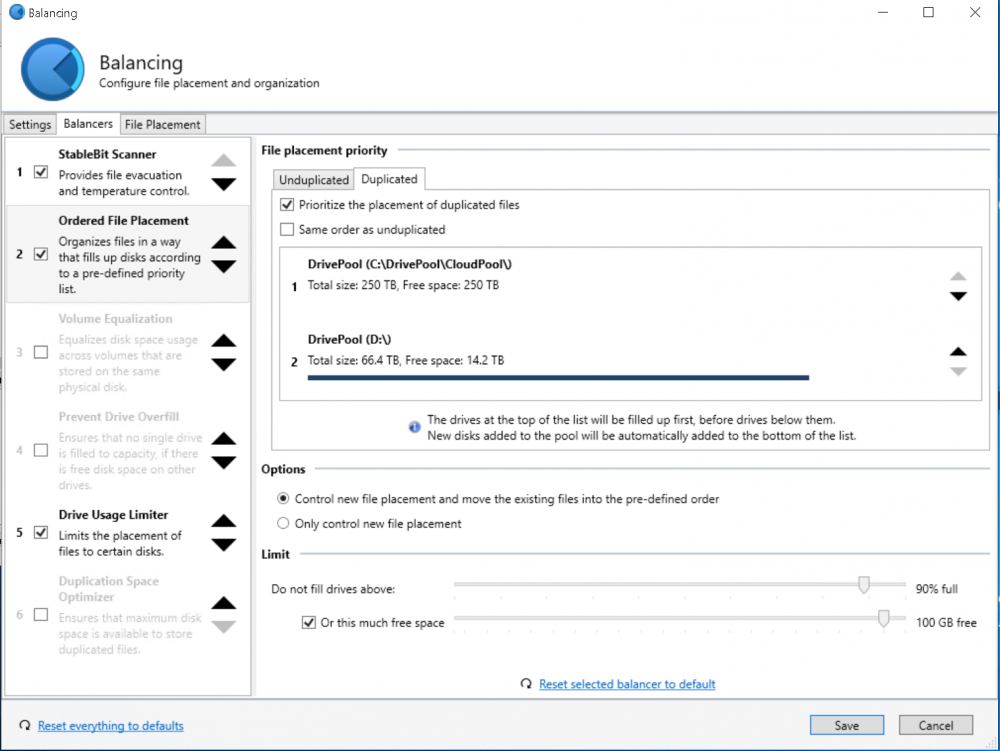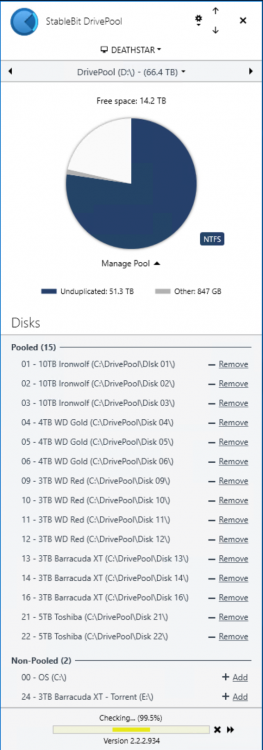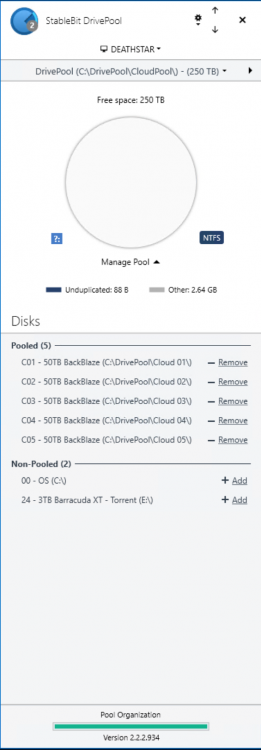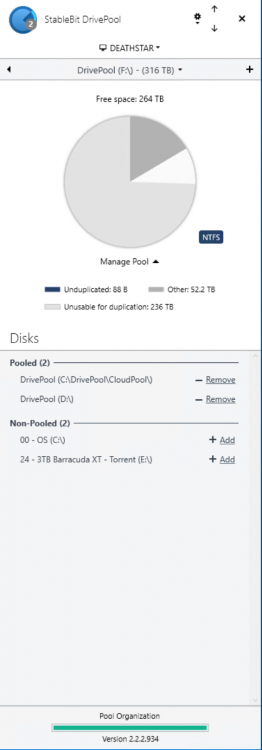Dizzy
Members-
Posts
58 -
Joined
-
Last visited
-
Days Won
5
Everything posted by Dizzy
-
I have upgraded my server hardware, and I have a couple SSDs and a couple new drives coming next week and I could use some help getting everything setup to maximize speed, efficiency, and backup. I would like to duplicate everything to a cloud drive for offline storage as well. So far my attempts to set that up have been unsuccessful. I would greatly appreciate it if someone knowledgeable could spend some time with me and help me get everything set up properly. Thanks!
-
That looks like it was it. I had v2.3.xxxx beta, so it needed upgrading :) Thanks!
-
I have spent a bunch of time (Several times) going through and identifying all my drives and renaming them. When stupid Windows 10 forces my system to reboot all of the drive names revert back to their generic names. How can this be prevented?
-
Which is totally fine
-
Ok, so I added another physical drive to my pool (aka DrivePool), and got it cleaned up. I created a 250TB CloudDrive on BackBlaze and split it into 50TB volumes and created a DrivePool from the volumes (aka CloudPool). I then created a pool from the DrivePool and CloudPool (aka HybridPool) I downloaded the Balancing Plug-In and set it up as follows. My understanding is that with these settings my Unduplicated files will fill up the DrivePool first. And if I never let them fill up then they will all stay on the DrivePool. The Duplicated files will fill the CloudDrive first. So when I enable File Duplication everything will be duplicated onto the CloudDrive, and as long as the CloudDrive is larger than the DrivePool and has free space, the duplicated files will stay there. Are my assumptions and set up correct? Or am I completely clueless and should just go to bed? I disabled the Drive Usage Limiter after taking the screens.
-
So, my existing DrivePool is about 60TB. I create a CouldDrive of size 250TB, then create 5x 50TB volumes, then create a Pool of the CloudDrives for a CloudPool of 250TB. If I then create a HybridPool (DrivePool + CloudPool) with duplication then it should have no problems duplicating the 60TB I have. If I add drives to the DrivePool does is automatically adjust the HybridPool, or does it need to be recreated?
-
Get a Norco box for the drives, and a LSI Host Bus Adapter with External SAS connectors. Then plug the internal SAS connector into the backplane of the Norco box, and the external connector to the external connector of the HBA.
-
I'm actually looking to do something very similar. In my case I have a pool of 16x physical drives. Only about 10% free across the pool. No duplication. I was hoping to create a couple of CloudDrives (using BackBlaze) that would duplicate the pool of physical drives (basically creating an offsite copy that can be used for restoring) If I understand you correctly, you created a pool of physical drives with duplication (so all data is duplicated within that data pool). You then created a cloud pool with duplication. Then you created a pool of the two pools (physical drives and cloud drives). Under normal usage, wouldn't Drivepool copy half of the data into the cloud pool to normalize. Then you have half your data on-site with a backup (duplication), and half your data off-site with backup. I think the best situation would be to have a physical pool with duplication, AND a cloud pool duplicating the entire physical pool. That would essentially give you an on-site AND off-site backup.
-
Would the StableBit FileVault mentioned in the Dev Status page take care of this? If so, we need that FileVault ASAP!
- 50 replies
-
- powershell
- drivepool
-
(and 3 more)
Tagged with:
-
I currently have about 40TB of data across 16 physical HDDs in my server. None of it is duplicated. I have set up 2x 50TB CloudDrives on BackBlaze. How can I add them to my drive pool and set things up so that the physical drives will duplicate onto the cloud drives?
-
I added two 50TB cloud drives to my pool. I want to duplicate all of my data onto the cloud drives, and have those used to repair the pool if needed. How can I set that up?
-
Ah, I didn't realize that I could type in a size, I was just looking at the dropdown options. Thanks for that... One thing solved. After my wife lost a lot of HER data in the most recent drive failure, she agreed that it would be worth it to spend some money to ensure that we have things protected properly. I like the idea of backup AND repair. I have DrivePool, Scanner, and CloudDrive. Could you walk me through how to get that set up? I don't think I want to add the BackBlaze drives to the general pool since my data would be added to them in a way where I'd end up accessing that data from the Backblaze drives, and since downloading costs money, I really only want things downloaded if it's to restore/repair data. As I write this and think about it, I'm leaning towards the personal. I think I liked the idea of using CloudDrive, but it may not be the best in this case. I have a few other ideas that CloudDrive will work nicely for though.
-
I just installed CloudDrive and got connected to BackBlaze. My ultimate goal is to use Backblaze as a backup. I had a drive recently crash HARD on me and I lost a ton of stuff. I'm hoping to prevent that. I have about 46TB of data that I need backed up. I am not sure if I should create one big ass drive and just copy everything, and figure out a way to maintain it, and have CloudDrive basically as cold storage. I noticed that the largest drive I could make is 10TB. I have folders with 17TB and 18TB, so I can't even duplicate folders. Do I create a bunch of 10TB drives, add them to the pool and duplicate? What's the best way to use Backblaze to keep my data backed up? Thanks!
-
CloudDrive asks for "User Name", and in Backblaze they asked for my Email address only, but then says "Welcome dizzy49" which is the first part of my email. So not clear what they want in the User Name field. I copied the Account ID from the pop up when I clicked "Show account ID and application ID" I didn't create any buckets in Backblaze though, I checked the "Automatically create new buckets" option in CloudDrive
-
I'm having the exact same issue.
-
Tried TestDisk and several other utilities with no success. I can't remember for sure, but I believe I deleted several files for Scanner, and then registered it again and it worked. It only worked for a couple weeks though. What is going on? Why does it keep doing that? I've already had one drive die very suddenly, and I'm afraid without Scanner running like it should be, that it will happen again.
-
Recurva was the first thing I tried actually It can't do anything since it can't detect any partitions on the drive. Seagate's support was a COMPLETE joke! 3 diff techs, and clearly none of them bothered to read the detailed information that I gave them. I've noticed a SERIOUS decline in their support since they started their data recovery services. Every agent just gave me some BS answer that was completely not helpful, and in one case had absolutely nothing to do with my issue, and then spent the next three paragraphs pushing their data services. It was clearly copy/paste, but I don't think HDD manufacturers should be allowed to do data services. It just encourages them to make cheaper products with higher failure rates and then push the customers to their data services. HDD is toast.
-
I am being forced to reactivate my Scanner app. I cannot seem to find my email with the license info. Is there a way I can look it up? Thanks!
-
I had a drive die on me completely unexpectedly after the latest Windows 10 update. I want to start replacing the files in the data pool, but I have no idea what files were on the drive. I saw this thread, which leads me to believe there is no way to do this after-the-fact... Which seems like a pretty large flaw in the system.
-
Why am I just finding this now? Would have been great a week ago BEFORE my drive died. I have no idea what I lost
- 50 replies
-
- powershell
- drivepool
-
(and 3 more)
Tagged with:
-
I made the mistake of allowing Windows to update last night. When I got up this morning one of my disks said it was missing from my Drivepool. I had no previous issues or errors with this drive. I tried to bring up Scanner but it said I needed to enter a license. I entered my license code and it said it was accepted, but didn't change. I'm at a bit of a loss on what to do about the license. I noted that both Drivepool and Scanner have updates, but I didn't get any prompt to download/install updates or anything. As for the drive, it looks like the partition info is corrupt. I can mount it on another machine, but it want's to initialize it, but it doesn't work. A couple drive utils report a bunch of read errors, but can't find a partition to try to recover files from.
-
I got a notification bubble today that there was a new version of Stablebit Scanner. I tried to click, double click, and right click on it, but nothing happened. I went to the Scanner website and it said I could simply download and install the new version over the old one. I tried that and it said that I couldn't install it because I had another one of the product installed... Pretty much the OPPOSITE of what the scanner site said :( I was upgrading from 2.5.2.3116 beta. I uninstalled the version I had and installed the new version. Now iI've got a "Get A License" button and everything is greyed out. I clicked it, entered my license and it said it was activated, but the button is still there and everything is still greyed out. I've restarted Scanner, and rebooted the computer. No joy. HELP! :D
-
I have two old drives that gave me the parked error a long time ago, but I haven't received emails from them in a long time. This weekend, I started receivding HUNDREDS of emails. StableBit Scanner S.M.A.R.T. Warning on "MUSTANGP51D". One or more disks are suspect: ATA WDC WD30EZRX-00M SCSI Disk Device - 1 warningsBay: 01 The head of this hard drive has parked 569,039 times. After 300,000 parking cycles the drive may be in danger of developing problems. Drives normally park their head when they are powered down and activate their head when they are powered back up. Excessive head parking can be caused by overzealous power management settings either in the Operating System or in the hard drive's firmware. ATA WDC WD30EZRX-00M SCSI Disk Device - 1 warningsBay: 01 The head of this hard drive has parked 533,940 times. After 300,000 parking cycles the drive may be in danger of developing problems. Drives normally park their head when they are powered down and activate their head when they are powered back up. Excessive head parking can be caused by overzealous power management settings either in the Operating System or in the hard drive's firmware. In addition to that email, I get two other emails. One Warning email for each of the two drives indivudually. Then I get the email below that says that a disk is going to fail within 24 hours. The one below is a SSD that Scanner reports as Healthy, has no SMART warnings, or any other indicators that there is any kind of issue with the drive. I also receive similar emails but with the two WD drives noted above. StableBit Scanner S.M.A.R.T. Failure on "MUSTANGP51D". One or more disks are expected to fail within 24 hours: ATA OCZ-VERTEX2 SCSI Disk Device Model: OCZ-VERTEX2 Serial number: OCZ-EQEX8TP5BUIAHW19 Bay: 00 At this point I just don't know what the hell is going on. I don't know why Scanner has suddenly started sending out hundreds of emails a day, and what is ACTUALLY going on with the drives. The one thing I DID notice is that the parked count on the two drives increased about 150 in 2 hours. Any ideas on what is going on here?
-
I was about to post this issue myself when I ran across this. I'm a bit disappointed that 18 months later there has not been a stable release yet. I am uploading a dump to you right now, hopefully it will help resolve the issue and we can see a new version released sometime in the next 18 months. A warning to all. You lose ALL drive info, not just scan settings. I spent considerable time going through setting Name, Server and Bay info for each one, and all of it is now lost. I have 24 drives, and have multiples (2-4) of drive types so it is not easy figuring out which drives are in which bays without physically removing them.