
TeleFragger
-
Posts
43 -
Joined
-
Last visited
-
Days Won
2
Reputation Activity
-
 TeleFragger reacted to KingfisherUK in My Rackmount Server
TeleFragger reacted to KingfisherUK in My Rackmount Server
So, nearly two and a half years down the line and a few small changes have been made:
Main ESXi/Storage Server
Case: LogicCase SC-4324S
OS: VMWare ESXi 6.7
CPU: Xeon E5-2650L v2 (deca-core)
Mobo: Supermicro X9SRL-F
RAM: 96GB (6 x 16GB) ECC RAM
GFX: Onboard Matrox (+ Nvidia Quadro P400 passed through to Media Server VM for hardware encode/decode)
LAN: Quad-port Gigabit PCIe NIC + dual on-board Gigabit NIC
PSU: Corsair CX650
OS Drive: 16GB USB Stick
IBM M5015 SAS RAID Controller with 4 x Seagate Ironwolf 1TB RAID5 array for ESXi datastores (Bays 1-4)
Dell H310 (IT Mode - passed through to Windows VM) + Intel RES2SV240 Expander for Drivepool drives (Bays 5-24)
Onboard SATA Controller with 240GB SSD (passed through to Media Server VM)
ESXi Server (test & tinker box)
HP DL380 G6
OS: VMWare ESXi 6.5 (custom HP image)
CPU: 2 x Xeon L5520 (quad core)
RAM: 44GB ECC DDR3
2 x 750W Redundant PSU
3 x 72GB + 3 x 300GB SAS drives (2 RAID5 arrays)
Network Switch
TP-Link SG-1016D 16-port Gigabit switch
UPS
APC SmartUPS SMT1000RMI2U
Storage pools on the Windows storage VM now total 34TB (mixture of 1,2 and 4TB drives) and still got 6 bays free in the new 24 bay chassis for future expansion.
There's always room for more tinkering and expansion but no more servers unless I get a bigger rack!
-
 TeleFragger reacted to Umfriend in how to determine what drive failed
TeleFragger reacted to Umfriend in how to determine what drive failed
I read this is as asking how to identify the actual physical drives in the case. I physically label my drives and stack them in the server according to their labels. Without something like that, I have no clue how you would be able to identify the physical drives...
-
 TeleFragger reacted to Umfriend in My Rackmount Server
TeleFragger reacted to Umfriend in My Rackmount Server
Yeah, WS2019 missing the Essentials role sucks. I'm running WSE2016 and I have no way forward so this will be what I am running until the end of days probably....
But wow, nice setup!
With the HBA card, can you get the HDDs to spin down? I tried with my Dell H310 (some 9210 variant IIRC) but no luck.
-
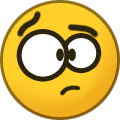 TeleFragger reacted to Umfriend in 2 pools - best setup method?
TeleFragger reacted to Umfriend in 2 pools - best setup method?
I am not exactly sure what you want to accomplish. Do you want duplication and fast reads? You might want to consider using hierarchical pools, something like:
Pool A: 12 x 500GB SSD
Pool B: 2x4TB + 2x2TB + 1x 500GB SSD
Pool C: Pool A + Pool B
I would think that writes go fast (Pool A SSD only, Pool B uses the SSD Cache) and that reads go fast as well as they would read from Pool A effectively (even if the request goes out to Pool C).
The downside is that you can only store about 6TB duplicated.
-
 TeleFragger reacted to Umfriend in moving drives around
TeleFragger reacted to Umfriend in moving drives around
Yes. I have never tried it but DP should not need drive letters. You can also map drives to folders somehow so that you can still easily explore them. Not sure how that works but there are threads on this forum.
-
 TeleFragger reacted to Umfriend in moving drives around
TeleFragger reacted to Umfriend in moving drives around
Do you have Scanner?
And yeah, even though I have a far smaller Pool (6 HDD in a 9 HDD setup), I label them with a sticker.
-
 TeleFragger reacted to Christopher (Drashna) in moving drives around
TeleFragger reacted to Christopher (Drashna) in moving drives around
Yeah, as long as the drives show up correctly, then it will maintain the pool.
As for the power savings, that entirely depends on the power consumption, both at peak and idle.
And to be honest, you probably won't see a lot of power savings. The best way to get that savings is to use large capacity SSDs, which is what data centers do. However, they can be a LOT more expensive.
-
 TeleFragger reacted to Umfriend in moving drives around
TeleFragger reacted to Umfriend in moving drives around
TL;DR but yes, DP will recognise the Pool. You could disconnect them all and plug them in on another machine and DP would see the Pool again.
One small caveat is that if you use plug-ins that are not installed on the new machine then you may have some unwanted behaviour. Other than that, it should work.
-
 TeleFragger reacted to ilikemonkeys in Stupid question from a first time user. Does drive pool provide access to data already on the drives in the pool?
TeleFragger reacted to ilikemonkeys in Stupid question from a first time user. Does drive pool provide access to data already on the drives in the pool?
I'm always impressed with the extent you go to help people with their questions, no matter how easy it complex. Thanks Chris.
-
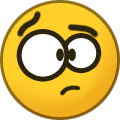 TeleFragger reacted to Umfriend in 10gb speeds using ssd cache?
TeleFragger reacted to Umfriend in 10gb speeds using ssd cache?
I doubt Stablebit would want to go the RamCache route because of the risk of any system failure causing the loss of (more) data (compared to SSD Cache or normal storage).
I don;t but I know there are people here that succesfully use the SSD Cache. And it really depends on what SSD you are using. If it is a SATA SSD then you would not expect the 10G to be saturated.
In any case, @TeleFragger (OP) does use duplication so he/you will need two SSDs for this to work.
-
 TeleFragger reacted to jellis413 in 10gb speeds using ssd cache?
TeleFragger reacted to jellis413 in 10gb speeds using ssd cache?
I just ran into this with a pair of Aquantia 10g nics that I purchased. It seems to be a different amount that I could copy depending on the SSD that I used. Their support confirmed that after the SSD write cache was filled, it would drop to below gigabit speeds. I setup a RAM drive and passed it through as an SSD to the SSD Optimizer and speeds consistently stay where they should be and dont drop off like I was experiencing.
https://www.softperfect.com/products/ramdisk/ is the product I used and had to make sure I selected the option for Hard Disk Emulation
-
 TeleFragger got a reaction from Christopher (Drashna) in My Rackmount Server
TeleFragger got a reaction from Christopher (Drashna) in My Rackmount Server
ok so I am redoing everything and shuffling stuff around. what has stayed is ...
Network... this is a beauty.. ive got $75 into.. HP Procurve 6400CL - 6 port CX4 port 10gb switch 5x ConnectX-1 CX4 port 10gb NIC running force fw to 2.9.1000 ConnectX-2 CX4 port 10gb NIC running Mellanox custom forced 2.10.xxxx fw!!!!! just got it and toying...I get that people say cx4 ports are old and dead but for $75 to be fully up for me is just the right price... then the hardware/software...
Case: Antec 900
OS: Server 2019 Standard (Essentials role is gone.. im sad)
CPU: Intel i5-6600k
MoBo: Gigabyte GA-Z170XP-SLI
RAM: 4x8gb ddr4
GFX: Onboard Intel HD 530
PSU: Corsair HX 620W
OS Drive: 128GB SSD, Samsung
Storage Controllers: 2x HP H220 SAS controllers flashed to current fw
Hot Swap Cages: ICY DOCK 6 x 2.5" SATA /SAS HDD/SSD Hot Swap
Storage Pool1: SSD
Storage Pool2: Sata with 500GB SSD Cache
pics are garbage and I haven't moved it into my utility room...
-
 TeleFragger got a reaction from Christopher (Drashna) in SSD Optimizer Balancing Plugin
TeleFragger got a reaction from Christopher (Drashna) in SSD Optimizer Balancing Plugin
thanks.. yeah I went back in and now I have it set for just I: as cache and rest are archive... so that now the drive is empty and seems to be functioning correctly where it is a straight copy without the dwindling speeds.... I added the SSD as a cache as you see I'm having copying file issues. Now that I have set this, I'm still having an issue but I believe it is my machine itself.
before you see slowness, now it copies at a full 450MB/s but another machine I have (plex) copies at 750MB/s. While it is totally faster from my plex box and funny how that works as the computer not copying as fast is the main rig that edits videos, photos, large iso copies, etc... so id want it faster there...
but still 450MB/s on 10gb is still faster than 120MB/s on my 1gb network!!! so while 4x faster.. not full speed. ive got a system issue.. because..
iperf shows super fast across the 10gb (and think iperf does memory to memory omitting hardware) so network is good.
my machine has 2x nvme on a quad pci-e 16x card that copying across each of them, they get 1.35GB/s.. its just exiting this machine... so more for me to test when I get time.
-
 TeleFragger got a reaction from Christopher (Drashna) in My Rackmount Server
TeleFragger got a reaction from Christopher (Drashna) in My Rackmount Server
Wow yall got awesome setups!
I don't have a rack, nor do I want the sound of the rack servers.
what I have started using was a Lenovo ThinkStation Towers - dual xeon - 16 slots for memory!!!!! and now Lenovo P700 and P710's.
they are all quiet and can be pumped up on drives and ram and dual xeon's
ESXI 6.7 Machine 1 - 2x Xeon E5-2620 v4 @ 2.10GHz - 64gb ram
ESXI 6.7 Machine 2 - 2x Xeon E5-2620 v0 @ 2.0GHZ - 128 GB Ram
ESXI 6.7 Machine 3 - 2x Xeon E5-2620 v4 @ 2.10GHz - 64gb ram
FreeNAS 11.1 - 1x Xeon E5-2620 V3 - 24gb ram - 6x 2tb wd black (yeah I know reds not back but ive got them and they work.. hah)
Server 2016 / stablebit drive pool - HP Z420 - OS-128gb SSD / pool - 3x 2tb wd black + 2x 4tb wd black + 512gb ssd crucial for SSD Optimizer
Server 2016 is getting ready to gain 2 ( 6x2.5" hot swap bays) and filled with 12x 512gb crucial ssd running off 2x HP 220 SAS controllers
Network... this is a beauty.. ive got $75 into..
HP Procurve 6400CL - 6 port CX4 port 10gb switch
5x ConnectX-1 CX4 port 10gb NIC running HP FW 2.8
1x ConnectX-2 CX4 port 10gb NIC running Mellanox custom forced 2.10.xxxx fw!!!!! just got it and toying...
I get that people say cx4 ports are old and dead but for $75 to be fully up for me is just the right price...
-
 TeleFragger reacted to Christopher (Drashna) in SSD Optimizer Balancing Plugin
TeleFragger reacted to Christopher (Drashna) in SSD Optimizer Balancing Plugin
@TeleFragger From the image, it looks like it's writing to the G:\ drive, which is not an SSD.
So my guess is your settings are not configured correctly.
If you could, open a ticket at https://stablebit.com/Contact
-
 TeleFragger got a reaction from Christopher (Drashna) in Server 2016 built in Pool VS SDP...
TeleFragger got a reaction from Christopher (Drashna) in Server 2016 built in Pool VS SDP...
Thx Chris!
That is what I was curious... I know SDP is better.. was just curious. I am going to setup a server at work though and play around with Storage Spaces... I watched a youtube video and it was interesting the amount of steps needed (typical Microsoft)...
as seen here...
-
 TeleFragger reacted to Christopher (Drashna) in Which Drives in new setup?
TeleFragger reacted to Christopher (Drashna) in Which Drives in new setup?
I hope you don't mind that I edited the post. Not sure what happened there, but it got screwed up.
Not sure what you mean here. The SSD Optimizer is a balancing plugin, optional and free. Just install it, enable it and configure it, and you're set.
Just remember, if you're using (real time) duplication, you'll want to use 2 or more SSDs, otherwise it will write to the "archive" drives (as specified by the balancer).
Also, 120GB SSDs are ~$30 each anymore. So definitely worth it.
Yup, very similar products. "Convergent Evolution". Basically, they both developed to fit the same sort of role, so it's no surprise that they're very similar.
In my experiences, Emby is much better about allowing you to run a self hosted installation. Plex is garbage about it... and essentially forces you to create a Plex Pass for each user (only you need to buy the subscription though).
Additionally, Plex is MUCH better about CPU use when transcoding. But the video quality for Emby is MUCH better.
Also, Emby's web interface is better, overall. And touches like custom CSS and the "CoverArt" plug-in make the experience that much better, overall.
Additionally, Plex is entirely closed source, where Emby is open source.
And I did see the youtube URL. Maybe I check it out later.
-
 TeleFragger reacted to Christopher (Drashna) in Does Drivepool ever get updated?
TeleFragger reacted to Christopher (Drashna) in Does Drivepool ever get updated?
Frequently.
However, there hasn't been a public release in a while, in a large part due to focus on StableBit CloudDrive.
It's taken us much longer than we anticipated to get to a point where that product is stable, and Alex (the Developer) has been focusing on that (as we really want to get a release out soon).
Once that is done, we do plan on hitting the queue of issues for StableBit DrivePool, and StableBit Scanner. As well as add a number of changes/improvements to these products as well.
But since there hasn't been a public release, you won't get a notification in the app. The public builds (beta and release) get a lot more testing than the internal beta builds, and the public builds are the only ones that get pushed out to people (for that reason).
However, you can find the "bleeding edge" builds here:
http://dl.covecube.com/DrivePoolWindows/beta/download/
These are "at your own risk" builds, as they can contain issues.
The 2.2.0.682 build is fairly stable, as internal betas go, though.
-
 TeleFragger reacted to Christopher (Drashna) in Which Drives in new setup?
TeleFragger reacted to Christopher (Drashna) in Which Drives in new setup?
That's personal preference really.
My recommendation? Archive drives.
Since you're likely going to have predominantly large files, just sitting around... the Seagate Archive drives are the best price per TB on the market. They do have issues with a lot of writes, but adding write cache drives with the SSD Optimizer Balancer Plugin means you should be able to avoid this issue completely.
http://community.covecube.com/index.php?/topic/1625-do-i-start-buying-8tb-archive-drives-or-not/
Aside from that, WD RED or Seagate NAS (or other NAS type drives) are your best bet. They're a bit more pricy, but they perform very well, and pull less power than "desktop" drives, in most cases.
And while I am sure you're probably already invested in Plex, it may be worth checking out Emby. It has some native Live/Recorded TV options, including native HD Homerun support (as well as support for various backends). It would be a more seamless solution, and may allow you to watch TV away from home.

