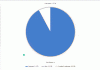-
Posts
196 -
Joined
-
Last visited
-
Days Won
5
Everything posted by hansolo77
-
Got the new drive, all is well. Brings up something else I've been meaning to ask... is there a way to force a re-balance of the pool? Since adding this new drive, I now have it sitting completely empty for 2 days or so, while my other drives are exceeding their 90% storage limit I though I had configured in the DrivePool Balancer settings. I tried to "recheck" the pool but it doesn't do anything but verify everything is properly duplicated.
-
I'm going through (just initiated) all my drives doing a manual scan. Something kinda strange has me concerned.. A lot (if not most) of my drives are reporting they haven't been checked since back on 12/17/2015. I have Scanner set to check every 30 days, and to re-check sectors marked in 15 days to make sure they were re-mapped and working ok. So I'm kinda concerned why Scanner hasn't been checking my drives. I am running v 2.5.2.3100 beta.. might that version be buggy? I do see there is a later beta out. Just curious. Still waiting to hear back from Seagate. When I started the RMA, they said they were out of stock of this particular model and asked if I wanted to still proceed. Uh.. yeah? I need a replacement drive, or I wouldn't have started the process of the RMA. LOL stupid. Anyway, I haven't heard from them since on when they'll ship me a replacement. Hopefully it's soon, because they already charged my card (not a hold, though it might get refunded) and their website says once the RMA is started, they'll charge me a restocking fee if the old drive isn't received within 30 days. I'd hate to get hit with a fee because they're taking to long to ship me a replacement. I did run the drive through SeaTools on my other computer last night, and although it passed it's SMART check, it failed the short drive self test almost immediately, and gave me an error code. So at least I know officially it doesn't pass it's own tests.
-
Hi lee. Thanks for the information. I checked my peripheral +12 line, and it's pumping 78 amps. So I think I'm good there. As for the multiple connections to the backplanes.. I didn't really do this because those secondary connections are used when you have multiple power supplies for redundancy. I don't think they have any benefits if you connect all of them. However, the staggering of connections using separate cables is a good idea I think. I believe right now I'm using 2 lines, with all 4 of one connected and then the last 2 from the other. I'll see if I can find some time and maybe try splitting them so cable 1 is connected to 1, 3, 5... and cable 2 is 2, 4, 6. It's worth a shot anyway, and it might improve the PSU's longevity. Chris... the model is actually ST4000VN000.
-
This is actually one of their 4tb drives. I think that model number you listed indicates a 3tb one. I was looking at Seagate's website, rather than just NewEgg or Amazon. They offer different levels of NAS drives (not just capacity). The drives I've been buying are just regular "run of the mill" NAS drives, but they also have Enterprise and even an "Enterprise Capacity" line. Looking at the differences, these Enterprise drives seem to be advertising a longer shelf life (2M MTBF vs 1M) and higher workload (550TB/yr vs 180TB/yr). They also mention better ideal environment of SAS enclosures over 16 drives (and my Norco RPC-4224 has 24 drives) whereas the regular NAS say 1-8 bays. But I'm not in a business scenario. I don't pump out nearly that much data workload streaming videos and music do I? The "MTBF" (whatever that stands for) being higher looks nice on paper, but even 1M hours is 114 years.. so that's not really a major selling point either. So I'm trying to decide if continuing to buy Seagate (and maybe get Enterprise drives instead) or if I should just change gears completely and start buying Western Digital drives. A bunch of my friends swear by them, but I can't just drop another $100 bucks for the same amount of storage. With Seagate having a quick and easy RMA process, and their advertising to last 114 years, surely that's gotta be good enough. I mean, I bought this most recent 4tb NAS drive from Amazon for only like $140 (was on special sale with a discount coupon). WD RED's for the same size are $220+. Are they really that much better? Do you think the problem might be with the SAS cable? I'm no longer using those SATA>SAS cables now that I have that HP SAS Expander. I'm just using 6 direct SAS cables to the backplane. One thing I still need to do is get a replacement backplane for "Rail 3" as that 4th drive bay still fails to power and detect drives connected to it. But this drive I'm RMA'ing was in Rail 1 Bay 1 (Top Left, first bay). All my other NAS drives are in that whole top row (Rail 1) and are working fine. *KNOCK ON WOOD* I just installed this latest one yesterday, so I'll have to wait and see how it performs. The next oldest NAS drive is in Bay 2, and it's clocked at 102 days. Still another 3 months to go before it reaches the plateau that this one hit. One thing I still love about these drives, and this case, is that I only have 3 drive bays left to fill, and none of my drives reach temps higher than 40c. And it's in a bedroom closet with the door shut but for an inch. Speaking of which, I definitely don't think the fail of this drive was from heat, as it's recorded lifetime temp range was 29c-40c.
-
I've done the advanced replacement before... it actually costs $12 I think, because they charge for the expedited replacement. I had to go that route because I didn't have any saved HDD boxes with the plastic suspension holders on the sides and no ESD bag. I've been saving them ever since, but I still like having the new drive arrive quicker than waiting for them to confirm the delivery before shipping out the replacement. It's definitely not a controller issue. Well, maybe I shouldn't say "definitely". It's that LSI controller you sold me. It's been working great even before I rebuilt the new server. When I look in Scanner, it had alerted me that the drive was failing. So I did a manual sector check and once it got up to 97% clean, it hit the snag with the +1000 unreadables. It's strange too that it would have such a LARGE area all at once, within like 12 hours. The SMART details shows specifically that 72 sectors have been reallocated, and the 1327 "unreadable" are listed as Pending and Uncorrectable. I'm going to take this drive out and connect it to my regular computer to run the Seatools scan on it. It doesn't run on Windows Server for some reason. It's been sitting here for about an hour "Removing Drive" from DrivePool, saying it's checking for open files, which there are none. I'll probably have to leave it running overnight and come back to it tomorrow.
-
UHG.. I just have no luck with servers. Ordered another 4tb NAS drive (Seagate) and ran it through it's tests and slow (not quick) format. Connected it to the server, everything's good. Wake up today, and one of my 3 year old no-name drives had completely died, and one of my other new 4tb drives (the first one I ever bought for this server.. 208 days ago) is now reporting over 1000 unreadable sectors in Scanner. I looked, and I just can't justify the $100+ price difference between Seagate's 4tb NAS drives, and WD's 4tb RED drives. Still, it might be time to reconsider, with this drive "dying". I haven't even made it to the 1-year anniversary mark yet (let alone the 5-year for warranty) and it's already reporting a HUGE chunk of bad sectors that didn't exist originally. I know, because I ran a Scanner sector-scan prior to filling it up, and have had it 90% full since. Maybe I should just quit trying to make this work.
-
Might be a returning bug in the later versions. Chris suggested updating to the 2.2.0.659 version, and that worked for me. Not being of an official capacity, you can take my suggestion or leave it. But I would recommend maybe installing THAT version and see if you still have the problem.
-
Ah I see. I will update it tonight when I get home and report back if it doesn't solve the problem.
-
Just got this error again, now that I've updated to the BETA (2.2.0.651). Downloaded an ISO from the net and went to move it from the Windows 7 x64 Client Machine into a folder on the DrivePool running on Windows Server 2012 Standard x64. Enabled logging and recreated the error, then followed the Log guide and zipped it up for sending in. You should have the file, but if not, I've also added it to Dropbox: https://www.dropbox.com/s/a5itcfdt397fznl/Service.zip?dl=0
-
Ok, so I upgraded to the latest beta. I still have a bunch (nearly 500-600mb on each drive) of "other" data, totaling about 8gb. I wonder though if this is because of CuteFTP downloading from my seedbox. If I sit and watch, that 8gb will fluctuate. CuteFTP is running multiple downloads in parallel then combining them afterwards to increase download speeds. So it will in effect download 8 copies of the same file up to say 1gb each, then combine them down to a single 8gb file. Maybe DrivePool is just picking up those files. Something I plan to do is get a separate drive for downloading, then do a manual move into the drivepool once everything is completed. Do you think that would help? Anyway, here's what my current pool looks like, and I purposely hovered over 1 drive to show it's data breakdown.
-
Alright then, I'll give it a go tomorrow. Maybe it'll clear out the huge amount of "other".
-
I don't remember. It might not have been just that issue either. Is there a chance if I install a new version that it would screw up the current pool? I'd hate to have it "working" the way it is now, then go and install the beta just to find out I have problems, or the pool somehow gets corrupted and I'll lose my (now) 27tb of data. If there's no real risk, I suppose I can try the latest beta next time I have a free day off from work.
-
As I said earlier in this thread.. I had trouble with the BETA. I think it was because I was having trouble with it saying something about insufficient space (swap, etc) when I tried to transfer files ONTO the DrivePool from another computer. I'm pretty sure that's what the issue was. I couldn't figure out a solution that worked other than downgrading to the latest stable build.
-
I don't run any torrent programs on the server. I have a seedbox. So the only stuff I'm really doing is downloading from the seedbox via FTP. And yes, I'm using 2.1.1.561.
-
Yeah 2012R2... Looking at that, all the Shadow Copies are set to disabled for each drive except for my C:\ drive. Strangely though, one of my drives does have 32mb listed under "used", though that hardly accounts for the GB's of "other". Not sure what else to try.
-
I don't have a "System Protection" option on the left.. All I see is Control Panel Home Device Manager Remote Settings Advanced System Settings See Also Action Center Windows Update I'm logged in as an admin too. But it is a remote desktop connection.
-
Thanks Chris. I will check each drive's $RecycleBin and make sure they're empty/gone. What do I do about the "System Volume Information" folder? I tried to delete it, but it gave me some error. Also, how do I turn of "System Protection"? I've never heard of that before. The "Unusuable" magically disappeared overnight last night, so I'm happy about that. Now I just have to figure out what the nearly 8gb of "Other" is.
-
I'm trying to rebalance now, but my DrivePool is way out of whack for some reason. I'm not sure why. Why do I have 11gb of "Other" and nearly 44gb "Unusable?" That's a lot of data DrivePool isn't able to work with. Something somewhere is either not being calculated correctly, or there's a large chunk of data somewhere that DP can't access. Any ideas on what it could be? I checked my duplication settings, and I have it set to 2x on the whole DrivePool drive, except it's disabled for the $RecycleBin. I also did the trick we spoke of before where I enabled the "View hidden system files" along with the hidden regular files. There's nothing out of place, and the Recycle Bin is empty. When I scroll through the drives, they all have various levels of "Other" ranging in the low 100mb's. One drive though has a large 2.6gb of "Other". However, nothing is labeled as "Unusable" so I'm at a loss. I'd love to get that free space back, since I'm down to my last TB. How can I look and see what this stuff is, and correct it?
-
I didn't bridge them. There is a bridging option (right click the connection and select "Bridge Connections". I didn't do that. These are INTEL NICs, so what I did was go into the actual NIC properties, then the Teaming tab, created a new TEAM, then selected all the NICs I wanted in the Team. Now there is a new network connection in my list Called TEAM #0. It is that connection I was trying to reconfigure. Is there a difference between using the driver's built in teaming, and the teaming function of the server? I would think a hardware (driver) configured team would be more ideal over a software (OS) configured one. Maybe I'm wrong? I tried messing with this again and I think I got it working. For some reason it wasn't saving the address I was entering for the Default Gateway. It was leaving it blank even after I typed it in and saved it. Very strange. Anyway, I think it fixed itself (as far as the driver is concerned) after I rebooted. I was then able to enter that address again and it saved this time. So I guess it was just a fluke.
-
I had an emergency and needed to buy a switch ASAP, and couldn't wait to get one of the Netgear ones I was trying to save up for. It was nothing serious, but I needed a few extra ports ASAP and decided to just get something else. So I now have one of these: http://www.microcenter.com/product/370025/TEG-S16G_16-Port_10-100-1000_Gigabit_Ethernet_Switch Anyway, I need some networking help from the more technically advanced guys here. Since my motherboard has 4 LAN ports (plus a 5th dedicated IPMI port) I connected them all up to the switch, and created a TEAM. I did this using the control panel, rather than whatever Windows Server provides. Was this the right way, or wrong way to go? I noticed after I did this that the Windows Server Manager program has a section for creating TEAMS, but it shows no teams created, even though I did through the control panel. So I'm kinda wierded by that. I set the TEAM type as "Adaptive Load Balancing", which now has all 4 NIC's running at full duplex each, giving me "essentially" a 4gbps connection. I realize in reality now that I'll only be able to get the throughput of whatever connection I have that is receiving from it (ie; 10/100 speeds on my Raspberry Pi, or a single gigabit on my other PCs (though I think the media center one I had built might have 2 NICs, not sure)). So anyway (again).. I'm having trouble getting it to lock down to a static IP address. There's utility construction going on about a block from here. It's been going on for about 8 months now. Needless to say, our lines are being directly affected, and we've lost power briefly multiple times in the last couple of days. Each fresh boot up gave me a completely new IP address. This is what led me to realize I had a problem. When I had only 1 NIC connected to the LAN, it worked fine on a static IP address. However once I created the TEAM with multiple NICs, it fell back to use an "Automatically Assigned" type of setup. I don't like having Auto for my wired connections, so I'm trying to set it statically. I can set the IP, Subnet, Domain, and DNS like it should be (ie; 192.168.1.5, 255.255.255.0, 192.168.1.1, 192.168.1.1) but when I save it, it shows only the LAN bit is connected without any internet access. The details shows that DHCP has not been enabled. If I go through the troubleshooter to re-enable it, it fixes it - but by setting everything back to automatic. I seem to recall Chris mentioning (it might have been in PM's) that I don't want to set the router's IP as the DNS, since the server can do that, so I tried setting those to 127.0.0.1, but that didn't work either. I'm not hung out to try so to speak at the moment, as the automatic settings DO work. I'm just trying to figure out what settings I need to change so I can have a static IP address. Any ideas? Oh, and I'm making these changes on the TEAM network connection, not each individual NIC.
-
Could be something related to the DrivePool <-> Windows 7 transfer since that's what I was doing as well. Thanks for bringing this thread back up though. I knew there was a reason I'm not using the beta version (that's a HINT to Chris from my other thread who wondered why I wasn't using it). If the problem didn't happen with Windows 8, that's definitely gotta be helpful to the DrivePool programer to try and narrow it down.
-

Do I start buying 8TB archive drives or not?
hansolo77 replied to Chris Downs's question in Nuts & Bolts
I just read through this, as I too will probably be looking into getting one of these come tax season. However, I don't feel like the OP's question was answered, or even touched upon by the responses. Still, this is a very informative thread. So, to re-ask the OP's question... How well do these drives operate in a server environment that's not on 24/7, with occasional power cycles or sleep times? Do the constant power on spinups, etc have any major detrimental effects on the performance or longevity of the drives? -
I honestly don't remember, but I was sure I had discussed it either in the forum or with you in PM's, but I can't seem to find it. Is it possible to upgrade, and if I find it's not working (for whatever reason it was) downgrade back to an earlier version without screwing up the pool?
-
See my previous post about the version of DrivePool I'm using. http://community.covecube.com/index.php?/topic/1383-building-new-server-from-scratch/page-4&do=findComment&comment=11451 As for the low drive on the client.. I don't even back up that drive in my nightly routines. I only backup the system drive. D:\ is a temporary drive that has a lot of data on it one day, then none the next. I've just been working on the server so much lately, I hadn't realized I still had a bunch of stuff on the other drive I needed to work through. I'm off work tomorrow, and that should be gone by then.
-
It is specifically showing as a CRITICAL alert, saying "Free space is low on hard drives". DERP!!! It was reporting it as the D:\ drive.. but on my PRIMARY computer, not the server lol. I didn't even notice until I was getting it typed out here. Thanks at least for getting me to look closer at it. As for the $RecycleBin issue. I'm pretty sure I have hidden and system files viewable, as Emby creates hidden /metadata folders and I wanted to be able to delete them to force Emby to recreate them. I'll double check though, maybe the system files are still hidden. Ok that fixed it! I had "Hide protected operating system files" checked. Unchecked that, and it appeared on the pool. I was then able to "delete" it. It still shows up, but it's empty now, and my DrivePool now shows only 129 bytes unduplicated.