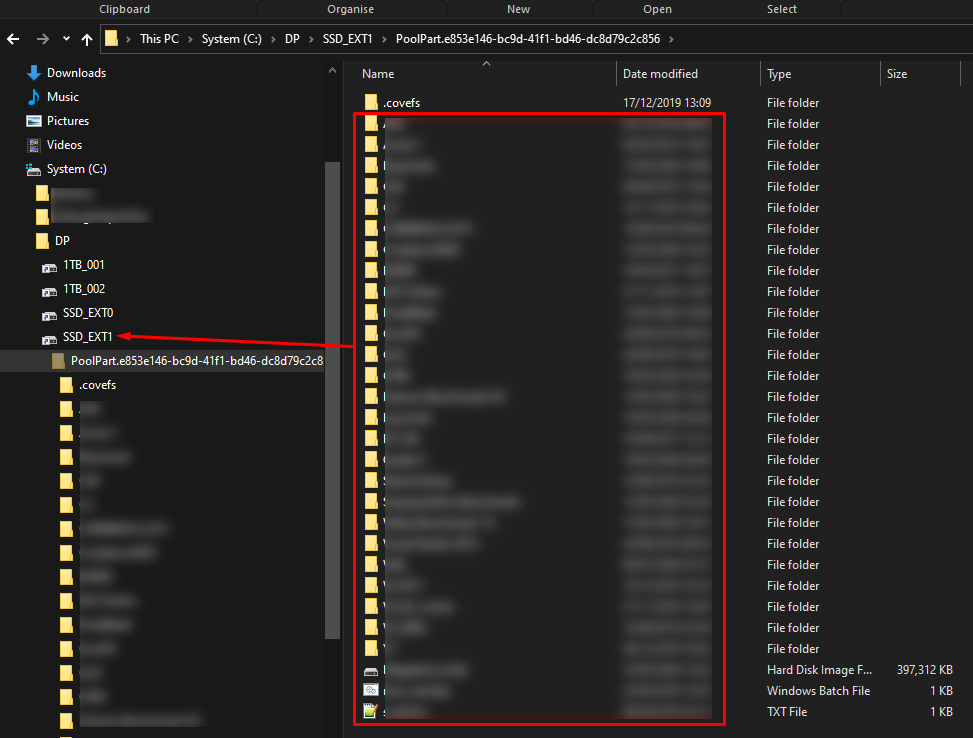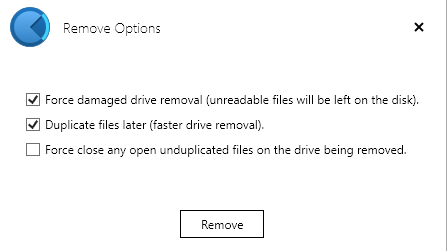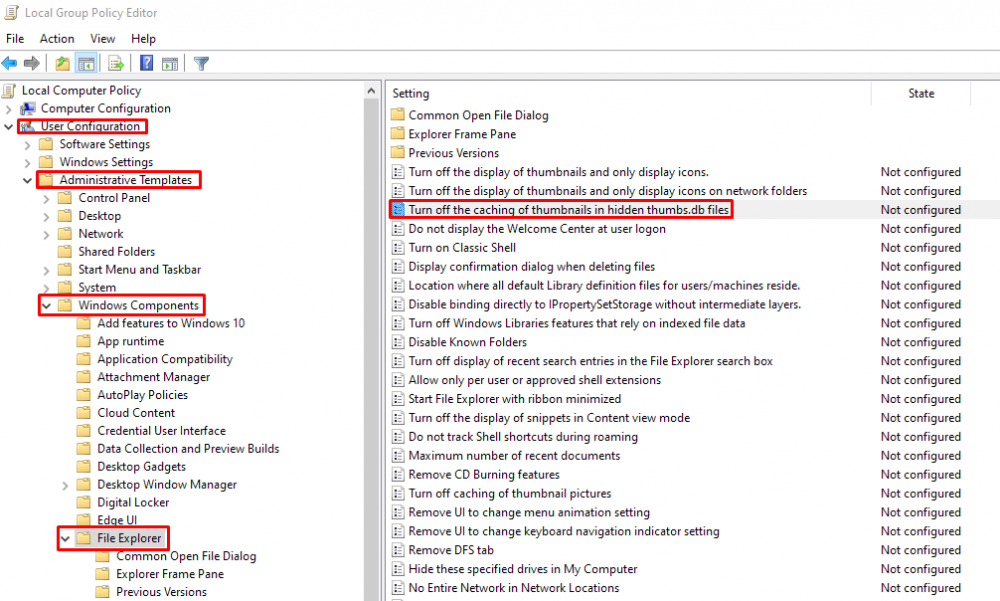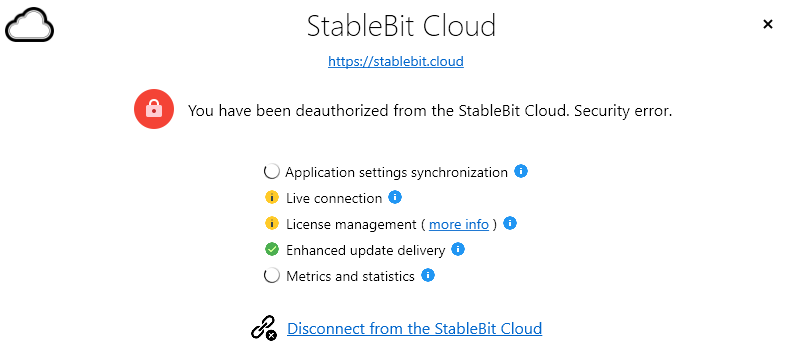Chris Downs
Members-
Posts
67 -
Joined
-
Last visited
-
Days Won
7
Everything posted by Chris Downs
-
It literally duplicates the data, so a 30TB pool has space for 15TB of data if you select 2x, 10TB if you selected 3x, etc. It will still show as 30TB in Explorer though. So yes, if you have 30TB of actual data, you need 60TB of disks for 2x duplication. The files in the pool are stored in a hidden folder in the root of each drive. Change your Explorer options to show hidden files, and navigate into the long-named folder starting with "PoolPart." and you will see all your files and a ".covefs" folder at the top. Simply move everything except the ".covefs" folder out to another location. Where did it used to belong? If the old home of the data is still available, you can copy the content of each PoolPart folder to the same place, and it will all merge in the usual Windows Explorer manner - ie, with that popup to confirm merge/overwrite. If the old home is not available, just copy the file to the root of each disk. When you are done with that part, you can delete any remaining hidden folders. Hopefully that's clear?
-
I'm removing a drive from the drivepool and is removing the files too.
Chris Downs replied to billis777's question in General
-
I'm removing a drive from the drivepool and is removing the files too.
Chris Downs replied to billis777's question in General
Huh? You just tick "fast removal", and it leaves the data on the disk alone. -
Just configure the metadata to be stored elsewhere - it should really be on an SSD anyway, for speed. It should be defaulting to using the system (C:/) for metadata. Personally, I use a dedicated cheap and small (120GB Sandisk Plus) SSD for mine.
- 10 replies
-
- hard links
- plex
-
(and 1 more)
Tagged with:
-
Disk manufacturers use the definition of a kilobyte as 1000 bytes vs 1024 bytes on the computer side. That's where your "missing" space is. There is no way to unlock more space, nor has there ever been a way.
-
Trial user with some pre-purchase questions (involves ReFs & bit rot)
Chris Downs replied to DaveBetTech's question in General
Yes, Drivepool creates a new drive for the pool. It's auto-assigned a drive letter but you can change it using the usual Windows method. It appears as a (mostly) normal drive, though disk management might only show it as "2048GB", as it has to report a value, and since the pool can grow and shrink, it supplies a fixed value. You still see the correct values in anything that isn't a partition manager though. The physical drives can have their letters removed if you want, or mounted to folders instead - I use C:\DP\ to mount all mine in case I want to access them (unlikely). Keeps the drive letter clutter down. I have no idea about ReFS, I will tag in @Christopher (Drashna) for that part Or maybe someone else can answer. -
ah ok, and the 3 drives that were in the pool are now completely empty? (both hidden and system hidden files visible)
-
Trial user with some pre-purchase questions (involves ReFs & bit rot)
Chris Downs replied to DaveBetTech's question in General
I do not think you can tell which disks contain a certain file from within DrivePool, but they are stored as normal files and visible in Windows Explorer (if you mount the individual drives to a folder, or give them drive letters) - so using Search would tell you. I am not certain that Scanner helps with BitRot - that is why many people use SnapRAID in combination with Drivepool. It's a free software tool that allows you to add parity to your DrivePools. I don't use it myself though. -
When you say "deleted" the drive, what do you mean exactly? Deleted how, and where?
-
What do you mean by skip existing? Surely they are empty if they are new?
-
Wait, you deleted the parts folders? As in "PoolPart.[ID]" on each drive? That's where your files are... (were?) So what is the status of the individual drives now?
-
Windows 10 can be prevented from creating thumbs.db on network drives using gpedit.msc - but on local ones, it should not be creating them, as W10 uses a central thumbnail and icon cache located at C:\Users\[USERNAME]\AppData\Local\Microsoft\Windows\Explorer So no need to turn off caching, just fire up gpedit.msc (from [WinKey]+R ) and change the following entry to "Enabled".
-
Where are you uploading to? Is there a daily/monthly bandwidth cap? eg, Google Drive has 750MB/day IIRC.
-
It's a bit too simple for a guide... just remember that you need more than one SSD if your pool has duplication. 2x dupe needs 2x SSD, 3x needs 3 etc. Also, keep in mind that the size of the SSDs determine the maximum filesize you can move onto the pool. I once had a pool with some 64GB SSDs as landing drives, and spend a while scratching my head when I couldn't copy across some large disk-image backups despite the pool having plenty of space.
-
Dell Perc H310 or one of the variants are generally very cheap now - I use three of them, flashed to IT-Mode. They are essentially transparent interfaces now. I got them from ebay, and one from AliExpress IIRC. All under £30 delivered. You will need some of these cables: https://www.amazon.co.uk/Cable-Matters-Internal-SFF-8087-Breakout/dp/B07QFSLP6F The cards have 2 SFF-8087 ports, with each one having 4x 6Gbps SATA lanes for 8 drives at full 6Gbps speed. However, that is not the limit on drives. Each card can handle up to 256 physical disks using SAS expanders - so adding more later on doesn't need HBA replacement. The H310 comes in another version, with external SFF-8088 connections instead, to allow for an external JBOD drive enclosure to be connected. Definitely avoid the 8-port SATA PCIe cards on ebay and Amazon that have 8 actual SATA ports, but only a x1 PCIe interface. There are *some* with x4, but very few. I have one with 6 ports and x4 PCIe, and that works nicely.
-
A really hacky/homebrew way to achieve this might be with some sort of Arduino setup that controls power to the HDD power connectors. You'd have to make a custom power cable loom... but the Arduino could be set to stagger 16 relays (or maybe 4 or 8 to bring the disks up in groups) when it's powered up? It's something I've considered myself, as I have a VM box with 12 spinning disks, and the peak power draw when they all spin up at once is... yikes. Had to carefully distribute them over the power rails. I'm using an older 1000W PSU that has 6 +12v rails. However, the thought of the wiring loom I'd have to make kind kills the idea for me as my old arthritic hands are not up to it anymore
-
I don't think Scanner knows/cares about where the drive is, so probably not. Scanner just sees a local drive and has no way of knowing that it's a Cloud Drive (as far as I know). In theory, it shouldn't be too tricky on the Cloud Drive side to add a flag of some sort (maybe a simple text file?) for Scanner to pick up on, but then Scanner would need more significant changes to be able to check for and read said flag/file.
-
wd elements 10tb shucked, spin down possible?
Chris Downs replied to billis777's question in Hardware
SAS disks use that 3.3v pin too for power control. You could try the second solution suggested here: https://www.instructables.com/id/How-to-Fix-the-33V-Pin-Issue-in-White-Label-Disks-/ It is likely that while your PSU doesn't make use of the 3.3v signalling, it may still be supplying it, preventing spin-down? Try the molex-sata adapter suggestion in the link, and see if that helps? If it does, you could go for the more fiddly pin-tape option in the first solution. -
As a general rule, I use the following: Consumer disks (including NAS WD RED and SG Ironwolf, but not the "Pro" versions) - assume a 10% failure in the first 3-5 years of their life. This % will increase over time of course. So for 100 disks, I'd go for 10 parity if I was doing it, and using consumer-grade disks. Pro/Enterprise, you could likely get away with 5% failure rate assumption in the same time - obviously assuming you stay under the yearly workload specs. So the suggestion of 5-6 disks is pretty spot on if these disks are in use.
-
Make sure the SSDs are unticked in the "Archive" column in the optimizer settings?
-
If you have the ability to run the new disks at the same time as the old ones, you could just make a new pool with the new drives, and copy the data across without involving Drivepool directly? Then when you're done, just shutdown the PC and remove the old drives physically (don't remove them in Drivepool). In the event that the new disks fail, you then have a complete physical copy of the pool to fall back to. The new pool doesn't even have to be made on the same machine - use a 30 trial install of Drivepool on a second PC to make the new pool, copy the files over the network? Once it finishes, all you have to do is remove all the old disks on the first PC and move the new ones in place. Since Drivepool doesn't care about the physical disks, and uses the data on the disks, it should immediately work. You can then store the old disks away as a fall-back option, as they will still be "in a pool", making access really simple.
-
I love the Stablebit Cloud, for remote access to Pool and Scanner info, as well as seeing how many products I have for each activation ID etc. However, could you add the ability to deactivate a specific installation too? I've been running a few VM testing scenarios with new hardware, and I thought I was done testing... but I managed to forget to deactivate Drivepool (again!), though I did remember Scanner. Now the only way to fix this is with a support request. While that is "ok", surely it makes sense to be able to deactivate an installation from the cloud interface for cases where failed hardware makes it impossible on the actual machine, or if you're just forgetful like me? ;-( There is an ominous "Delete License" button in red, but there is no solid information about what it will actually do - is it actually what I need (deactivate all installs on that key), or will it really delete it and the key can never be used again? @Christopher (Drashna) tagged in case the delete is deactivate and I don't need another support request... ;-)
-
Now I have an image of you having some sort of steampunk mechanical networking setup...
-
Getting de-auth messages on all products today, as the cloud license server seems to be offline - not just me?
-
Personally I use "Allway Sync".