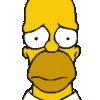-
Posts
59 -
Joined
-
Last visited
-
Days Won
5
Reputation Activity
-
 dslabbekoorn got a reaction from Christopher (Drashna) in New Setup, Windows Server 2012 R2
dslabbekoorn got a reaction from Christopher (Drashna) in New Setup, Windows Server 2012 R2
Thanks Christopher, that's just what I was hoping to hear. I'll definetly take your advice on the duplication.
Happy Thanksgiving.
-
 dslabbekoorn got a reaction from Christopher (Drashna) in New Setup, Windows Server 2012 R2
dslabbekoorn got a reaction from Christopher (Drashna) in New Setup, Windows Server 2012 R2
I finally bit the bullet and got Windows Server 2012R2. I plan on using my drivepool for the client backup folder and a separate 2TB usb drive for server backups. Are there still any problems with having the client backup on the pool, I remember there being issues that prevented it from working. The new system is setup and running and I just got my pool re-attached to the server, PLEX seems to be working again as well. Now setting up the client backups is the only thing remaining. Server R2 does seem to be "snappier" than WSE, and runs much more quickly on my server hardware. WSE just started to have too many connector issues with the clients after they were updated to Windows 10, 2 upgrades failed with the black screen of death and required full drive restores from server backups to save them. Kind of why I want to get backup working again asap.
My question to the audience is will my above scenario work? Client backups to the pool and server backups to an "off line" usb drive.
By the way, Stablebit Drivepool has been the most bullet proof software I have ever used, 4 different server OS's and the pool marches on with no loss of data. Now if only Microsoft could do so well.
Dave
-
 dslabbekoorn got a reaction from Christopher (Drashna) in Having trouble using usb 3 hub
dslabbekoorn got a reaction from Christopher (Drashna) in Having trouble using usb 3 hub
Got my new cable from Amazon today (god I love Prime) Powered the drive & server down, swapped out the cable and fired them back up. Success! The drive was found and installed on a USB3 port, all of them actually, It was the cable, nice to get a $3.57 solution once in a while. All is now good on my 12.5 TB of media.
-
 dslabbekoorn got a reaction from Christopher (Drashna) in Updated to new version now all devices gone in dashboard
dslabbekoorn got a reaction from Christopher (Drashna) in Updated to new version now all devices gone in dashboard
Well, too many little weird things going on. Think the crash may have scrambled more than a couple files. Rather than hunt them down individually I'm going to try to restore a server backup from before it crashed. (Yes I do back it up regularly, I can learn from my mistakes ) Never did one one the server itself before, but the process seems straight forward enough. Hopefully this will squash all the bugs.
-
 dslabbekoorn got a reaction from Tardas-Zib in Backup server to cloud drive, advice & suggestions?
dslabbekoorn got a reaction from Tardas-Zib in Backup server to cloud drive, advice & suggestions?
My WSE 2012 set up works great, backing everyone of my 4 computers up each day and serving my media and software files across the network. The only thing (other than an inability to have the client backup folder in the pool (sigh)) that I haven't yet set up is the server backup itself. I would ideally like to set it up to backup to an offsite (cloud) file service. I have almost zero experience with cloud backups and could use any advice you may have. Can WSE 2012 be set up to back the server up to the cloud/ Which services are best/cheapest? Any problems with using one? I realize not having the server backed up is a big security risk and that reminds me, what about data security for the stuff sent out to the "cloud"? I'd like to keep my data private as possible. I would be backing up only the server installation/drive itself and not all my terabytes of data. Any advice is apprecieated, Thanks.
Dave
-
 dslabbekoorn got a reaction from Tardas-Zib in MoCA network adapter
dslabbekoorn got a reaction from Tardas-Zib in MoCA network adapter
A bit off the usual topic but I wanted to share this with the community as I've had such good luck with it. It is MoCA, it stands for multimedia over coax alliance. Practically, this is an adapter that connects to your router and bridges Ethernet to coax, a second adapter, wherever you need a fast and stable network signal converts it back to Ethernet. This will work with any coax network, so if your house is wired for cable, it's now wired for 100mbs Ethernet. The signal is solid, strong and fast. I stream 1080p from my server in my office upstairs to the xbmc in my living room through several splitters. Could not get it to work consistently with wireless and now it's as smooth as butter, no buffering, no stutter. The only thing that seems to be a problem is a cable/coax amplifier between the sending and receiving units. A little re-wiring for me and it worked fine. Install is plug and play. Coax is pass thru the adapter and it has an Ethernet jack out to your device or switch if you have more than on at the location. Hooked it up and the network picked it up in seconds and I was good to go. They cost about $45 each, you usually need 2, some devices for example the newer TiVo's and some TV's and Blu Ray players are set up for it already with an internal adapter. None of my stuff was. The MoCA trade group is sponsored by some big names in computers, networking and cable so this is no fly by night start up. Adapters are just coming on line but are available through most major retailers though you have to look for them as they are so new. Best one seems to be from ActionTec (new version out this year), followed by Netgear and D-link. Got mine from Best Buy through a marketplace partner for $109 for the pair. Current network speed being reported is 80 mbs on average, more than enough for high def streaming. The big plus is the stability of the signal, no blips or anything has been seen so far through online gaming and streaming high def movies over the network. I am giving the links I used to check this out and order below, this is worth checking out if you are wired for cable, always wanted to have hard wired Ethernet but didn't want to tear up the house, and find wireless a bit lacking. I use 2 ghz splitters in my cable wiring and the run to my cable modem is kept separate to avoid any interference.
Sorry if this has run a little long and sounds like a sales pitch, but I am really liking these things, they just work and work well. Plus they saved me from hard wiring my house or having to put up with my wife's rolled eyes every time a streamed movie stops and goes "Buffering". Check out the links below and see if maybe this will work for you. Thanks for all the drivepool help I have received here, hopefully this can be a bit of pay back.
Dave
Links:
http://www.mocalliance.org/
http://www.mocaisinyourhouse.com/
-
 dslabbekoorn got a reaction from Tardas-Zib in Windows Server 2012 essentials backups won't work in pool
dslabbekoorn got a reaction from Tardas-Zib in Windows Server 2012 essentials backups won't work in pool
I have a rock solid setup with WSE2012 using drivepool. Only problem is if the client backup folder is in the pool, all backups fail within seconds with the WSS service shuting down and restarting. Obviously this kills any backup running. I have read in numerouis forums that storage spaces has a "bug" that will not allow the client backup folder to be in the pool or all backups will fail to start. The reported error logs, while not very helpful, are exactly what I am seeing.. Except that I am not uising storage spaces, I am running the latest drivepool version. To test this out, I moved the client backup folder off the pool to a usb drive I just acquired and bam, all backups work first time I click start. No errors or problems. I moved the folder back to the pool and instant fail. I have read her and on the old forum of others running with the folder in the pool and having no problems. I am not sure if anyone is running Windows Server 2012 Essentials or not, maybe they are all on WHS2011. But i Thought that Drivepool was compatible with WSE2012. Has anyone else had this issue? Any info or ideas would be appreciated, I am backing up 4 computers and the capacity of the pool is much desired. If I have to get a dedicated 3TB drive to hold my backups and keep it off the pool that will be a drag. DP works fine for all other uses, media library, photo storage and such, but the backups would be a swwet icing to the cake. I had the folder in the pool for years with WHS2011. Help please?
-
 dslabbekoorn got a reaction from Tardas-Zib in Moved client Backup folder to new larger drive, now shows as missing
dslabbekoorn got a reaction from Tardas-Zib in Moved client Backup folder to new larger drive, now shows as missing
I got a new 3TB drive to use as a backup drive that's standing alone outside the pool as my setup with WSE2012 won't work when the client backup folder is in the pool for some reason. My client backup folder was on a 2TB usb drive and worked there flawlessly until I ran out of space. I now have a new Seagate 3TB internal to take it's place. I copied over all of the data on the old 2TB drive to the new 3TB drive and changed the registry setting, as provided by Drasha from my earlier thread, to point the server at the new location. The clients are backing up nicely and have had no problems seeing and using the new drive. My problem is that the client computer backup folder shows as missing in the dashboard. I am unsure what to do here, and thought I'd stop and ask before doing anything stupid (first time for everything) How can I painlessly fix this? I had no problem like this when I copied all to a pool folder and made the registry change (and back again when it wouldn't work in the pool) don't know why it's showing as missing now. Backups seem to be working ok now, I just worry about having to restore with WSE2012 thinking there is a missing folder. By the way, each clients backup history pops right up fine, no problem there. New weird bug to track down for the new year. All help is greatly appreciated.
Dave
-
 dslabbekoorn got a reaction from imxjihsk in MoCA network adapter
dslabbekoorn got a reaction from imxjihsk in MoCA network adapter
A bit off the usual topic but I wanted to share this with the community as I've had such good luck with it. It is MoCA, it stands for multimedia over coax alliance. Practically, this is an adapter that connects to your router and bridges Ethernet to coax, a second adapter, wherever you need a fast and stable network signal converts it back to Ethernet. This will work with any coax network, so if your house is wired for cable, it's now wired for 100mbs Ethernet. The signal is solid, strong and fast. I stream 1080p from my server in my office upstairs to the xbmc in my living room through several splitters. Could not get it to work consistently with wireless and now it's as smooth as butter, no buffering, no stutter. The only thing that seems to be a problem is a cable/coax amplifier between the sending and receiving units. A little re-wiring for me and it worked fine. Install is plug and play. Coax is pass thru the adapter and it has an Ethernet jack out to your device or switch if you have more than on at the location. Hooked it up and the network picked it up in seconds and I was good to go. They cost about $45 each, you usually need 2, some devices for example the newer TiVo's and some TV's and Blu Ray players are set up for it already with an internal adapter. None of my stuff was. The MoCA trade group is sponsored by some big names in computers, networking and cable so this is no fly by night start up. Adapters are just coming on line but are available through most major retailers though you have to look for them as they are so new. Best one seems to be from ActionTec (new version out this year), followed by Netgear and D-link. Got mine from Best Buy through a marketplace partner for $109 for the pair. Current network speed being reported is 80 mbs on average, more than enough for high def streaming. The big plus is the stability of the signal, no blips or anything has been seen so far through online gaming and streaming high def movies over the network. I am giving the links I used to check this out and order below, this is worth checking out if you are wired for cable, always wanted to have hard wired Ethernet but didn't want to tear up the house, and find wireless a bit lacking. I use 2 ghz splitters in my cable wiring and the run to my cable modem is kept separate to avoid any interference.
Sorry if this has run a little long and sounds like a sales pitch, but I am really liking these things, they just work and work well. Plus they saved me from hard wiring my house or having to put up with my wife's rolled eyes every time a streamed movie stops and goes "Buffering". Check out the links below and see if maybe this will work for you. Thanks for all the drivepool help I have received here, hopefully this can be a bit of pay back.
Dave
Links:
http://www.mocalliance.org/
http://www.mocaisinyourhouse.com/
-
 dslabbekoorn got a reaction from Wyatt_sew in Backup server to cloud drive, advice & suggestions?
dslabbekoorn got a reaction from Wyatt_sew in Backup server to cloud drive, advice & suggestions?
My WSE 2012 set up works great, backing everyone of my 4 computers up each day and serving my media and software files across the network. The only thing (other than an inability to have the client backup folder in the pool (sigh)) that I haven't yet set up is the server backup itself. I would ideally like to set it up to backup to an offsite (cloud) file service. I have almost zero experience with cloud backups and could use any advice you may have. Can WSE 2012 be set up to back the server up to the cloud/ Which services are best/cheapest? Any problems with using one? I realize not having the server backed up is a big security risk and that reminds me, what about data security for the stuff sent out to the "cloud"? I'd like to keep my data private as possible. I would be backing up only the server installation/drive itself and not all my terabytes of data. Any advice is apprecieated, Thanks.
Dave
-
 dslabbekoorn got a reaction from meeldilla in MoCA network adapter
dslabbekoorn got a reaction from meeldilla in MoCA network adapter
A bit off the usual topic but I wanted to share this with the community as I've had such good luck with it. It is MoCA, it stands for multimedia over coax alliance. Practically, this is an adapter that connects to your router and bridges Ethernet to coax, a second adapter, wherever you need a fast and stable network signal converts it back to Ethernet. This will work with any coax network, so if your house is wired for cable, it's now wired for 100mbs Ethernet. The signal is solid, strong and fast. I stream 1080p from my server in my office upstairs to the xbmc in my living room through several splitters. Could not get it to work consistently with wireless and now it's as smooth as butter, no buffering, no stutter. The only thing that seems to be a problem is a cable/coax amplifier between the sending and receiving units. A little re-wiring for me and it worked fine. Install is plug and play. Coax is pass thru the adapter and it has an Ethernet jack out to your device or switch if you have more than on at the location. Hooked it up and the network picked it up in seconds and I was good to go. They cost about $45 each, you usually need 2, some devices for example the newer TiVo's and some TV's and Blu Ray players are set up for it already with an internal adapter. None of my stuff was. The MoCA trade group is sponsored by some big names in computers, networking and cable so this is no fly by night start up. Adapters are just coming on line but are available through most major retailers though you have to look for them as they are so new. Best one seems to be from ActionTec (new version out this year), followed by Netgear and D-link. Got mine from Best Buy through a marketplace partner for $109 for the pair. Current network speed being reported is 80 mbs on average, more than enough for high def streaming. The big plus is the stability of the signal, no blips or anything has been seen so far through online gaming and streaming high def movies over the network. I am giving the links I used to check this out and order below, this is worth checking out if you are wired for cable, always wanted to have hard wired Ethernet but didn't want to tear up the house, and find wireless a bit lacking. I use 2 ghz splitters in my cable wiring and the run to my cable modem is kept separate to avoid any interference.
Sorry if this has run a little long and sounds like a sales pitch, but I am really liking these things, they just work and work well. Plus they saved me from hard wiring my house or having to put up with my wife's rolled eyes every time a streamed movie stops and goes "Buffering". Check out the links below and see if maybe this will work for you. Thanks for all the drivepool help I have received here, hopefully this can be a bit of pay back.
Dave
Links:
http://www.mocalliance.org/
http://www.mocaisinyourhouse.com/
-
 dslabbekoorn got a reaction from Christopher (Drashna) in dashboard on latest drivepool v2
dslabbekoorn got a reaction from Christopher (Drashna) in dashboard on latest drivepool v2
Thank you, thank you, thank you!!! Very nice.