
RobbieH
-
Posts
207 -
Joined
-
Last visited
-
Days Won
12
Posts posted by RobbieH
-
-
-
I never found a solution. I'm starting to get a little concerned that this product is not supported any longer.
-
It's unticked but still filling up to the 90% threshold.
-
What I am seeing is that I copy files to the pool, and the SSD eventually fills to 95% as is set in the maximum use settings in the SSD Optimizer. The files never shed off onto hard disks. In the File Placement tab, should the SSD be removed from the File Placement options?
-
So I did this today. I created a new pool, added my "backup" drive and the existing drivepool. The new drivepool is empty.
-
That sounds like a plan. Hadn't thought of that. Certainly not how I was doing it before, but maybe what I was doing before did not really work.

Thanks!
-
The duplication optimizer on its own will duplicate across all three disks.
So this is for a Plex server. I have two 4TB WD Red drives that are my main "write to" drives. I don't want to write primarily to the third drive.
Let's say the main drives are Drive A and Drive B. I don't want them to duplicate from A > B or B > A. I have a shingled 8TB drive that I want to be the redundant data drive. So I want A > C and B > C but not C > A or B, and again not A > B or B > A. Think of it as C is the redundancy, so only redundant data to C, but reads available from A, B, or C
I can't use data types (mkv, m4v) because those should be going to A and B both.
I had it set up like this on the older server, but I can't remember how I did it.
-
That is unlikely to be a DrivePool issue.
Do you monitor the drive temps with Scanner?
All drives have failures, but there are some better than others. I think the current "best" are the Toshiba and HGST drives if I recall correctly. I have 2 WD Reds that I've had for many, many years (5TB) and have not had a failure.
-
Sorry I haven't been using DrivePool for a while and now I can't remember how to do the simplest of things.
I have two 4TB drives that I want to be the primary drives with no redundancy between them. Then I have an 8TB drive that I want to be the redundant drive for both of the 4TB. I can't remember how to set up the balancer for this situation. I seem to remember it being pretty easy, but poking around I can't find it.
Was it possibly done through the use of the SSD Optimizer plug-in? (I don't think that's it...)
-
Yep, thank you! I should have checked the wiki!
-
I've finally started getting my pools set back up. I'm moved over from Server 2012 to 2016 and I'm changing the way I have my drives partitioned in ESXi - getting away from RAW drives, even though I don't want to.
My quick question is this: once I set up the pool, all I really need to do is move the folders on the existing drive into the PoolPart folder and it will rebalance from there, right? No downside to this?
Sorry, I used to know this but it's been a while.
-
Hey Chris, you can call this one "done". Yesterday the 8TB shingled drive started showing drive errors in Drive Scanner. I ran some normal stuff such as chkdsk /f and some other things and no errors were found. I don't know what happened last night but the drive went to RAW and I lost the partition. No biggie, it was the duplication drive, so I did not lose anything. This is the second time this has happened with this drive, and I don't know what's going on but SeaTools finds no errors. Anyway, case closed, bad drive. Since I pulled it, the balancing completed across the remaining drives.
-
Hey Chris, did you notice I sent those files last week?
-
I have sent these files.
Regarding settings, here's what I said above. There's really nothing else to it than this.
I don't think it makes any difference, but so you understand my environment, I have two fast drives that act as my main drives, then a third, shingled drive that acts as the duplication drive. So, under Drive Use Limiter the two, fast 4TB drives are set up only for Unduplicated. Then, the 8TB shingled drive is set only for Duplicated.
-
Just got to it today. I travel a lot for work sometimes, and this is one of those periods when I'm gone a lot.
It now says version 2.2.1.922. If I force a rebalance, it still doesn't get past 0.0% and stops.
-
No, it will move for a few seconds, then stop and say balance isn't optimal (or whatever that message is)
-
Chris, just checking to see if you got those logs. I did validate the version number and sent the troubleshooter files.
-
Sent. Thanks!
-
It is still getting stuck at the same place. I would estimate it at about 60%.
I don't think it makes any difference, but so you understand my environment, I have two fast drives that act as my main drives, then a third drive that acts as the duplication drive. So, under Drive Use Limiter the two, fast 4TB drives are set up only for Unduplicated. Then, the 8TB shingled drive is set only for Duplicated.
That shingled drive is the one that went to RAW on me a while back, so I only want it to act as a backup drive.
-
Is there a way to find out why my pool won't finish rebalancing? I know I had this problem on another server where I had SQL Server running, but that problem was solved, and this one isn't running anything I can think of that would interfere with Drivepool.
Version 2.2.0.906 if it matters, Windows 7...
-
I sent the troubleshooting data, but resetting the settings worked.
-
I just added a drive back to my server, a drive that worked in DrivePool before, but when I go into DrivePool to add it, it doesn't show on the list of unpooled drives. Any idea why?
For the record, this server currently has no pools at all, so all drives should be showing up as available.
This is on 2.2.0.903
-
On 2/14/2018 at 8:37 PM, Christopher (Drashna) said:
As for StableBit Scanner, if the last check was on 2017, then you may not have had automatic start/stop enabled. (we apologize, as it's not the best/most clear setting).
The automatic start/stop button at the top is "pushed", for lack of a better term.
-
Seatools came back clean. I have reattached the drive. I opened Scanner and it is already scanning the drive. So, I'll let that finish for now...

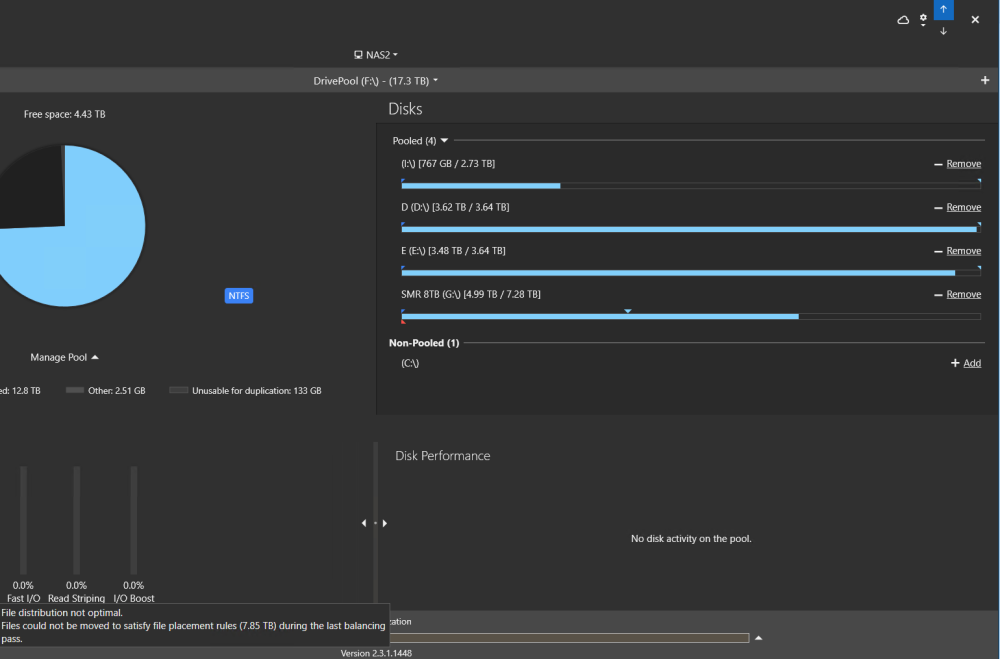
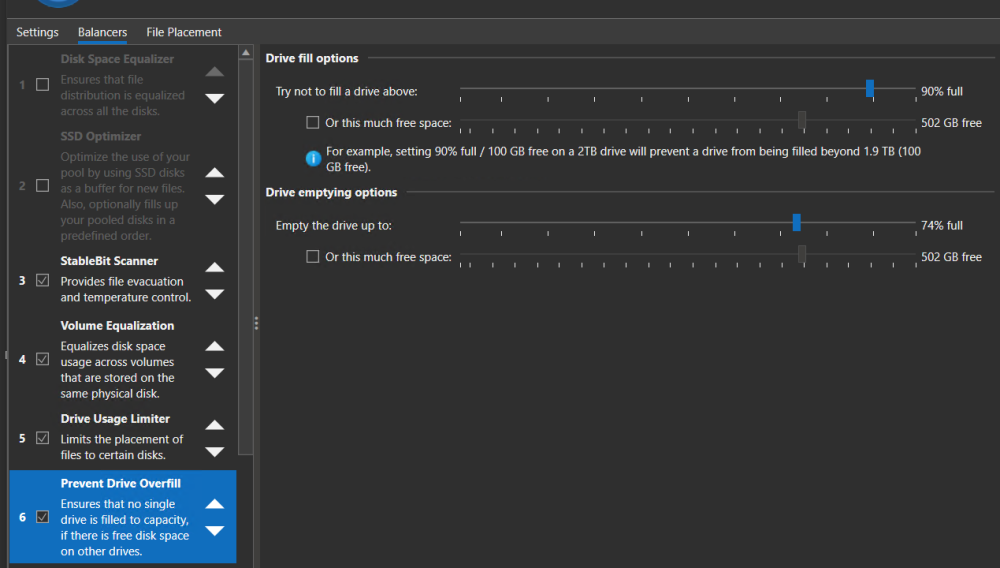
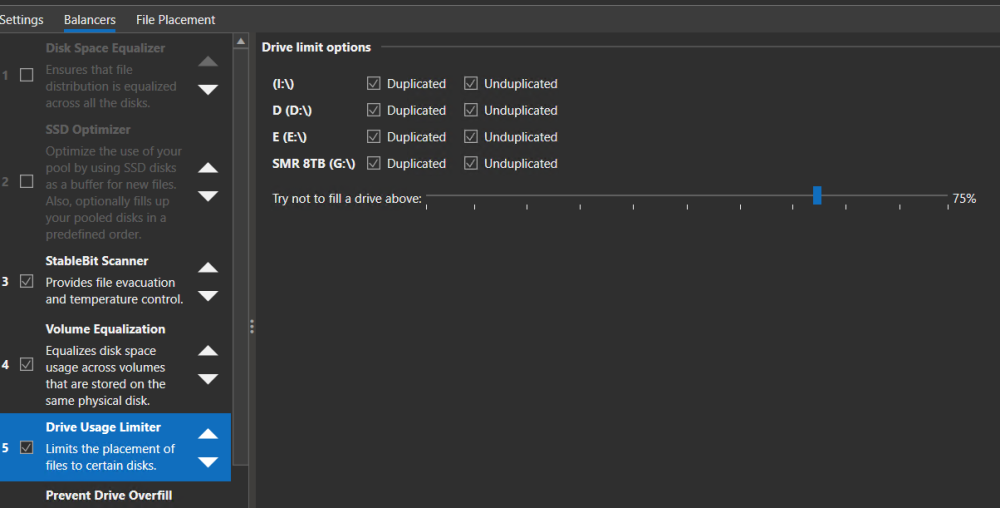
Drives won't balance
in General
Posted
Anyone? Does Christopher still monitor this forum?