-
Posts
72 -
Joined
-
Last visited
-
Days Won
2
Posts posted by JazzMan
-
-
Sorry, is this sort by name an option in beta *.840+ or do I need to take an action to sort them?
I am running beta *.852 and my pools are not sorted by either volume label or drive letter.
-
Yeah, I know the risks you outlined with dynamic disks, but my backup software does support them and I have tested restoring the system from the backup.
If your products don't support dynamic disks, I'd suggest testing for that and throwing a message, rather than just crashing. I did run the troubleshooter and submitted the diagnostics,.
Cheers.
-
I installed the 32-bit beta in a Win 7 VM and gave it a test drive there so have a bit better idea how it is supposed to work now..
After some light testing I converted the boot disk of the VM to Dynamic and rebooted the VM.
CloudDrive broke as you said.
I don't really see why Basic or Dynamic host disks would make a difference.
However, this spanned volume was a quick fix for running out of space probably before I had DrivePool. I'll work on redoing that.
Thanks,
David
-
Win7 sp1 x64.
Downloaded, purchased, and installed CloudDrive 1.0.2.929 β x64. Rebooted although it did not prompt me.
In the UI I connected to Google Drive. That seemed to work, The status at the bottom is "OK". There is an empty folder in 'My Drive' called 'Stablebit Drivepool'.
Now I'm stuck though. What am I supposed to do next?
If I click "Create" next to the account under Google Drive, the UI just disappears. I'm not sure if it is crashing. I guess it is as the UI process disappears from task manager Processes tab.
If I try to Connect a new Local Disk;
- the Drive combo box is empty
- If I click the ellipses button and select a (empty) folder on either my C: or D: drive I get "Data for a cloud drive cannot be stored at this location".
This is a laptop with two SSDs, See Disk Management screenshot attached.
- One SSD is in the built-in bay, the other is in a caddy in the DVD bay.
- They are created as Dymanic disks and the D: drive letter/partition is a spanned volume across the two SSDs.
I will try other providers but so far I'm batting 0 for 2.
Please advise for each of these what I am doing wrong or info you need to troubleshoot.
Thanks,
David
-
OK, it took some effort but I seem now to have both pools' duplication consistent.
I still think there is some bug in the beta around the triggering for when to remeasure the pool and/or the actual logic that the duplication is not consistent.
Here is what I did after fixing all the owner and ACL issues I could find as described above.
- set all the drives of pool G offline
- Did not touch Pool D and it was Green/OK as far as duplication consistency
- stopped the drivepool service
- uninstalled 2.1.1.561 from control panel
- rebooted
- installed 2.2.0.833 Beta
- Received the "unable to connect to service" dialog (although the service is started)
- stopped the DrivePool service
- cleaned out the ProgramData and AppData directories for the program as described somewhere in this forum or Wiki as this seems to be a know/documented issue with 2.2 and/or upgrading
- Restarted the drivepool service
- Opened the DrivePool UI and Activated my Key
- Pool D showed as Duplication inconsistent [WHY?]
- Re-measured pool D
- Pool D now shows Green/OK [if the pool was inconsistent why did I have to manually re-measure it? and why did it miraculously become consistent with no change on disk?]
- set all the drives of pool G online
- Reopened the drivepool UI. Drive G showed as "Measuring"
- When done measuring, pool was "duplication inconsistent"
- Re-measured pool G
- Pool G then showed Green/OK- Rebooted cleanly. System shut down and restarted without forcing any programs to close or BSODs or whatever
- Upon reboot, logged in and opened the DP UI.
- Drive D was OK/Green
- However, Pool G was "Measuring..." again [WHY????]
- After being Measured for the Umteenth time Pool G shows Green again.
- Rebooted
- This time Pool G seemed to stay consistent across the reboot and was OK/Green when I logged in to the DP UI after the reboot.
Thanks,
David
-
SYSTEM should have had access to all the folders/files. I never had problems accessing the files, and i haven't noticed it missing. "Users" was missing from some folders/files.
I'm less concerned about how the ACLs got out of whack as I understand things happen. I never moved the whole pool, but it is possible some of those files were moved or copied into the pool from a portable NTFS drive in such a way as the ACLs were also carried over from the source system. Or some such thing.
Not to be a broken record, because you are always very helpful Chris, but if this is the root cause of the 'duplication inconsistent' or BSODs then DP should log something like "SYSTEM cannot access file \\pool\path\file.ext" not just say "Duplication Inconsistent". Nothing in the thread above, or any other thread I have seen on the forum, or article I have found in the wiki, confirms for me that file permissions are even a thing that can cause the "Duplication Inconsistent" warning/error. This tack is something I started on my own trying to find a root cause.
I might take the pooled disks offline, try the beta upgrade one more time, bring the small pool back online, and see how it goes. Overall I'm pleased with the DP product (I've had a few licenses for 4+ years), just not so much with this "Duplication Inconsistent" message and behavior.
Cheers.
-
Thanks Chris,
I did some more looking in NTFS Permissions Reporter (on the native NTFS PoolPart mount points, not the combined pool) and found that there were some (maybe a few hundred) files and folders where it reported something to the effect that it could not translate the SID for the Owner to a user account. (sorry I don't have the exact error any more). I used the Windows TakeOwn command to correct that. I set the owner to the Administrators group as that seems to be the default of how all the other files/folders were owned.
This was done while DP 2.1 is the installed version. I have not tried to re-upgrade to see if 2.2.0.x behaves better now. .
Again though, DP needs to report better on what inconsistencies it sees in the pool, not just that there are inconsistencies.
-
If the pool is consistent at the start of this process, will the pool be consistent after you bring the drives online, or will DP need to re-measure the pool after all the drives are back online?
-
I just want to add that after fixing this as above I tried to re-upgrade to various beta versions, as 2.2.0.651 had been working, but that version, along with *.823 and *.830 all don't seem stable now on my system. Even after deleting the recycle bin on each pool it is created on, I get a BSOD usually the first time I go to re-measure a pool after the post-install measure chugs away and finishes.
It is really confusing/frustrating as the only change I made (intentionally at least) was to swap 2 4TB drives to 10TB in one pool.The second pool shouldn't be going inconsistent. I seem to be the only one reporting this, but there seems to maybe be some problem with the Recycle Bin replication and/or handling of 10TB drives in the 2.2 betas.
-
Is it possible to reorder the way the pools appear in the UI and/or the order in which they are measured?
At the moment my large G Pool is listed first in the UI and is re-measured first whenever is considered inconsistent.
I'd like my smaller D pool to be first in the UI and "Next Pool" would take me to the G pool. D is more important, would re-measure quicker, and D comes before G in the alphabet.
Thanks,
David
-
OK, I have seemed to fix this for now. Here is what I did.
Downgraded to 2.1.
Pool D
On the pool that is a 2-drive RAID 1 I saw when looking at the Poolpart subdirectories on each drive that there was a subdirectory with a lock overlay icon. I don't have any fancy permissions on this machine, and I saw from here (https://www.howtogeek.com/howto/17117/remove-the-lock-icon-from-a-folder-in-windows-7/) this can be caused by not having the Users group as part of the permissions. This was in fact missing from the security list, so I added it to both folders (windows recursed the files and subfolders) and then re-measured the pool and it is now green.
I did not look at how that folder was showing in the pool drive, just the poolparts, so perhaps I could have found and fixed it from the pool. I also do not know if there was an actual difference in the security permissions for the folder or subitems between the two poolpart copies, I just know adding Users seems to have fixed it.
Pool G
With so many drives, folders, and files it was impossible to try to find something manually like I stumbled across above for Pool D. I found this software and loaded it to try to help me (http://cjwdev.co.uk/Software/NtfsReports/Info.html) and pointed it to mount points for each of the individual pooled drives. The only difference I was seeing for permissions was related to the Recycle Bin. There were both objects named "Recycle Bin" in the root of the drive, and variously "Recycle Bin" and $RECYCLE.BIN in the "root" of some of the poolpart directories. The program reported these objects as having different permissions than their parent. Although I'm guessing that in itself is normal for Windows, since it was the only type of permissions difference I was seeing I went through and deleted all the "Recycle Bin" and $RECYCLE.BIN folders/objects from each pooled drive root and poolpart folder they were in. I then re-measured the pool and it is also now green. Again I am not sure exactly waht this was showing in the combined pooled drive. I don't think the pooled drive showed either a "Recycle Bin" or $RECYCLE.BIN in its root, but I'm not 100% sure.
I don't know if it was the permissions, or something else about the Recycle Bin such as the contents, or what causes the two different folder names, but for this pool there seemed to be something Drivepool thought was inconsistent about the replication of the recycle bin.
-
OK. Can you give me some idea of the things that cause this "Duplication Inconsistent" message? And if it could be a false positive? As I mentioned, when I checked before, I saw the same number of files, folders and total file size on the 2-drive Raid 1 pool.
Is there any way to tell the program to not measure the pool, or to select when it measures, or something?
At the moment every time i reboot to try to diagnose this it goes through the hours-long process of re-measuring my 100+ TB pool just to report again that the duplication.is inconsistent.
Would the "BitLocker_PoolPartUnlockDetect" have any effect on this? I don't use bitlocker but did muck about with that recently as a workaround to the disks-not-spinning-down issue;
http://community.covecube.com/index.php?/topic/2036-disks-never-spin-down/
-
Any thoughts from the data I uploaded?
-
Yeah, that fixed the drive size reporting, but it bled right into a "duplication inconsistent" message, so I started that as a separate thread.
-
I uploaded the file system logging from the duplication check.
-
I did run the troubleshooter back on 8/27 and I think it uploaded about 125MB of data. Hopefully you have that.
Does the file system logging need to be active for the whole duplication check, or can I start it a short time after the check starts?
My issue is this; I got a BSOD the first time I ticked that option and then started the re-check duplication.
So the system restarted, and the duplication check starts before I can go into the UI and tick the option. Its running now with the option ticked but a short while after the duplication check had started. Not sure if there is a way to set this in a config file so it will be active at boot time without needing UI interaction.
Is there not a way as an enhancement for the program to be a little more explicit about the inconsistencies it is seeing in the pool?
I guess I could try going back to the 2.1 version, but I know it has its own bugs.
I did look at the pool I have that is just 2 drives in RAID 1 and the total file size and # of files/folders matched. What other things make a pool inconsistent .. file attributes and security settings?
Thanks,
David
-
The only option is to re-check the duplication. This does not fix the issue.
https://drive.google.com/open?id=0B6kCZhZ7luZ2YWtmWmszX3ZfbzQ
-
no one in their right mind should be using software that doesn't receive at least semi-regular updates.
I want to disagree with this. The measure of whether one should use software is whether it meets your use case and has no, or known, defects. I will agree that Stablebit needs to tighten up their beta cycle, how a beta can remain such for 1.5+ years is head scratching, but if the released product works, there is no need for feature creep for no reason. Also, new features mean new bugs. I would much rather see fixes to underlying bugs than have periodic face lifts. I still use Windows 7 because it works. I still use an old version of a Screen Print program because even after many Windows updates, it still uses API calls that Microsoft didn't mess with. Apparently (I'm not sure) DP is well enough written that Win 7/8/10 have caused little or no need for rewriting chunks of code and releasing a new version.
-
The trouble is, DP has a lot more flexibility than just RAID 1, you can choose to replicate only certain folders, So DP would have no way of predicting how much usable space those folders might represent in the future. I think it would be confusing to report drive space one way when drive replication is used and another way when folder replication is used.
-
Now both my pools are showing "Duplication Inconsistent" message in the UI.
I think that was true on both the 2.2.0.651 I was running before I upgraded for this thread;
as well as 2.2.0.823 now. The pool automatically re-measured when I rebooted post-install.
The drive sizes look ok now, but both (even the pool I did not work on) show duplication inconsistent. They showed green/ok before I replaced the first drive under 2.2.0.651. DI message has not been an issue for me before.
I ran chkdsk on all drives in both pools and no errors were found.
I ran the troubleshooter program and sent you all the data.
-
OK, I'll use the later beta. I forget, but I think there is a feature of 2.2 I am using and would rather not roll back to 2.1.
-
FWIW, an equivalent thing happened when replacing the second drive in the pool. For this one I took the disk Offline. removed it from the pool, hot swapped it, and formatted and added the new drive to the pool. After balancing it also showed double the actual Duplicated space. The weird part is the error is on the drive being copied from, not the empty one being copied to.
I remembered;
http://wiki.covecube.com/StableBit_DrivePool_Q7200705
and did that this time and it did correct the disk info in the UI, however it would be nice to not have this defect/feature as another pool that I have is quite large and takes a long time to measure.
Thanks,
David
-
Hi,
DP 2.2.0.651
Win 7 SP1 x64
Scenario;
I have a pool with two 4TB drives and 2x duplication. The drives were nearly full (~213GB free on each) so I was going to replace both with larger 10TB drives. I shut down the computer, removed one of the drives and replaced it with an empty unformatted 10TB drive. I turned the computer back on and created and formatted a partition. I removed the missing drive from the pool in DP and added the new empty drive. DP started balancing. At the end of the process a half day or so later, the 10TB drive is reporting as expected in DP, but the 4TB drive I did not remove and the one being balanced from is now reporting 6.86 TB of Duplicated files and 213GB free. There is something in parens after the duplicated space amount but it is clipped by the window boundaries.
If I mount both drives and look at them natively The total number of bytes, files, and folders match, so I believe all is ok "under the covers", but for some reason DP is reporting double the amount of duplicated space for the 4TB drive an amount larger than the actual physical drive).
I tried rebooting but that did not correct the problem.
Screen shots attached.
I did not have an extra free internal drive bay to have both the old and new drive online at the same time. I didn't want to do this externally over USB or eSATA.
As the first 10TB drive seems to have received a good copy, and as I will save the 4TB drives for a while as backup, I am going to go ahead and replace the other 4TB drive with a 10TB and have the files balanced back in the opposite direction. Just wanted to report this as I couldn't see something like it in a quick forum search. It might all be explained by the part of the message cut off in parens.
Thanks,
David
-
But I just have to wait for the scheduler to kick in, or change the scheduling so that it starts a few minutes from now? There is no menu option to just "rebalance now"?



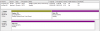




My Storage Server
in Hardware
Posted
This is the machine I use Stablebit DrivePool on. It is not strictly a "server" as it gets used for workstation tasks as well and thus has a desktop, not server, OS.
Case: 45Drives Storinator Q30
OS: Windows 7 Pro 64-Bit
CPU: Intel Xeon E3 1275v2
MoBo: SuperMicro X95CM
RAM: 2x8GB ECC
GFX: NVidia GeForce GT 710
PSU: Corsair HX750i
OS Drive: SanDisk X300 128GB SSD
Storage Pools:
142 TB:
10x 4TB (WD40EZRX)
14x 6TB (WD60EZRX)
4x 8TB (WD80EFZX)
~ About 3.5 million files (7 million with x2 duplication)
18.2 TB:
2x 10TB (ST10000VN0004)
~ About 155,500 files (311,000 with x2 duplication)
* Pool sizes as reported by DP.
Drive sizes as marketed.
Both pools configured with x2 full pool duplication.
Misc Storage: 750 GB (WD7500BPVT)
HDD Controller card: HighPoint Rocket 750