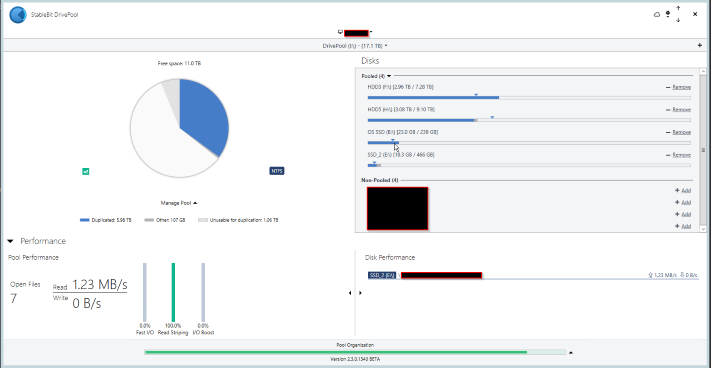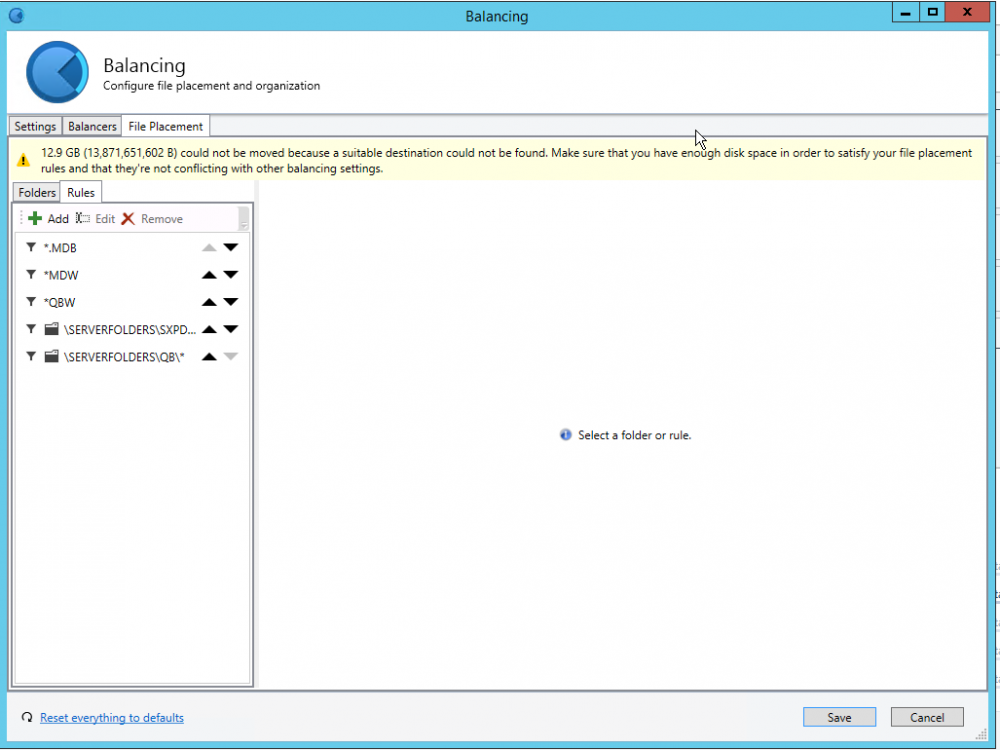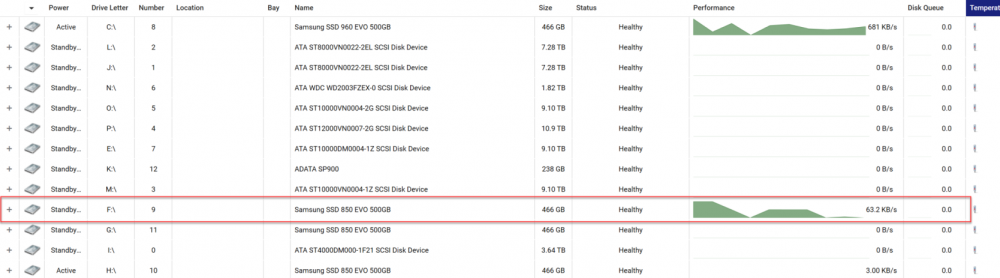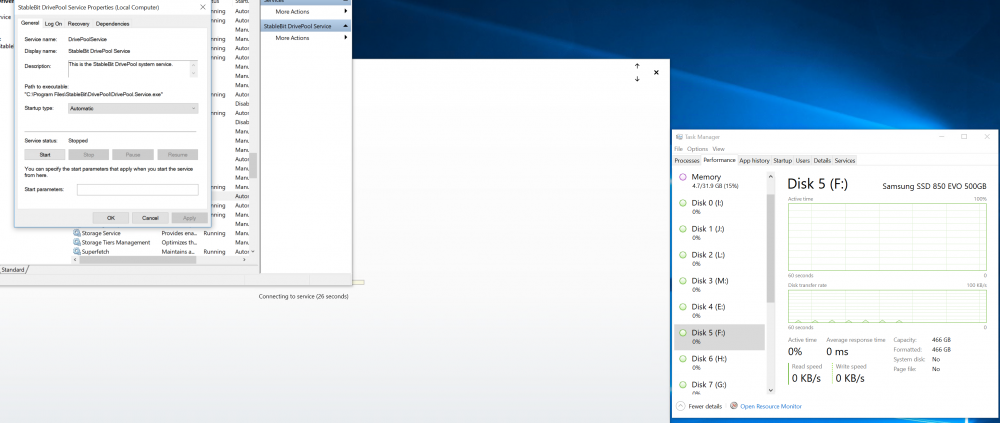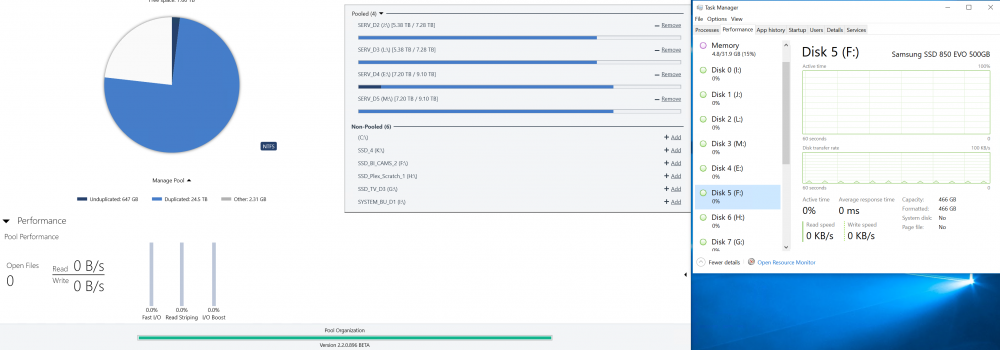RJGNOW
Members-
Posts
123 -
Joined
-
Last visited
-
Days Won
5
Everything posted by RJGNOW
-
So I've gone through, what I believe is, every inch of that manual and these forums and there doesn't appear to be any reason why this would be happening.
-
Thanks for your response. Each Placement Rule has a least 2 drives selected. I'll take a look at the manual so if my problem is listed.
-
Thanks for the details response. I'm not using the SSD Optimizer PI, and as you can see in the pic below it's definitely not a physical space issue.
-
Hello, I'm currently having some file placement issues. Issue: Error in Balancing File Placement tab "12.9 Gigs could not be moved because a suitable destination.." Notes: 1) I have plenty of room on the 2 drives (over 200 gigs) where the rules are applied to (Files amount to ~15 Gigs) 2) The Balancing meter on the main UI window doesn't completely fill and just says "Pool Organization" and when I hover the mouse over the far right icon I get something like the message above 3) The Pool window doesn't displays the little blue box to the right of the drives that you would normally see with this error. 4) All balancer PI's are set to "Default"
-
Any word on this product's availability?
-
Found the error, somehow I deleted the "," after the default value in settings. smh....
-
I've attached my settings.json file zipped Settings.zip
-
That's the problem, BitLocker_PoolPartUnlockDetect is already set to false.
-
I have been noticing my drives not spinning down yet again for several months. So I went on the hunt, and again it appears DP is querying all the drives on the system (even those not in the pool) presumably via wmiprvse.exe. As soon as I shut down the DP service it's stops. These are ~4kb hits on all installed drives. So I opened up my setting.json file and to my surprise it was corrupted. (Full of "NULL") So I shut down the DP service, deleted the file, restarted the DP service, it created a good setting file I then shut the service back down, changed the override to false, saved file. rebooted machine. I have confirmed the setting "stuck" but DP continues to hit every disk keeping them all awake. I'm running the latest beta.. Is DP not honoring the setting anymore? Some screen shots https://1drv.ms/u/s!Au3gzKAQDK0wga4NhGO8Tzrz3q5rZw https://1drv.ms/u/s!Au3gzKAQDK0wga4OG6LF_4GlBie86w
-
I just noticed this myself. When scanner is running, no drive on the system will spin down. Shut the service down and all is good. This use to work, but I'm not sure what version that was, and if it's related to any of the Windows update. One thing I did notice is the scanner appears not to update the power status any more. If I force the drive to spin down with HDDScan, the scanner UI never changes states, same goes for using the internal mech. in scanner to put the drive in standby. The status never changes until you restart the service.
-
Sorry for the delay, Yes everything seems to be working. Once again thanks for all your help Christopher.
-
Thanks, I'll check it out.
-
Turns out it was also Scanner (every 60 seconds). Uninstalled and now the drives go to sleep. What to do next, I'm pretty sure quires were throttled to every 60min..
-
Hmmmm, Could Scanner be doing this?
-
Thanks Christopher, that stopped the "every ~5 sec. bursts. Unfortunately still none of the drives will sleep. So looking a little deeper, using process explorer, I see the WMI service accessing all of the drives, (every second or so) but every 60 sec looks like a file operation is conducted (open) on the drives. If I shut down the WMI service, I get a warning that 2 services rely on WMI (ip Helper and some security service) so I shut down those services and problem persists. If I shutdown the WMI service the disk access problem stops. I have stopped every startup program and the problem persists. I suppose I can't just leave WMI disabled. , so do you have any advice on finding what program is using the WMI service to access the drives? PS: From what I've read (for you mostly), the LSI SAS 9207-8i will not allow the drives to sleep by default so I applied the registry hack here. Not sure if it actually works because of the above problem..
-
So I just started a new system build with drive pool and I've noticed that none of the disk would spin down. Not the MB drives (Asus 370-A PRIME) or on the LSI SAS 9207-8i controller. So I started investigating and I'm seeing writes to all the drives (even those not in the pool) every ~5 sec, in extremely short bursts (don't even register on the active time scale). So pulling my hair out trying to discover which applications was causing this, I final came to DP. I stop the DP service and instantaly the writes stop. I start the service and the writes start again. The pool is organized and at rest. I've tried turning off all balancers, ect. I've tried the builds .896 and 903. As you can see the F drive is not even in the pool.
-
Thanks Christopher, which one is better?
-
Since it looks like the max SATA ports on my probable ASUS PRIME Z370-A board is ~6, I need an affordable 8 Port Hotswap SATA controller.. Any suggestions?
-
Thanks, I think I've settled on the i7-8700k, So even though I'll get less cores/threads/lanes I will have the advantage of QSV, which is the only accelerator BlueIris will use. My only concern is how many streams (from different programs) can QSV handle.
-
Thanks Christopher. Good advice as always. The reason I'm pretty sure I'm going to need stronger hardware is none of the machines are powerful enough to handle 4 Plex streams (Can barely handle 2). And with my goal of ending up with 1 machine I can't use the WHS 2011 machine because it's built around the C2550D4I which is housed in a Silverstone DS380B case which only has 2 expansion slots, and I need 3 at minimum (for the tuners) if I'm not going to need a video card. So given my goals with the machine, and that some of the software is optimized for Intel acceleration (Quick Sync Video) would you still recommend AMD. In either case, Intel or AMD which processor would you recommend. Threadripper looks great, but way out of my budget. ;-) TIA
-
Hello Team, Long time DrivePool user and I have a somewhat daunting task ahead of me. DrivePool has helped me through 2 catastrophic server failures and I'm going to continue to use DP for this massive (for me) endeavor. Sorry for the long post. The 'Goal': I need to consolidate 3 machines into one always on (low powered) machine that doesn't break the bank. It also so needs to be somewhat compact (Case dims cannot be greater the 16"H x 20" D Width is not a problem) Current Setup: 1) WHS 2011 Machine: 40TB (8 Storage Drives and 4 worker SSD ) storage built on a Asrock C2550D4I. (way under powered but lots of SATA ports) This machine handle backup services, but I'm also using Acronis. 2) TV Recording Machine: Phenom II X6 1090T 3.2 GHz W/ 8Gigs of Ram with 4TB windows based RAID, Win 7Pro. This box contains 3 Cards (2 OTA Tuners and 1 InfiniTV4 Cable Card Network Tuner). The software used is SageTV, MCEBuddy, and Comskip All Donor's additions. (so can use 'hardware acceleration') This box can handle recording up to 8 shows and remuxing (not transcoding) 4 before running into problems (80-90% CPU usage) 3) Blue Iris / HomeSeer Machine: i5-4570s 2.9 GHz W/ 12Gigs of Ram. Win10Pro. This box handles BlueIris 6 IP Cams Recording Direct to Disk. It also handles a fairly complex Home Automation system based on HomeSeer. This box typically runs @ 35% CPU usage. Blue Iris is optimized for Intel's acceleration. What I'm Looking for: My Primary Goal is to end up with ONE machine that can handle the above work load with the addition of Plex (which requires transcoding and none of the machines above are up to the task) My budget is <2K. I don't need any Storage Drives (If I can find a MB and Case to handle a lot of drives that will fit my space requirement) So I'm thinking I'll need a Case, MB, PSU, RAM, Processor, 2 M.2 Drives, and unfortunately a video card??? (All the machines above have on board video) I have 1050 I can use, but I just don't know if it will meet the demand. Do I go AMD or Intel for the above requirements. My biggest problem is I don't know where to start. PS: I forgot to add, the cameras are routed via a 100 Mbit POE Switch to the Blue Iris machine, but the rest of the network is 1 Gbit. The data stream moving between the Blue Iris machine and the camera's is typically ~30-40 Mbps.
-
That's the rub, the Search service was not consuming cycles, but some how the combination of DP and Search was driving the System service over it's limit. Needless to say I don't think I need the Search service (at least not as much as I need DP) on the server so shutting it down doesn't seem to have effected much.
-
877 is still slow measuring (like hours just to measure 7Tbs of data), which causes the network shares to be real slow..... however I think I may have figured out, at least in part, what is driving the System service CPU usage way up. Apparent it was the Windows Search service. Is it possible for the last few betas to have issue with the Search service on 2012 R2?
-
As a follow up; So Acronis 2018, can not copy any part of the pool, using any of their backup schema's. (Even File Based) on the Server. However it will copy the pool parts from another machine. Seems to work just fine. Strange,