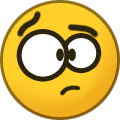Umfriend
Members-
Posts
1001 -
Joined
-
Last visited
-
Days Won
54
Everything posted by Umfriend
-
OK. Now I am not sure but... If you shut down, physically remove the bad HDD and power up, then I think DP would complain about a missing disk. If you then remove it through the UI it should be instantaneous. Then a re-measure would show that some files are not duplicated and DP would correct that by itself. Failing that self-repair, you might want to look at robocopy. I am pretty sure it has a parameter that ensures the files on the destination will not be overwritten.
-
Yes, that is how it would/should work, especially if you have Scanner as well. I am not a Clouddrive user so I am unsure about performance in the sense that once a drive goes bad, DP wil have to check both Pools (W: and Z:) to see which files are duplicated or not.
-
Why would it have to start over? Surely 92.3% is already moved to other disks? Do you have duplication?
-
AFAIK, the cheaper may support up to 256 sata devices but you will need some sort of expander card. I think you just need to ensure that the card comes (or is upgraded to) HBA firmware as opposed to RAID firmware. I have a IBM 1015/DELL H310, which is a LSI SAS 9208-8i I think. 2nd hand, seller loaded it with HBA firmware for me. Just runs out of the box, no issues at all. One thing to check is, if the card is passively cooled, you may want to screw a small fan on top of the heatsink (screw goes between the fins) as these are made for servers with lots of airflow and they tend to get rather hot. On the 8TB support, I am quite sure it will support it (and higher). The chip may be from a time when 3TB was most there could be had so that is what they listed.
-
So I assume you not only physically added the 2 new HDDs but also added them to the Pool. No need to turn balancing off. Just remove, through the GUI that is, not physically (yet) the failing HDD. DP will then move the data off of the failed HDD to the extent possible. DP will also check whether all files are still duplicated and, if not, create a duplicate. So in general: 1. Add new HDDs to Pool 2. Remove (UI) the old and unwanted HDDs. 3. Assuming 2 went without issues, physically remove old/unwanted HDDs. As simple as that.
-
The only thing it could help you with is with the occasional write but seeing as your network (I assume a Gigabit nw) is almost saturated, even there the benefit would be small. So no, my take is don't bother.
-
Actually, DP does not know what was on a disconnected disk. There is no database or anything.
-
You're welcome. Once you added new HDDs to the Pool, you can start removing (through the UI that is, physical removal comes later :D) right away. You are going to replace all 8 HDD's, filled at 50% -> 16TB to transfer. And you will incur addional I/O due to the balancing. Come to think of it, once you have added some new HDDs to the Pool, it should remeasure and, possibly, rebalance. There is an X to the right of the bar. Press it. It will leave files where they are, which is good for now. Then remove (through UI) the first set of discs and, if you have more new TB than required, all of them. Then switch physical HDDs, add the new new (yes) HDDs to the Pool and you would only have one balancing pass. I think. Anyway, 16TB will take a while.
-
Actually, cloning is not best practice. Christopher has mentioned a number of times that DP does not deal with cloned HDDs well. Wrt. stopping the service and moving the contents of poolpart folders, this makes, to my mind, sense only in the case where you move files on the same HDD. Cases could be (a) you have data on a HDD that is outside a Pool while the HDD is part of a Pool or (b) when you start hierarchical pools and want to move from a lower level to a higher level pool. In your case, it depens on whether you have additional ports available. If you do, connect as many new HDDs as you can, add them to the Pool, then remove the/some older HDDs (through the UI) and let DP do its magic. Rinse and repeat for additional HDDs. If you do not have ports available, then remove a couple of old HDDs first, add new ones and the procedure is the same. FWIW, it is better not to buy a whole set of new HDDs at one time. The reason for this is that they will have identical wear and tear and failure is expected to be more simultaneously. Replacing HDDs over time spreads out issues over time.
-
What kind of controller are they attached to?
-
One Pool Scenario: If a 10TB HDD fails then you can only store 6TB duplicated. This is because duplication requires both/each duplicate to be stored on a different physical HDD and after 6TB (duplicates on both 3TB HDDs and the 10TB HDD) you have no duplicate space left. Wrt Backup, yes. All data is stored in in plain NTFS format and I indeed backup one set of underlying HDDs. I run Windows Server 2016 Essentials and use Windows Server Backup. Not everyone is a fan but it has as yet never failed me (and I have had to recover). On your scenario, item #4: No. What you need to understand is where/how pooled files are stored. Let's talk about the first Pool on HDDs, say, F: and G:. You can still store files on F: outside of the Pool. On F:, you will find a (hidden) PoolPart.* folder. Anything stored in this folder is part of Pool 1. Same on G:. If you now add Pool 1 to the MOAP, then within that PoolPart.* folder, you will find another PoolPart.* folder. Anything stored in there is part of MOAP. Althoug you can copy/delete, this actually takes a lot of time. The easier way to go about this is: 4. Enable duplication on MOAP. 5. Stop the DrivePool Service 6. On F:\ Move all files from the upper PoolPart.* folder to the underlying PoolPart.* folder 7. Same on G:\ 8. Start DrivePool Service The advantage of steps 6 and 7 is that moving files onthe same HDD is very fast as it does not actually entail a read/write/delete of the files but simply rewrites the folder/location information. After step 8, DP will find that in MOAP, files are not duplicated and then perform a balancing/duplication pass. It will take some time depending on size and number of files but it will work well.
-
AFAIK, yes. It certainly did when I moved from 1.X to 2.X.
-
If your Pool has duplicated data then you must have turned it on for the Pool or individual folders. Just turn it off and DP will unduplicate.
-
You can create one Pool with the 4 HDDs and have x2 duplication (although, if one of the 10TB HDDs fails, then you could run into the issue that the Pool can not provide x2 duplication anymore because there is only 6TB of other HDDs remaining). Another way of organising things is to create two Pools of 10TB+3TB each, no duplication and create a third Pool consisting of the other 2 with x2 duplication. One reason to do it like this could be if you want to run a backup solution that does not run (well) of a virtual disk (which is what any Pool is) that does not support VSS. Moreover you are assured that all files reside only one time on any set of two HDDs (or the number of HDDs that is in one the underlying Pools). I think this second method is what you tried to do. The reason it did not work is that the data needs to be transferred from the underlying Pool to the MOAP (Mother Of All Pools). With a setup that uses Hierarchical Pooling, you actually end up with three Pools and you can read&write to each of them.
-
Stablebit Scanner loses all settings on unexpected shutdowns.
Umfriend replied to FirstAidPoetry's question in General
What is really strange is this: 1. I had a few unexpected shutdowns (no UPS). 2. Scanner had forgotten everything about scan history, ignored SMART warnings etc. 3. I just swapped a backup HDD and of the now inserted backup HDD, Scanner does remember that its last scan was 13 days ago... -
Stablebit Scanner loses all settings on unexpected shutdowns.
Umfriend replied to FirstAidPoetry's question in General
I have the same issue. Literally everything is gone. I don't see why it has to be that way. -
Not sure what you are looking for. If the other PC has enough ports, then you can simply install DP on that PC and then connect the HDDs. DP should recognise the Pool on the new PC. If you do not have enough ports and can only attach a few at a time then you could copy the files from a one or a few HDDs to a single very large HDD indeed. Windows will read from the Pooled HDDs without actually running DP easily as they are simple NTFS formatted drives. Without DP, the PC just does not know to present the HDDs as one big virtual HDD.
-
Ah. In that case I would write a ticket, this may be a real support issue.
-
I would try some serious IO on Disk 5 outside of DP to see if it re-occurs that way. I wonder whether it could be related to the HDD itself or a controller/driver/BIOS. Have you installed Scanner as well? Perhaps a burst test on that HDD?
-
I am not exactly sure what you want to accomplish. Do you want duplication and fast reads? You might want to consider using hierarchical pools, something like: Pool A: 12 x 500GB SSD Pool B: 2x4TB + 2x2TB + 1x 500GB SSD Pool C: Pool A + Pool B I would think that writes go fast (Pool A SSD only, Pool B uses the SSD Cache) and that reads go fast as well as they would read from Pool A effectively (even if the request goes out to Pool C). The downside is that you can only store about 6TB duplicated.
-
Partition nvme and use as 2 cache drives
Umfriend replied to broncosaddict's question in Nuts & Bolts
That's what I would've done :up: -
Some here go rackmounted servers. And if an actual rack is an issue then there is always this https://wiki.eth0.nl/index.php/LackRack for fun . I went with http://www.lian-li.com/pc-a79/ and https://www.icydock.com/goods.php?id=242 (well, I got a tray-version, silly me). I can easily fit 11 3.5" HDD (5 of them swappable without opening the case). and 6 2.5" HDD/SSD. It is still quite a bit of money but at about 55% of that DiskStation perhaps not a bad deal. Of course, I also had to get a IBM1015 + a small fan, another 60 bucks or so. And breakout cables, say another 50. But at a total of EUR 660 I was done. And I am sure there are (somewhat) cheaper alternatives to the case and cage. The Lian Li PC-D600 might be an alternative, especially if there is a way to add cages to the left side, never figured out if that is possible.
-
Not sure. eSata perhaps or some SAS controller with external ports.Personally, I'm all for bigger cases, but that's just me. Have you tried chkdsk /f?