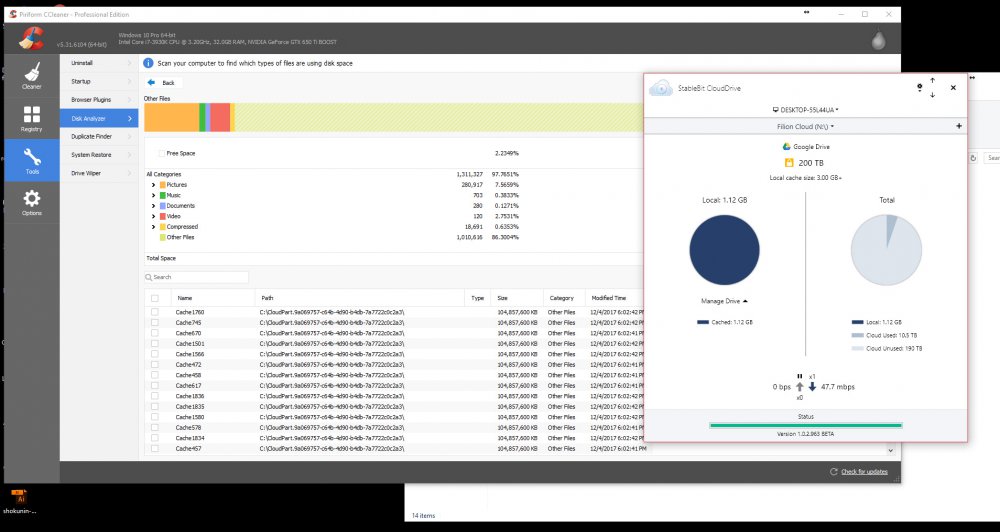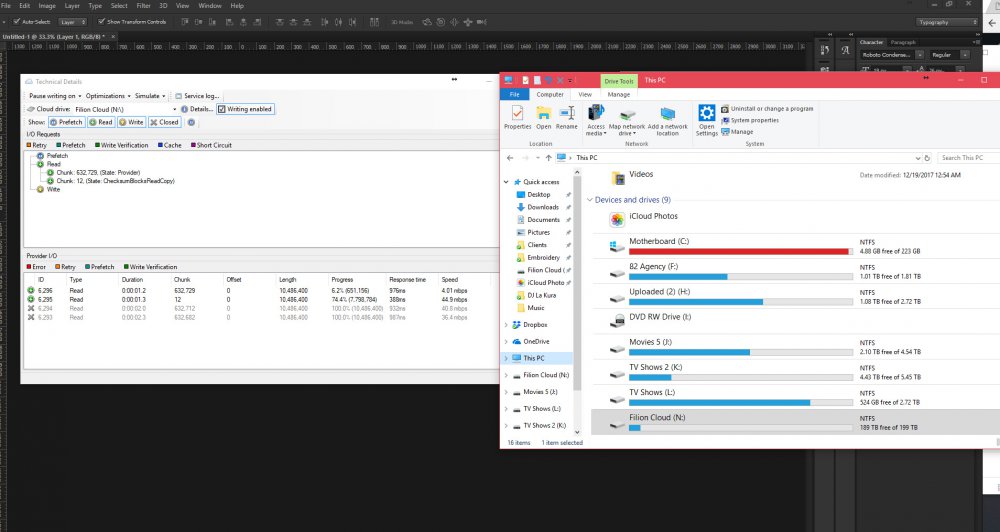josefilion
Members-
Posts
20 -
Joined
-
Last visited
Everything posted by josefilion
-
"You’ve exceeded the pooled storage limit for your account"
josefilion replied to Cobalt503's question in General
Man that broke my heart getting that email from google - 9 years deep in collecting data. My account expires Sept 9, from what I read you can still access the files but won't be able to upload or change anything etc. I'm personally going to build my own server at home and buy hard drives little by little - still use the google drive and start downloading the new data and then back up the old data on those drives. -
G Suite changing to Google Workspace and alternatives for unlimited storage space
josefilion replied to Simon83's question in Off-topic
I'm wondering the same thing - just read this article. https://petapixel.com/2020/10/12/google-is-killing-unlimited-drive-storage-for-non-enterprise-users/ What's the alternative now =( and how am I going to transfer all that storage to another one? -
So after about 20 hours, It remounted, I recommend using the beta like chase said and just be patient. Just writing this for people who are looking for similar answers. Thank you @Chase @steffenmand
-
Installed the beta version 1.2.0.1301 Beta and this what im getting in the logs - I put the api google drive on verbose also. 0:07:32.6: Information: 0 : [ChunkIdSQLiteStorage:6] chunks IDs: 10682676,10682679,10682680,10682681,10682682,10682683,10682684,10682685,10682686,10682687,10682688,10682689,10682690,10682691,10682692,10682693,10682694,10682695,10682696,10682697,10682698,10682699,10682700,10682701,10682702,10682703,10682704,10682705,10682706,10682707,10682708,10682709,10682710,10682711,10682712,10682713,10682714,10682715,10682716,10682717,10682718,10682719,10682720,10682721,10682722,10682723,10682724,10682725,10682726,10682727,10682728,10682729,10682730,10682731,10682732,10682733,10682734,10682735,10682736,10682737,10682738,10682739,10682740,10682741,10682742,10682743,10682744,10682745,10682746,10682747,10682748,10682749,10682750,10682751,10682752,10682753,10682754,10682755,10682756,10682757,10682758,10682759,10682760,10682761,10682762,10682763,10682764,10682765,10682766,10682767,10682768,10682769,10682770,10682771,10682772,10682773,10682774,10682776,10682777,10682778 0:07:32.6: Information: 0 : [ChunkIdSQLiteStorage:6] chunks IDs: 10682578,10682579,10682580,10682581,10682582,10682583,10682584,10682585,10682586,10682587,10682588,10682589,10682590,10682591,10682592,10682593,10682594,10682595,10682596,10682597,10682598,10682599,10682600,10682601,10682602,10682603,10682604,10682605,10682606,10682607,10682608,10682609,10682610,10682611,10682612,10682613,10682614,10682615,10682616,10682617,10682618,10682619,10682620,10682621,10682622,10682623,10682624,10682625,10682626,10682627,10682628,10682629,10682630,10682631,10682632,10682633,10682634,10682635,10682636,10682637,10682638,10682639,10682640,10682641,10682642,10682643,10682644,10682645,10682646,10682647,10682648,10682649,10682650,10682651,10682652,10682653,10682654,10682655,10682656,10682657,10682658,10682659,10682660,10682661,10682662,10682663,10682664,10682665,10682666,10682667,10682668,10682669,10682670,10682671,10682672,10682673,10682674,10682675,10682677,10682678 0:07:32.7: Information: 0 : [ChunkIdSQLiteStorage:6] chunks IDs: 10682477,10682479,10682480,10682481,10682482,10682483,10682484,10682485,10682486,10682487,10682488,10682489,10682490,10682491,10682492,10682493,10682494,10682495,10682496,10682497,10682498,10682499,10682500,10682501,10682502,10682503,10682504,10682505,10682506,10682507,10682508,10682509,10682510,10682511,10682512,10682513,10682514,10682515,10682516,10682517,10682518,10682519,10682520,10682521,10682522,10682523,10682524,10682525,10682526,10682527,10682528,10682529,10682530,10682531,10682532,10682533,10682534,10682535,10682536,10682537,10682538,10682539,10682540,10682541,10682542,10682543,10682544,10682545,10682546,10682547,10682548,10682549,10682550,10682551,10682552,10682553,10682554,10682555,10682556,10682557,10682558,10682559,10682560,10682561,10682562,10682563,10682564,10682565,10682566,10682567,10682568,10682569,10682570,10682571,10682572,10682573,10682574,10682575,10682576,10682577 0:07:32.7: Information: 0 : [ChunkIdSQLiteStorage:6] chunks IDs: 10682377,10682379,10682380,10682381,10682382,10682383,10682384,10682385,10682386,10682387,10682388,10682389,10682390,10682391,10682392,10682393,10682394,10682395,10682396,10682397,10682398,10682399,10682400,10682401,10682402,10682403,10682404,10682405,10682406,10682407,10682408,10682409,10682410,10682411,10682412,10682413,10682414,10682415,10682416,10682417,10682418,10682419,10682420,10682421,10682422,10682423,10682424,10682425,10682426,10682427,10682428,10682429,10682430,10682431,10682432,10682433,10682434,10682435,10682436,10682437,10682438,10682439,10682440,10682441,10682442,10682443,10682444,10682445,10682446,10682447,10682448,10682449,10682450,10682451,10682452,10682453,10682454,10682455,10682456,10682457,10682458,10682459,10682460,10682461,10682462,10682463,10682464,10682465,10682466,10682467,10682468,10682469,10682470,10682471,10682472,10682473,10682474,10682475,10682476,10682478 I
-
Im going to try your method now.
-
This all I see in the service log 3:12:14.0: Information: 0 : [ChunkIdSQLiteStorage:5] chunks IDs: 6792157,6792158,6792159,6792160,6792161,6792162,6792163,6792164,6792165,6792166,6792167,6792168,6792169,6792170,6792171,6792172,6792173,6792174,6792175,6792176,6792177,6792178,6792179,6792180,6792181,6792182,6792183,6792184,6792185,6792186,6792187,6792188,6792189,6792190,6792191,6792192,6792193,6792194,6792195,6792196,6792197,6792198,6792199,6792200,6792201,6792202,6792203,6792204,6792205,6792206,6792207,6792208,6792209,6792210,6792211,6792212,6792213,6792214,6792215,6792216,6792217,6792218,6792219,6792220,6792221,6792222,6792223,6792224,6792225,6792226,6792227,6792228,6792229,6792230,6792231,6792232,6792233,6792234,6792235,6792236,6792237,6792238,6792239,6792240,6792241,6792242,6792243,6792244,6792245,6792246,6792247,6792248,6792249,6792250,6792251,6792252,6792253,6792254,6792255,6792256
-
So I deactivated the Stablebite Clouddrive and remounted it after installing windows 10 again, I have about 20 TB - It's been mounting for 20 hours now, just wondering if it stuck or because of the size that's why it's taking so long. Thank you.
-
Do I need to deactivate the license before I reinstall windows ?Im using the same computer.
-
Lately I've been getting 0x80070570 error : the file or directory is corrupted and unreadable on some files I place on the drive and I can't delete the files or open them, any suggestions? (I'm using google drive).
-
Damn ! I only need the encryption key if I want to install the drive on another computer right? So basically if I mirror my solid state with another one, and this drive goes down and I put the backup on I should be fine right? Thank you.
-
I lost my drive that had the key there - My computer is fine and working but I'm freaking out if it crashes one day lol. Is there a way to retrieve the key via stablebit cloud drive etc? I see the license etc.
-
My newbie question is, I bought another solid state and I don't want my current cloud drive using my C: solid state drive but this new one I just installed J: drive. So do I detach it and reattach it to the J Drive?? How do I go about it? I just don't want my C drive being used anymore as the space before it gets uploaded to the cloud drive, Thank you so much.
-
So took me 24 hours for plex to detect the new files, just in case anybody wants to know. I turned off plex (make sure before turning off empty trash is unchecked in the library). I used "Files2Folder" to put all the files in each sub folder Turned plex back on and it started pointing the files to the right metadata. No ban =) over 4000 files now adding folders to radarr. Thank you guys.
-
Okay, thank you - I will try to do this and I'll let you know the results if I get a ban with over 4000 files.
-
Newbie question. I currently have all my files in one folder but radarr likes the files to be in sub folders and I noticed plex detects the file right away when it is verus when I take the file out and put inside the main folder and not sub folder - I was thinking of moving them all into subfolders but will the stablebit cloudrive have to download all the cache and information and scan again once I do this in plex? also will this trigger a ban (I'm using google drive) because I'm moving so many files ? (over 4,500 files into sub folders). Thank you and Happy New Year.
-
Thank you maybe it's something else, appreciate it.
-
So last night I dragged about 20 gb's worth of files to my SSD 250 , I have about 40 gb worth of space that I use to upload back and forth to my google drive. Woke up this morning and it's still stuck on less than 8 gbs worth of space and nothing is uploading. I did a file search with cc cleaner and its showing cloudpart.xxxx and its taking a lot of space. Can I delete this? or is there another method, it's like the files were dragged but not uploaded and still stored on my local drive. I also ran the exe troubleshooter and submitted it to you guys. Also noticed windows did an update to my system and restarted don't know if that has anything to do with the problem. Thank you.
-
Anybody able to figure it out? I also have to wait like 12 hours just to see new files added to my plex.
- 13 replies
-
- plex
- clouddrive
-
(and 2 more)
Tagged with:
-
GSuite, Cloud Drive, Plex, Gigabit, Prefetch Settings
josefilion replied to Soaringswine's question in General
This thread has helped me tremendously thank you to everybody here.