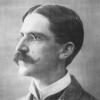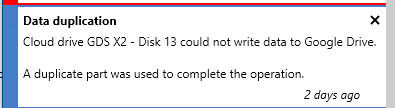Jellepepe
Members-
Posts
45 -
Joined
-
Last visited
-
Days Won
4
Jellepepe last won the day on January 1 2023
Jellepepe had the most liked content!
Jellepepe's Achievements
-
Right, as I mentioned the errors are the same as before, the 429 error is an endpoint rate limit error. The endpoints that are returned by the dns (at first only Hetzners own dns, but it seems now also the ones returned by Google and Cloudflare dns. What exactly is the cause of these endpoint rate limits is unclear though, presumably something on the Hetzner network is producing an abusive amount of requests which results in the endpoints rate limiting the entire Hetzner ip ranges. @Christopher (Drashna) Perhaps it would be possible to add a slightly more comprehensive error handling for 429 errors for the google drive provider? E.g. a clearer error message and more aggressive backoff behaviour (perhaps limit the entire provider connection to 1-2 threads & disable auto-remount) It seems the current implementation doesn't deal with this situation super well as a small amount of requests do still succeed. I am seeing some filesystem corruption (luckily recoverable) due to my drives brute force trying to get through the throttling almost a full day before I was able to manually unmount them & diagnose the issue. Right, this is what I mentioned in the edit to my post. Manually adding dns records to other endpoints that are not rate limiting is a temporary workaround. This is definitely not ideal though as when not relying on dns there is no way to guarantee these won't become stale & these won't be the closest endpoints to begin with. Let alone the original issue of whatever is causing the rate limiting to begin with may very well appear here as that service/actor may also start abusing other endpoints Why are you trying to apply this if the speed is normal without adding these records? this is a temporary workaround for a rate limit error, the speeds I'm seeing with the rate limit active is a few kb/s at most (and 90%+ failures) The speed being lower is normal as this is manually targeting the 'wrong' google api endpoints, which are likely not very close / connected ideally to the Hetzner data center. Your friend likely isn't using a Hetzner server or at least not at the same location. I'm only seeing the error in Hetzner Falkenstein (FSN1), I'm not sure if its only that datacenter or the entire Hetzner ip ranges. There's not really any way for us to actively fix this issue. Hetzner and/or Google are the only ones able to identify the cause of the rate limiting and stop it, and they are likely both going to blame the other party and say they are the ones that should fix it. We can try opening a ticket with either/both but I'm not very hopeful.
-
Well... The issue has reappeared for me - same failures with the same messages. Dns is already on google dns for this VM so that can't be the issue now. Do you also experience the same again @Chupa? If anyone has any insight that would be great EDIT: Seems to indeed be the same issue again, manually adding dns records for the www.googleapis.com domain has seemingly resolved the issue. I assume there is some hetzner customer(s) abusing the google api endpoints causing them to automatically rate limit the hetzner ip ranges, which is also affecting other users - very frustrating. Not sure there is any way for us to 'fix' this reliably
-
I see quite good plex scanning and matching behaviour, so I will describe my setup, hopefully it helps. I have multiple clouddrives pooled together using drivepool (I don't think this affects scanning but It is worth mentioning) My clouddrive is running in a windows server 2022 VM (Hyper-v) with 8gb of dedicated ram and 8 dedicated threads (ryzen 9 5950x) The cache is running from (a virtual disk on-) a pcie gen 4 nvme ssd. Each individual drive is set to the following: Chunk size 20MB Cache chunk size 100MB Cache Size: 10GB Expandable File system: NTFS Data duplication: Pinned data only Upload verification: Enabled Pin directories: Enabled Pin metadata: Enabled Download threads: 5 Upload threads: 5 Background IO: Enabled Throttling disabled Upload threshold: 1MB or 5 minutes Minimum download size: 20MB Prefetch trigger: 1MB Prefetch trigger time window: 30 seconds Prefetch forward: 100MB From these, it seems to me that either the prefetch trigger or the pinning might be the cause of the slow scanning/matching. It is worth noting that plex now includes a feature that detects intros in tv shows (to allow you to skip them) which takes a pretty decently long time to detect, it could also be that this is what you are seeing. If you continue having issues I could share my plex settings with you as well.
-
The issue was resolved for me by changing the dns provider to either cloudflare or google and flushing the dns cache as described above, this will likely work for you too. I contacted hetzner support to notify them of the issue and they indicated that they could not detect any issues with the dns server (which makes sense since it is not a resolving issue, the issues is perhaps that it is resolving to rate limited servers leading to the errors we are seeing, which is hard to test for) They also mentioned that they were still looking into the issue and were contacting google to see if they can find the issue. My personal guess is that the Hetzner dns uses a custom dns resolving for google services to optimize their endpoint usage (a lot of major datacenters do this for major providers like google or amazon AWS) - these google drive endpoints seem to be (perhaps erroneously) rate-limiting access, which is leading to the errors we are seeing. Whether this issue is due to an issue on googles side (erroneous rate limiting) or on hetzners side (stale dns records pointing to incorrect endpoints) is unclear at this point, but I assume the issue will be determined soon once Hetzner gets into contact with google. For the time being we can just switch to a different dns provider for google drive api access
-
Thank you!!! I was having this same exact error, though intermittently (about 10-20% of requests were going through without issue) so I did not suspect DNS to be the culprit. I also already had cloudflare as my secondary DNS server so I assumed any dns failures would be covered. Access to google drive through other tools seemed unaffected. I suppose the hetzner dns is not failing the dns but somehow providing stale data for the specific api endpoint clouddrive is using. For future reference I also needed to flush my dns cache for clouddrive to start working again, this is done using the command: ipconfig /flushdns in an (elevated) command prompt window. I will also submit a ticket to Hetzner support to make them aware of the issue (my server is in FSN, is that the case for yours as well? @Chupa) I suggest in the meantime perhaps renaming this topic to include hetzner in the title so others with the same issue can find it easily
-
 Jellepepe reacted to an answer to a question:
Problems with Google Drive in Hetzner server
Jellepepe reacted to an answer to a question:
Problems with Google Drive in Hetzner server
-
 VapechiK reacted to a question:
[HOWTO] dynamic disks and/or mounted VHD(X)
VapechiK reacted to a question:
[HOWTO] dynamic disks and/or mounted VHD(X)
-
So i just mounted a 16TB drive with around 12TB used (which has the issue) on .1314 the 'upgrading' screen took less than 5 seconds, and the drive mounted perfectly within a few seconds. it has now been 'cleaning up' for about 20minutes, and it is editing and deleting some files as expected, but im a little worried it did not do any actual upgrading. I noticed in the web interface all it did was rename the chunk folder to '<id>-CONTENT-HIERARCHICAL' and created a new '<id>-CONTENT-HIERARCHICAL-P' folder. but this new folder is empty and no files are being moved/have been moved. My guess is the new system no longer moves existing files and instead just makes sure any new changes are put in new folders? That does make sense as it would avoid having to move a shit ton of files, and avoids the issue (as it seems to only affect writing new files, and does not affect existing files) Once the status is green and it has definitely stopped doing anything i will test to see if the drive is now functional on my own api keys...
-
I had the wisdom 2 years ago when one of the ssds in my server corrupted and took almost a full 50TB of data in a clouddrive with it, that i would mirror all my data over multiple clouddrives and multiple google accounts, i am very happy with my past self at this stage. I will start a staged rollout of this process on my drives and keep you updated if i find any issues.
-
why do you say that? i am many times over the limit and never had any issues until a few weeks ago. I was also unable to find any documentation or even mention of it when i first encountered the issue, and even contacted google support who were totally unaware of any such limits. fast forward 2 weeks later and more people start having the same 'issue' and suddenly we can find documentation on it from googles side. I first encountered the issue on June 4th I believe, and I have found no mention of anyone having it before then anywhere, it was also the first time the devs had heard of it (i created a ticket on the 6th). I seems like it was a gradual roll out as it initially happened on only one of my accounts, and gradually spread, with others also reporting the same issue. it would be possible, but there is a 750gb/day upload limit, so even moving a (smallish ) 50TB drive would take well over 2 months to move. Currently, moving the chunks, the only bottleneck (should be) the api request limit, which corresponds to a lot more data per day. That said, it is possible to do this manually by disabling the migration for large drives in settings, creating a new drive on the newer version, and to start copying.
-
 JulesTop reacted to an answer to a question:
Google Drive: The limit for this folder's number of children (files and folders) has been exceeded
JulesTop reacted to an answer to a question:
Google Drive: The limit for this folder's number of children (files and folders) has been exceeded
-
Just to clarify for everyone here, since there seems to be a lot of uncertainty: The issue (thus far) is only apparent when using your own api key However, we have confirmed that the clouddrive keys are the exception, rather than the other way around, as for instance the web client does have the same limitation Previous versions (also) do not conform with this limit (and go WELL over the 500k limit) Yes there has definitely been a change at googles side that implemented this new limitation Although there may be issues with the current beta (it is a beta after all) it is still important to convert your drives sooner rather than later, here's why: Currently all access (api or web/googles own app) respects the new limits, except for the clouddrive keys (probably because they are verified) Since there has been no announcement from google that this change was happening, we can expect no such announcement if (when) the clouddrive key also stops working either It may or may not be possible to (easily) convert existing drives if writing is completely impossible (if no api keys work) If you don't have issues now, you don;t have to upgrade, instead wait for a proper release, but do be aware there is a certain risk associated. I hope this helps clear up some of the confusion!
-
This issue appeared for me over 2 weeks ago (yay me) and it seems to be a gradual rollout. The 500.000 items limit does make sense, as clouddrive stores your files in (up to) 20mb chunks on the provider, and thus the issue should appear somewhere around the 8-10tb mark depending on file duplication settings. In this case, the error actually says 'NonRoot', thus they mean any folder, which apparently can now only have a maximum of 500.000 children. I've actually been in contact with Christopher since over 2 weeks ago about this issue, and he has informed Alex of the issue and they have confirmed they are working on a solution. (other providers already has such issues, and thus it will likely revolve around storing chunks in subfolders with ~100.000 chunks per folder, or something similar.) It is very interesting that you mention reverting to the non-personal api keys resolved it for you, which does suggest that indeed it may be dependent on some (secret) api level limit. Though, that would not explain why adding something to the folder manually also fails... @JulesTop Have you tried uploading manually since the issue 'disappeared' ? If that still fails, it would confirm that the clouddrive api keys are what are 'overriding' the limit, and any personal access, including web, is limited. Either way hopefully there is a definitive fix coming soon, perhaps until then using the default keys is an option.
-
 Jellepepe reacted to an answer to a question:
Panic Google drive user where is the assistance from Covercube?
Jellepepe reacted to an answer to a question:
Panic Google drive user where is the assistance from Covercube?
-
So i saw this notice; And i am curious to learn what it means, from what i understand a duplicate part could not help when there is a write issue? I'm probably misunderstanding something and the drive is fine otherwise i am just curious what it is actually doing.
-
Sounds to me like you may just have a failing drive in your system or a really shitty network connection causing corruption. A drive definitely should not normally introduce corruption without something affecting the data.