
pofo14
Members-
Posts
27 -
Joined
-
Last visited
-
Days Won
1
pofo14 last won the day on January 20 2017
pofo14 had the most liked content!
Profile Information
-
Gender
Not Telling
pofo14's Achievements

Member (2/3)
2
Reputation
-
pofo14 started following Default Amazon Drive Directory - Drive Pool , Slow Drive Write Speed on DrivePool , Really Slow Read / Write Speeds on new Drives installed in DAS and 2 others
-
Hello, I recently got around to setting up my SuperMicro DAS (link below). I purchased a Dell 200e card, popped it into my PC connected the cables and everything just "worked". I added two brand new drives they were picked up immediately and everything seemed to be working OK. Both new drives were fully scanned by StableBit Scanner and had no issue's reported. The initial scan took a very, very long time (weeks). Once it completed, I added the drives into Drivepool, and everything was working as expected. I noticed last night that copying a simple 8GB file took around 45 minutes. This prompted my to perform some tests with Crystal Mark - and it confirmed I am getting extremely slow read / write speeds on both drives in the DAS. This may have been happening since the first setup - as most of my downloading / copying is automated, so I may not have noticed it right away. I am looking for some help / assistance on steps to troubleshoot this. I have done basic steps such as restarted the main PC and checked the cable connections. I have seen that if this card is not flashed into IT mode that the drives can be passed in to the host all as RAID 0, but I don't know how to tell if that is the case. I can see all SMART details in Scanner, which leads me that they are just being passed through in JDOB. If this card is not the best option, I am option to suggestions, as I got it cheap and can replace it. Thanks in advance DAS: https://www.supermicro.com/en/products/chassis/4U/847/SC847E16-RJBOD1 Card: https://techmikeny.com/products/dell-perc-h200-raid-controller?gclid=CjwKCAjw55-HBhAHEiwARMCszoj7JQn9sxgIKKLSGurUBgxjWLtMf026BR4-tJH9sM_tsm4rC-KVWBoCdOYQAvD_BwE CrystalMark Results: CrystalDiskMark 5.2.1 x64 (C) 2007-2017 hiyohiyo Crystal Dew World : http://crystalmark.info/ ----------------------------------------------------------------------- * MB/s = 1,000,000 bytes/s [SATA/600 = 600,000,000 bytes/s] * KB = 1000 bytes, KiB = 1024 bytes Sequential Read (Q= 32,T= 1) : 64.519 MB/s Sequential Write (Q= 32,T= 1) : 1.073 MB/s Random Read 4KiB (Q= 32,T= 1) : 1.154 MB/s [ 281.7 IOPS] Random Write 4KiB (Q= 32,T= 1) : 0.232 MB/s [ 56.6 IOPS] Sequential Read (T= 1) : 22.636 MB/s Sequential Write (T= 1) : 5.869 MB/s Random Read 4KiB (Q= 1,T= 1) : 0.579 MB/s [ 141.4 IOPS] Random Write 4KiB (Q= 1,T= 1) : 0.315 MB/s [ 76.9 IOPS] Test : 1024 MiB [F: 0.0% (0.3/5589.0 GiB)] (x5) [Interval=5 sec] Date : 2021/07/09 9:19:29 OS : Windows 10 [10.0 Build 19043] (x64)
-
MOVED TO OTHER TOPIC
-
I know this is an older post - but I am starting to play around with WSL2 in my setup - and am having these same mounting issue's. What config file are you showing that configuration in? Apologize for a potential basic question - but I am new to this.
-
I have a 10 drive pool made up mostly of 4TB & 8TB drive . I typically try to leave 10% free on each drive which can add up to a decent amount of "free" space in the pool, even though each drive is near capacity. Is there any best practice for how much to fill a drive? Should I keep it where it is or can I use more of each drive? Thanks in advance
-
I got a notification that a disk was no longer available in the pool at 11:07am on 11/10. When I got back home I confirmed the disk was not available. Further troubleshooting I see the Below are also three errors that start happening repeatedly in the event view starting on 11/08 continuing until the disk went off line. The third error occurred right around the time the disk went offline. When I open up disk manager I get the a prompt to initialize the disk (see below). If I try to initialize it I get an error stating "Virtual Disk Manager - Incorrect Function ". Do I assume this disk is dead - even though previously it didn't report any SMART errors - or had any issue in Scanner?
-
I read through all the forum posts and am still not clear the best setup to use BackBlaze with Drivepool. Should I configure Backblaze to backup the individual data drives, or the pool drive itself? I thought I should back individual data drives, so if any one of them go I can just put in a new drive and restore only those files. If I backup the entire Pool drive does it make it more complicated to determine the files that could have been "lost" if any one drive does fail? Any suggestions form the group is appreciated.
-
I have been running Scanner & DrivePool along with SnapRAID for years, and everything has been running flawless for a long time. One of my data drives needed to be replaced (started getting smart errors) and somehow during this process my OS drive got corrupted prompting me to have to reinstall Windows 10 and start fresh. Now I am seeing many errors in the event log complaining for Disk Collisions and SnapRAID syncs are unable to complete and get hung. I understand this probably has nothing to do with DrivePool, but am hoping some of the experts here can help. I read how to change the drive is using diskpart, it seems straight forward enough. I am not clear though how I would create a new ID, do I just use a random hexadecimal number? Would performing another clean install of windows resolve this issue? If it would I may just go that route but wanted to see if anyone here can help. One additional note is that these disks are online in the disk management tool. From what I am reading if there is a collision they should be offline - which further adds to my confusion. Thanks in advance, Ken
-
Hi, My Windows boot disk had some issue's and I couldn't boot into windows. I installed a fresh copy on a new drive, and plugged in the old OS drive into the PC. I have access to all the files from the old install. My question is after I install StableBit Scanner, can I copy over some program data so it won't have to rescan all the drives - or am I better off just letting it go through each drive again. I have like 14 drives it has to scan so I was trying to just save some time. Thanks, Ken
-
Thanks for this input. I cleared the status, and did a rescan and the errors cleared out. I will continue to monitor. As always thanks for the help and great support. Ken
-
So I have run a burst test for 24 hours with no issues. Scandisk /R returned no errors but it still shows damaged in Scanner. There are no SMART errors. Should I RMA this disk?
-
Thanks. I will find a way to work around it.
-
Hello, I am experiencing an error in The Amazon Drive desktop application when i try to set the default sync folder on my PC as a folder on a pooled Drive in drivepool. I have a basic drivepool setup and basically just have one JBOD Drive. When I set the Drive in the Amazon desktop tool, it never loads up and eventually say “this Drive is not supported”. I was wondering if anyone else experienced this issue, and if there is something I need to tweak in my drivepool setting. Thanks, Ken
-
 Ginoliggime reacted to a question:
Snapraid + Drivepool vs. Just Drive Pool
Ginoliggime reacted to a question:
Snapraid + Drivepool vs. Just Drive Pool
-
 Ginoliggime reacted to a question:
Trying to Identify "Bad Drive" when there are no SMART warnings
Ginoliggime reacted to a question:
Trying to Identify "Bad Drive" when there are no SMART warnings
-
Your guess seems correct, as usual. I knew something was running at that time, and realized that I have an Acronis daily backup that runs at 12:30, exactly the time the errors occur. While Acronis doesn't backup the drivepool drives, or any of the "data" drives (only backing up the system drive), it does wake the computer which I assume is what triggers the error. At this point it's no harm no foul.



.thumb.png.7dfa0ac70896a17353caa416f87e0885.png)
.thumb.png.0ac0a277000f64028cbb79fe94cd1992.png)
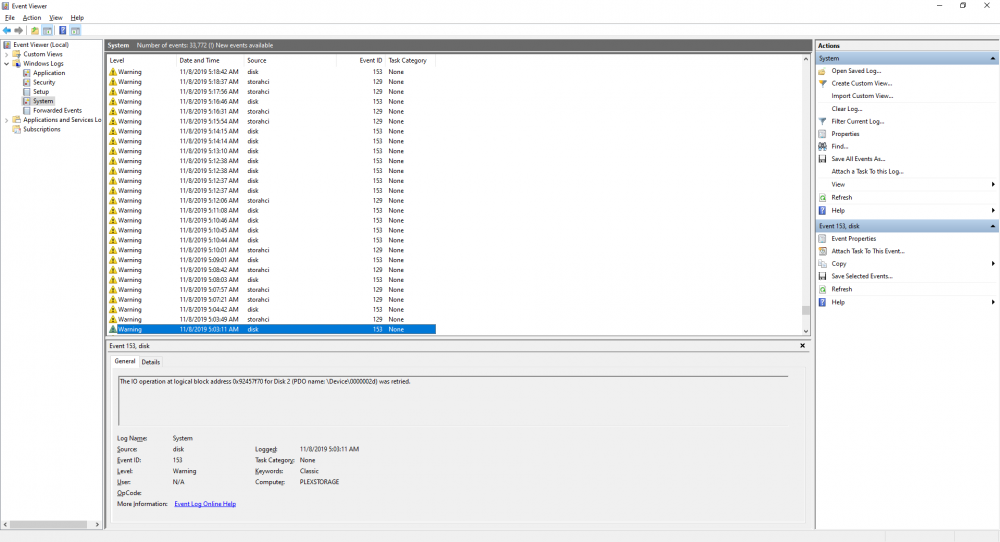
.png.d899fcd3bc365595601e8420f23c7659.png)