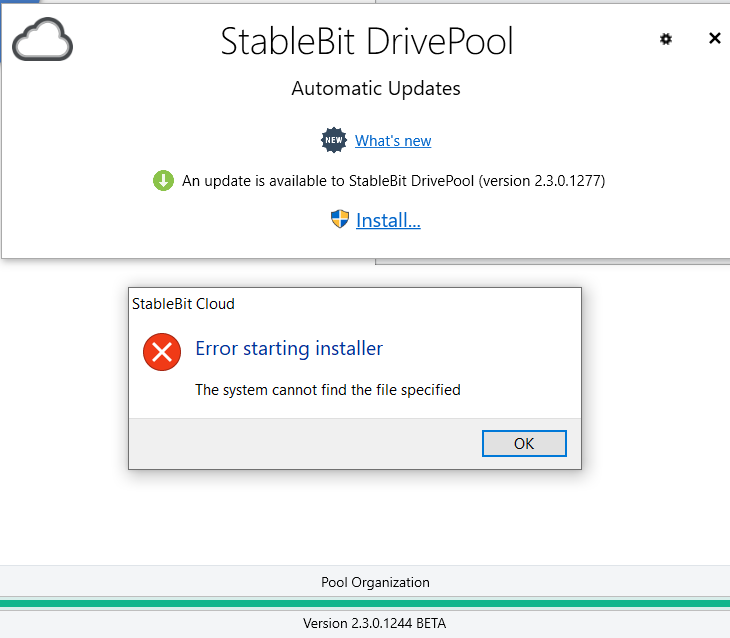-
Posts
62 -
Joined
-
Last visited
-
Days Won
4
Edward last won the day on August 1 2022
Edward had the most liked content!
About Edward
- Birthday January 5
Profile Information
-
Gender
Male
-
Location
United Kingdom
-
Interests
Life, the universe and everything. :-)
Recent Profile Visitors
1071 profile views
Edward's Achievements

Advanced Member (3/3)
7
Reputation
-
 Jonibhoni reacted to an answer to a question:
Move Poolpart
Jonibhoni reacted to an answer to a question:
Move Poolpart
-
Just to wrap this thread up. Evacuated failing drive and reduped all data. Essentially I followed the recommended DP process of removing a drive, adding a new drive and letting DP do its stuff. That went smoothly I figured that as I anyway had a backup of the failing drive poolpart folder to cover me as a plan b as it were I may as well just try the recommended process. I was surprised how fast the evacuation took (only about an hour). Previously (some years ago) the evacuation of a failing drive never completed (after running for days) which required me to just pull the drive. This made me cautious leading me to take a copy of poolpart whilst I still had access to the failing drive. Luckily this time the failing drive stayed up long enough to complete an evacuation. One quirk I did find was when I tried to add the drive to the pool that contained the copy of the poolpart folder. This drive was never used in the pool before, however it errored with "Cannot add the same disk to the pool twice". Clearly this was nonsense (as the drive was never used in the pool even once) but clearly it was due to the poolpart folder name. I simply renamed the poolpart folder which allowed DP to go through a measure and redup process. I then deleted the backup poolpart folder. So many thanks to @Jonibhoni and @marquis6461 for their kind help.
-
Thanks very much to both of you. As the failing drive is often not coming up at boot time I already took some pre-cautionary action. For now I simply COPIED the poolpart folder from the source (soon to fail) drive to the destination drive (which has non drivepool folders on it). I also did a full verify. All in all that took a few hours. So taking your ideas into account I was wondering if the following will work. 1. Delete all the contents in the poolpart folder on the failing drive. 2. Within the DP GUI 'Remove' that drive. Let DP do its stuff. 3. Once DP reports the drive is removed do following steps on the destination (new) drive as follows 4. Outside DP REName the poolpart folder to something different. 5. Add the new drive to DP and let DP create a new Poolpart folder. 6. MOVE the contents of the folder (as in 4 above) to the newly created Poolpart folder. If any file version conflict skip the Move (as that file will represent a duplicated file DP may already have done). 7. Force a DP re-measure. I think that gets me there (and saves protracted copy commands as Move will simply alter the tables). Most (over 90%) of the data on the failing drive is duplicated data within the pool anyway. I'm trying to catch the non-duplicated data (DP has no method of file listing the non-duplicated data or indeed simply being able to copy such non-duplicated data). thanks very much
-
Edward started following Install update does not seem to work , Move Poolpart , GPT (& MBR) data and 2 others
-
Is it possible to move a specific poolpart folder to a non pooled drive, remove the source drive and include the destination drive into a pool? One of my drives (very old now) sometimes does not initialise so I would like to retire that drive. I have a drive inside the system but not in the pool. The non pooled drive has plenty of spare space to accommodate the poolpart folder. Can I simply move the poolpart folder to the non pooled drive and once the move is completed can I simply include the non pooled drive into the pool? Will my pool automagically recognise the moved poolpart folder and incorporate it into the pool as if nothing has happened? cheers
-
Not sure if in correct forum but placing this in the Scanner section as related to disks. On one of my discs (physical disk as part of my DrivePool) it occasionally loses its GPT data rendering the disc as 'not initialised'. After a while (days) it comes back allowing the partitions and data to be seen again. Question: Why does this happen and how can I arrange things so it does not happen? Alternatively can I take a backup of the relevant GPT data (or MBR as the case may be) and then do a restore when it does happen? Does Scanner check the integrity of the GPT(or MBR) info and flag things where necessary? I suspect Diskpart provides a solution of some kind but for the life of me it is not obvious what Diskpart command(s) are appropriate. cheers
-
Thanks again. Yes, to be sure, I understand the difference between backup and duplication. Apols if I was sloppy. I've yet to dig into hierarchical pooling. For now I'm simply doing a sync of essential files approximating 2tb. Ideally I want to implement a set and forget solution.
-
Many thanks. I'll have a closer look at Hierarchical Pooling to see if that serves my purpose. I had hoped that by using a balancer or file placement rule (or combination) that the new drive could simply be a clean backup of certain folders/files that reside in the existing DrivePool such that that backup could be used 'in the existing machine or elsewhere' - for example if the machine breaks. I want to have confidence that if the existing machine fails (as it did some time ago) I can simply grab the backup drive and use that quickly in a spare machine rather than having to source a machine that can hold many drives, rebuild pools etc.
-
I've replaced a failing 2tb drive (nearly 10 years old ) with a new 8tb drive. I previously removed the failing drive from my DrivePool. I would like to have essential folders/files currently in my pool duplicated to the new drive. This is so that I can be confident that in the event of a failure of any current drive in my pool failing or the DrivePool software failing I have one clean whole copy of those essential folders/files to use (either in the existing machine or elsewhere). How do I go about this please? I've looked at the File Placement options and Duplication options. It is not clear which I could use for my purpose. In both cases it *seems* that I can't be assured a clean whole copy being on the new drive. Or do I need to investigate creating a second pool, adding my existing Drivepool and the new drive to the new pool? And then from there doing some sort of placement or duplication? Cheers Edward
-
 Christopher (Drashna) reacted to an answer to a question:
Drivepool read only, individual drives fine
Christopher (Drashna) reacted to an answer to a question:
Drivepool read only, individual drives fine
-
Christopher (at support) came back on my ticket. He reenabled my ID and all now good. Can write to the DrivePool. Just in case someone else encounters this problem use a fresh trial ID to get things going while waiting for support to reenable the paid ID.
-
My drivepool (consisting of 4 drives) has gone into read only. However the individual drives (outside the partpool folders) are fully accessible. This *seems* to have followed the fix mentioned by @Christopher (Drashna) in this thread (and via a support ticket). On looking at drivepool and specifically at its authorization I see that my Drivepool ID is missing. Adding it back (both with and without the {} brackets) I get a not valid ID error. Not sure why the ID is missing (never had this issue through multiple updates over years) or why the ID is not now valid. Have sent in a ticket to support but posting here whilst the ticket finds it way to the top. Anyone else have or seen this behaviour? Fixes? I've tried to 'take ownership' as well as reshare the drive but no joy. cheers
-
Thanks. Done Hope the solution is easily found.
-
Anyone have any ideas on this please? paging @Christopher (Drashna)
-
Hi I keep getting a notification saying an update is available. When I click on Install update I get an error "the system cannot find the file specified". See attached screen grab. I tried installing via downloading the latest beta from the website, but the latest (apparently 1277) is not available - only 1244 which is already installed. Any tips on getting past this error condition please? E
-
 Spider99 reacted to a post in a topic:
Do I need to be on Beta for apps?
Spider99 reacted to a post in a topic:
Do I need to be on Beta for apps?
-
 KingfisherUK reacted to a post in a topic:
Do I need to be on Beta for apps?
KingfisherUK reacted to a post in a topic:
Do I need to be on Beta for apps?
-
 Edward reacted to a post in a topic:
Do I need to be on Beta for apps?
Edward reacted to a post in a topic:
Do I need to be on Beta for apps?
-
 Edward reacted to a post in a topic:
Do I need to be on Beta for apps?
Edward reacted to a post in a topic:
Do I need to be on Beta for apps?
-
 Edward reacted to a post in a topic:
Do I need to be on Beta for apps?
Edward reacted to a post in a topic:
Do I need to be on Beta for apps?
-
Thanks guys I plucked up the courage and went to beta on all apps and connected to the new cloud thing. Looking good!